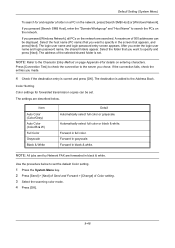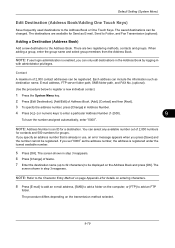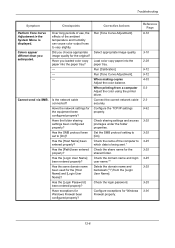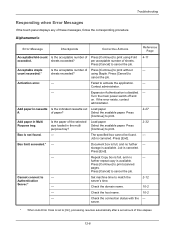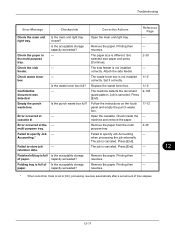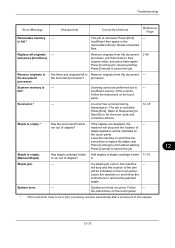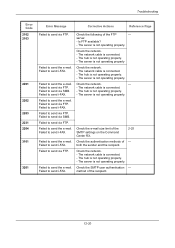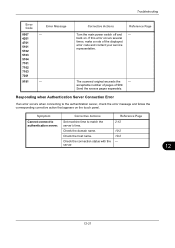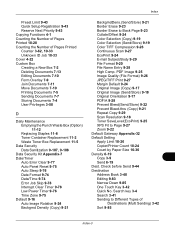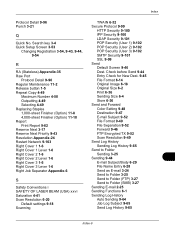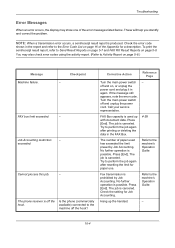Kyocera TASKalfa 3050ci Support Question
Find answers below for this question about Kyocera TASKalfa 3050ci.Need a Kyocera TASKalfa 3050ci manual? We have 15 online manuals for this item!
Question posted by jacquesniyibizi on April 22nd, 2013
Send Error Message: 1102 Check Smb Settings.
The person who posted this question about this Kyocera product did not include a detailed explanation. Please use the "Request More Information" button to the right if more details would help you to answer this question.
Current Answers
Related Kyocera TASKalfa 3050ci Manual Pages
Similar Questions
Kyocera Taskalfa 3050ci, Error Messages, Printer Not Activated
Error messsage "printer not activated, error code 20"shows when I save a document as pdf.
Error messsage "printer not activated, error code 20"shows when I save a document as pdf.
(Posted by purchasing1014 9 years ago)
How To Check Email Settings On Kyocera Taskalfa 3050 Ci
(Posted by sam00kujoy 9 years ago)
How To Change Email Settings Using Kyocera Taskalfa 3050ci Command Center
(Posted by kinmildev 10 years ago)
Scanner Error Message
When setting up a new computer for scanning, I got an error message 1102. What does this mean and ho...
When setting up a new computer for scanning, I got an error message 1102. What does this mean and ho...
(Posted by cindys31151 10 years ago)
Kyocera Fs-1128mfp Scan Error Message 1102.
When I try to send a document through the scanner to a folder on my server it will run the doc throu...
When I try to send a document through the scanner to a folder on my server it will run the doc throu...
(Posted by jackvgarrison 13 years ago)