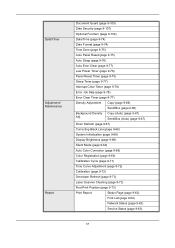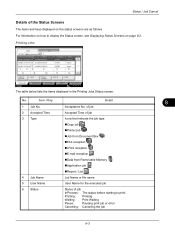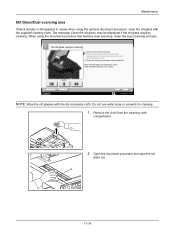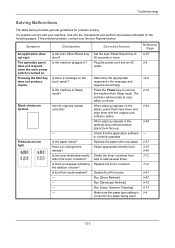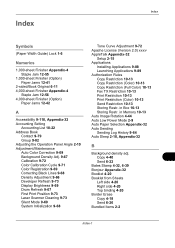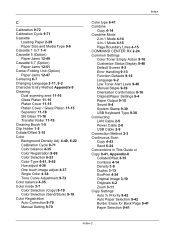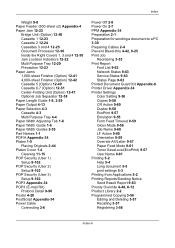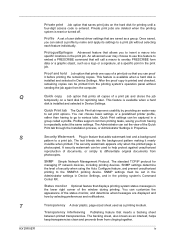Kyocera TASKalfa 3050ci Support Question
Find answers below for this question about Kyocera TASKalfa 3050ci.Need a Kyocera TASKalfa 3050ci manual? We have 15 online manuals for this item!
Question posted by mariantrott on April 29th, 2015
Clean Copies
I am getting dots on the copies. How do I avoid this
Current Answers
Related Kyocera TASKalfa 3050ci Manual Pages
Similar Questions
New Firmware For Kyocera Taskalfa 3050ci
Where I can find new firmware for Kyocera TASKalfa 3050ci?
Where I can find new firmware for Kyocera TASKalfa 3050ci?
(Posted by Adam1972 8 years ago)
Kyocera Taskalfa 3050ci
we have a prinetr Kyocera Taskalfa 3050ci works ok on most operating system How ever we have one win...
we have a prinetr Kyocera Taskalfa 3050ci works ok on most operating system How ever we have one win...
(Posted by ks 10 years ago)
Not Able To Scan
Not able to scan due to 'clean the slit glass' warning, kindly advise where is the slit glass, and h...
Not able to scan due to 'clean the slit glass' warning, kindly advise where is the slit glass, and h...
(Posted by lyu 12 years ago)