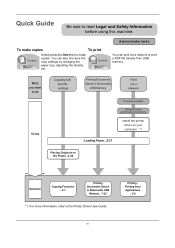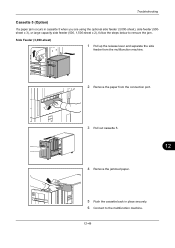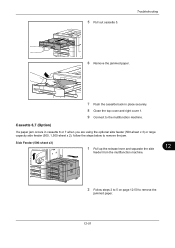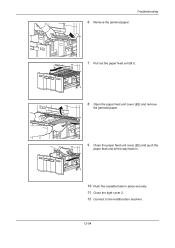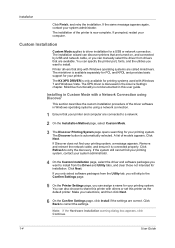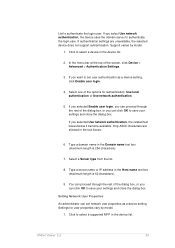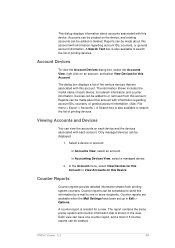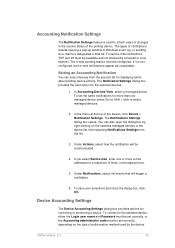Kyocera TASKalfa 3050ci Support Question
Find answers below for this question about Kyocera TASKalfa 3050ci.Need a Kyocera TASKalfa 3050ci manual? We have 15 online manuals for this item!
Question posted by kaspac on December 21st, 2013
Cannot Find Network Connection On Taskalfa 3050ci
The person who posted this question about this Kyocera product did not include a detailed explanation. Please use the "Request More Information" button to the right if more details would help you to answer this question.
Current Answers
Related Kyocera TASKalfa 3050ci Manual Pages
Similar Questions
New Firmware For Kyocera Taskalfa 3050ci
Where I can find new firmware for Kyocera TASKalfa 3050ci?
Where I can find new firmware for Kyocera TASKalfa 3050ci?
(Posted by Adam1972 8 years ago)
How Do I Connect Taskalfa 181 To A Wireless Router
In my ffice each of the machines connect to a wireless Linksys Router. We have a Taskalfa 181 printe...
In my ffice each of the machines connect to a wireless Linksys Router. We have a Taskalfa 181 printe...
(Posted by capponug 10 years ago)
Kyocera Taskalfa 3050ci
we have a prinetr Kyocera Taskalfa 3050ci works ok on most operating system How ever we have one win...
we have a prinetr Kyocera Taskalfa 3050ci works ok on most operating system How ever we have one win...
(Posted by ks 10 years ago)
I Have A Taskalfa 3050ci. I Keep Getting Connection Error (0x9182) On Ldap.
I have a TASKalfa 3050ci. I keep getting Connection Error (0x9182) on LDAP. Any idea why I would be ...
I have a TASKalfa 3050ci. I keep getting Connection Error (0x9182) on LDAP. Any idea why I would be ...
(Posted by jeanleblanc 11 years ago)
My Wireless Connection Taskalfa 255kx Says' Turn On Printer'. Need Help
Even the printer is on, and documents names are loaded. Yet, it says using printer off line. How ca...
Even the printer is on, and documents names are loaded. Yet, it says using printer off line. How ca...
(Posted by hirotsub0 11 years ago)