Kyocera TASKalfa 3050ci Support Question
Find answers below for this question about Kyocera TASKalfa 3050ci.Need a Kyocera TASKalfa 3050ci manual? We have 15 online manuals for this item!
Question posted by sarock0 on June 8th, 2014
Kyocera Taskalfa 255c Cannot Send Via Smb
The person who posted this question about this Kyocera product did not include a detailed explanation. Please use the "Request More Information" button to the right if more details would help you to answer this question.
Current Answers
There are currently no answers that have been posted for this question.
Be the first to post an answer! Remember that you can earn up to 1,100 points for every answer you submit. The better the quality of your answer, the better chance it has to be accepted.
Be the first to post an answer! Remember that you can earn up to 1,100 points for every answer you submit. The better the quality of your answer, the better chance it has to be accepted.
Related Kyocera TASKalfa 3050ci Manual Pages
3050ci/3550ci/4550ci/5550ci Operation Guide Rev-2.2011.5 - Page 9
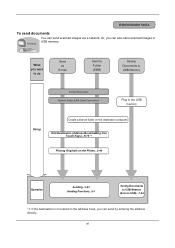
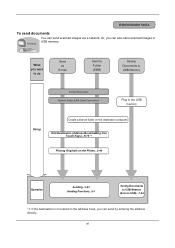
...
You can also store scanned images in USB memory.
Or, you can send by entering the address directly. vii
What you want
to do
Send as
E-mail
Send to Folder (SMB)
Saving Documents to USB)...7-24
*1: If the destination is not stored in the USB memory
Setup
Create a shared folder on the destination computer...
3050ci/3550ci/4550ci/5550ci Operation Guide Rev-2.2011.5 - Page 53
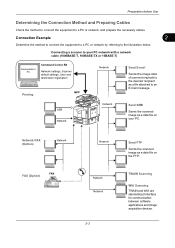
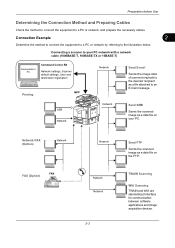
... for communication between software applications and image acquisition devices. Network FAX (Option)
Network
FAX (Option)
FAX
Network
Network Network 2-3
Send FTP Sends the scanned image as a data file on your...file on the FTP.
Connecting a scanner to your PC.
USB Network
Network
Send SMB
Saves the scanned image as a file attached to the illustration below. Preparation...
3050ci/3550ci/4550ci/5550ci Operation Guide Rev-2.2011.5 - Page 121
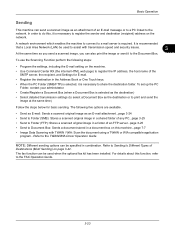
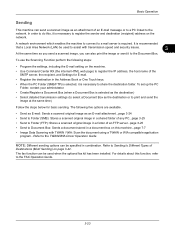
... destination)
• Select detailed transmission settings (to select a Document Box as an E-mail attachment...page 3-24 • Send to Folder (SMB): Stores a scanned original image in a shared folder of any PC...page 3-25 • Send to Folder (FTP): Stores a scanned original image in a folder of an E-mail message or to a PC linked to...
3050ci/3550ci/4550ci/5550ci Operation Guide Rev-2.2011.5 - Page 123


... this event, press [Cancel] to Confirmation Screen of Destinations on the platen. 3 Press [Folder Path Entry] and then [SMB] or [FTP].
Enter the same destination again and press [OK]. When selecting [On] for sending. NOTE: Depending on the settings, the address book
screen may appear. NOTE: Destinations can be specified using the...
3050ci/3550ci/4550ci/5550ci Operation Guide Rev-2.2011.5 - Page 125
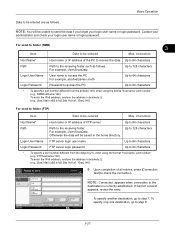
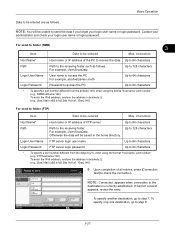
...in the home directory. appears, review the entry. Basic Operation
Data to be unable to send the data if you forget your login user name or login password.
characters
Host Name* Path...[3ae3:9a0:cd05:b1d2:28a:1fc0:a1:10ae]:140)
For send to folder (FTP)
Item
Data to be entered
3
Max. For example, User\ScanData. For send to folder (SMB) Item
Data to 64 characters
* To specify a port ...
3050ci/3550ci/4550ci/5550ci Operation Guide Rev-2.2011.5 - Page 126


...168.188.120 Group1
Detail/Edit
Delete
1/1 Recall
0001
0002
0003
0004
0005
No.
Sending begins.
3-28 AAA
BBB
CCC
DDD
EEE
0006
0007
0008
FFF
GGG
HHH
III
0009
0010
...press [Detail/Edit] to check and edit it , if necessary, referring to steps 4 to 10 FTP and SMB destination folders.
Enter the same host name and path again, and press [OK]. You can specify a combined total...
3050ci/3550ci/4550ci/5550ci Operation Guide Rev-2.2011.5 - Page 140
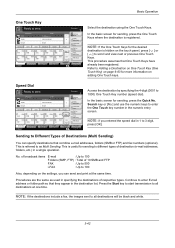
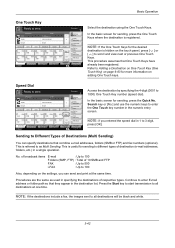
...100
Folders (SMP, FTP) : Total of 10 SMB and FTP
FAX
: Up to 500
i-FAX
: Up to Different Types of Destinations (Multi Sending)
You can send and print at one time. Continue to 1000) One...single operation.
NOTE: If the One Touch Keys for the desired
destination is useful for sending, press the Quick No. Speed Dial
Destination
Destination ABCD TUVW Group1
On Hook
Direct
Chain...
3050ci/3550ci/4550ci/5550ci Operation Guide Rev-2.2011.5 - Page 250


... and the machine is completed.
1 Press the Send Key.
When Your devices are ready to use WSD Scan, confirm that the computer used for sending.
2 Place the originals in the document processor ...Setup (page 9-98) is set to On in the computer.
2 Right-click the machine's icon (Kyocera: XXX:XXX)
and then click Install. For information on a WSD-compatible computer. Displays the screen for ...
3050ci/3550ci/4550ci/5550ci Operation Guide Rev-2.2011.5 - Page 385
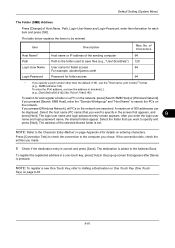
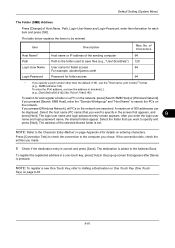
...maximum of the sending computer
64
Path
Path to the folder used to search the PCs on entering characters. Press [Connection Test] to check the connection to the computer you pressed [Search SMB Host], enter .... The destination is added to be displayed. Default Setting (System Menu)
The Folder (SMB) Address
Press [Change] of the selected shared folder is set.
Select the folder that...
3050ci/3550ci/4550ci/5550ci Operation Guide Rev-2.2011.5 - Page 400


... not to communicate using HTTPS. On
ThinPrint (UG-31)
Select whether or not to receive documents using SMB.
Select whether or not to send documents using Raw Port. On
Select whether or not to send documents using SNMPv3.
Select whether or not to communicate using FTP. Use the FTP default port 21. Select...
3050ci/3550ci/4550ci/5550ci Operation Guide Rev-2.2011.5 - Page 474
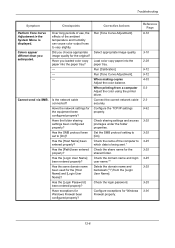
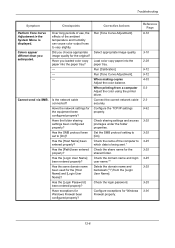
...the paper tray?
-
-
- Run [Calibration]. Set the SMB protocol setting to vary slightly. Check the login password. Cannot send via SMB.
Have the folder sharing settings been configured properly?
Run [...[Login User Name]. Configure exceptions for Windows Firewall been configured properly?
Has the SMB protocol been set to which data is displayed.
Have you anticipated.
Has the ...
3050ci/3550ci/4550ci/5550ci Operation Guide Rev-2.2011.5 - Page 475


Reference Page
- Refer to Responding to the same time. Is the touch panel displaying Send error.?
Troubleshooting
Symptom
Checkpoints
Cannot send via SMB.
Corrective Actions
Set the equipment, domain server, and data destination computer to Send Error. 12-18
* You can also enter a full computer name as the host name (for example, pc001.abcdnet.com...
3050ci/3550ci/4550ci/5550ci Operation Guide Rev-2.2011.5 - Page 486


...: If the sender is a domain
user, specify the domain name.
- Troubleshooting
Responding to send i-FAX. Failed to Send Error
When an error occurs during transmission, Send Error appears. Failed to send via FTP. Check the host name of SMB. Check the SMB settings. - Login user name and login
password
3-25
NOTE: If the sender is a domain...
3050ci/3550ci/4550ci/5550ci Operation Guide Rev-2.2011.5 - Page 488
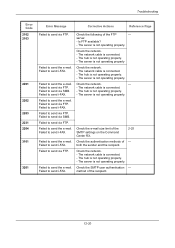
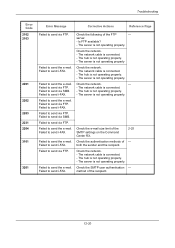
...send via FTP. Failed to send via SMB. Failed to send via FTP. Failed to send i-FAX. server.
- Is FTP available?
- Check the network. -
The hub is connected. - Failed to send the e-mail. Failed to send...operating properly. - both the sender and the recipient.
Failed to send via FTP. Failed to send the e-mail. Check the e-mail size limit of the SMTP ...
3050ci/3550ci/4550ci/5550ci Operation Guide Rev-2.2011.5 - Page 571
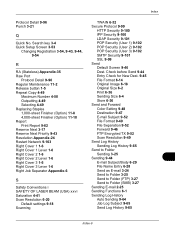
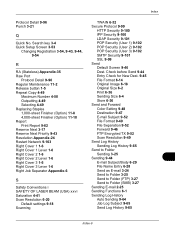
... 9-52 Scan Resolution 9-49 Send Log History Sending Log History 9-65 Send to Folder Sending 3-25 Sending 9-44 E-mail Subject/Body 6-29 File Name Entry 6-28 Send as E-mail 3-24 Send to Folder 3-25 Send to Folder (FTP) 3-27 Send to Folder (SMB) 3-27 Sending E-mail 2-25 Sending Functions 6-1 Sending Log History Auto Sending 9-64 Job Log Subject 9-65 Send Log History 9-65
Index-9 Protocol...
3050ci/3550ci/4550ci/5550ci/6550ci/7550ci Driver Guide - Page 2


... of their respective companies. Essentially the same operations are trademarks of Adobe Systems, Incorporated. Models supported by the KX printer driver
TASKalfa 3050ci TASKalfa 3550ci TASKalfa 4550ci TASKalfa 5550ci TASKalfa 6550ci TASKalfa 7550ci
© 2011 KYOCERA MITA Corporation TrueType® and Mac OS® are registered trademark of Apple Inc., Adobe®, Acrobat®, Adobe...
KM-NET Viewer Operation Guide Rev-5.2-2011-3 - Page 47


... open (for three different devices) at the same time. TCP Send Data
This sends data directly to the interface of one Authentication Settings dialog can be selected at a time.
Device Network Settings
This sets the network settings of the selected device, such as IP address, e-mail settings, SNMP settings, FTP and SMB client settings, and protocol...
Kyocera Command Center RX User Guide Rev-1.2 - Page 39


...After you have finished selection, click Submit.
4 The Send and Forward page appears.
Add Adds a destination for the...SMB -
Delete To delete a destination from Destination Settings, click the check box next to the FAX function of destination from an Address Book, if set up, proceed as follows:
1 Click Add.
2 In Address Type, select the type of the device. Scanner > i-FAX
This sends...
Email Operation - Page 1


... [Destination] to be used. ❺ Confirm with [OK].
❶ Press the Send key. ❷ Press [Quick Setup]. AAA
BBB
CCC
DDD
EEE
0006
0007
0008
...10
Printed in the document processor.
❷ Press the Send key. ❸ Enter the destination address. Sending
Scan settings
Further settings
QUICKGuide TASKalfa 3050ci/3550ci/4550ci/5550ci
E-Mail operation
ENG
❶ Place ...
Similar Questions
New Firmware For Kyocera Taskalfa 3050ci
Where I can find new firmware for Kyocera TASKalfa 3050ci?
Where I can find new firmware for Kyocera TASKalfa 3050ci?
(Posted by Adam1972 8 years ago)
What Is The Function Of Auto Ip On Kyocera Taskalfa 255c
(Posted by qqqqqshamb 10 years ago)
How To Fix Kyocera Taskalfa 250ci Send Error 2202
(Posted by godoAL12 10 years ago)
Kyocera Taskalfa 3050ci
we have a prinetr Kyocera Taskalfa 3050ci works ok on most operating system How ever we have one win...
we have a prinetr Kyocera Taskalfa 3050ci works ok on most operating system How ever we have one win...
(Posted by ks 10 years ago)


