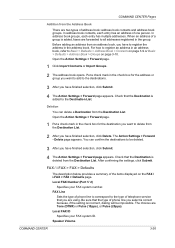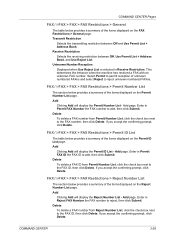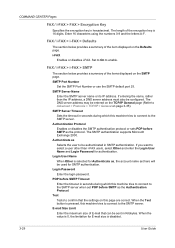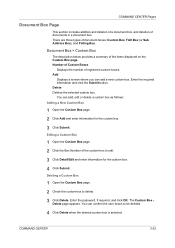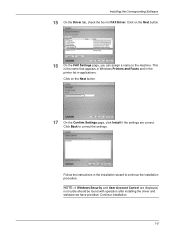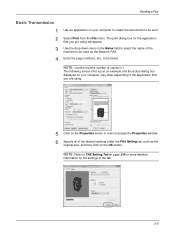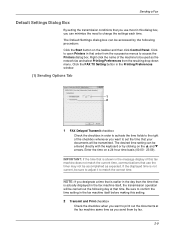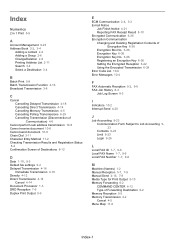Kyocera TASKalfa 305 Support Question
Find answers below for this question about Kyocera TASKalfa 305.Need a Kyocera TASKalfa 305 manual? We have 8 online manuals for this item!
Question posted by Cholliday96493 on May 11th, 2021
Fax Confirmation Code U01094
Current Answers
Answer #1: Posted by Odin on May 11th, 2021 10:37 AM
If you still have trouble, reduce TX Start Speed and send again.
If the communication error occurs frequently, change the default setting of TX Start Speed in System.If the issue persists or if you require further advice, you may want to consult the company: use the contact information at https://www.contacthelp.com/kyocera/customer-service.
Hope this is useful. Please don't forget to click the Accept This Answer button if you do accept it. My aim is to provide reliable helpful answers, not just a lot of them. See https://www.helpowl.com/profile/Odin.
Related Kyocera TASKalfa 305 Manual Pages
Similar Questions
how do I set the machine up to print a fax confirmation sheet
Can I tell the copier to email me a fax confirmation?