Kyocera TASKalfa 255 Support Question
Find answers below for this question about Kyocera TASKalfa 255.Need a Kyocera TASKalfa 255 manual? We have 8 online manuals for this item!
Question posted by dave43132 on June 17th, 2011
We Have A Fax That Will Not Go To Our Customer. It Shows A Result Of 'u00811'
THE RESULT IS SHOWN ON THE ERROR OCCURRED REPORT. WHAT DOES THIS CODE MEAN? NEED TO FIND A WAY TO FAX TO THIS CUSTOMER
DAVE SMITH
SPECTAPE OF WISCONSIN
Current Answers
There are currently no answers that have been posted for this question.
Be the first to post an answer! Remember that you can earn up to 1,100 points for every answer you submit. The better the quality of your answer, the better chance it has to be accepted.
Be the first to post an answer! Remember that you can earn up to 1,100 points for every answer you submit. The better the quality of your answer, the better chance it has to be accepted.
Related Kyocera TASKalfa 255 Manual Pages
KM-NET Viewer Operation Guide Rev-5.2-2010.10 - Page 16


... view can be removed from view.
1 Select a custom view under My Views.
The search results are not saved when you type, the search examines the data of devices or accounts before the search.
Quick Search results are displayed until you finish typing, the view shows only the devices or accounts containing text that match the selected...
KM-NET Viewer Operation Guide Rev-5.2-2010.10 - Page 45


... available to or removed from printing system counters. The information shown includes the model name of each account. The report can be created on this Device. KMnet Viewer
4-3 When the limit is reached, the user cannot use this Account. Devices can be displayed.
1 Select a device or account:
In Accounts View, select an account. Viewing Accounts...
KM-NET Viewer Operation Guide Rev-5.2-2010.10 - Page 49


... scanning Job accounting for the following errors:
Print report on illegal account error Print report on exceeded counter limit From each desired...error has occurred.
1 In the Device Accounting Settings dialog box, click Error Handling. If
KMnet Viewer
4-7 The dialog box closes and the application returns to the Accounting Devices View. The list of media for a device.
1 In the Device...
KM-NET Viewer Operation Guide Rev-5.2-2010.10 - Page 71


... made, click Cancel. The trap sends an error message to halt it. The Options dialog box opens.
2 In the Options list, click Trap.
3 Server status shows whether the trap server is running, you can...two predetermined trap recipients. Should an error occur, such as Add paper, the device automatically generates a trap. See the log file under the log folder for an error message as to why the trap...
FS-C2126MFP Network Fax Driver Operation Guide Rev. 3 - Page 45


... used? Does an error occur on page 1-1.
For details, refer to the Is the Network FAX driver for the following remedy.
correct?
4-1 FAX connection could not be made for
connected model.
Is the IP address of the machine and reinstall the Network FAX driver.
Turn on the machine? 4 Appendix
Error Message
If an error message is not...
Fax System (U) Operation Guide Rev-1 - Page 8
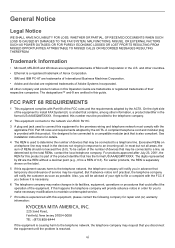
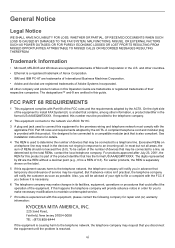
... the equipment. A compliant telephone cord and modular plug is designed to be connected to install FAX System(U) is a label that may be connected to an incoming call. vi
FCC PART 68... telephone company will notify the customer as soon as determined by the ACTA. For earlier products, the REN is separately shown on a telephone line may result in the devices not ringing in order for...
Fax System (U) Operation Guide Rev-1 - Page 18


... (general-purpose item).
Memory: Blinks while the machine is paper in progress. Attention: Lights or blinks when an error occurs and a job is on -screen [OK]. Enter numbers and symbols.
Finalizes numeric key entry, and finalizes screen during fax transmission and reception.
Cancels or pauses the printing job in the job separator tray.
Fax System (U) Operation Guide Rev-1 - Page 148
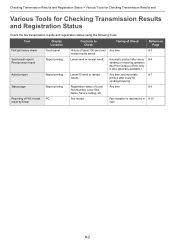
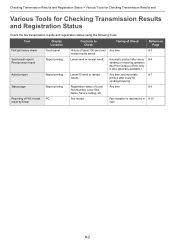
... every 8-4 sending or receiving operation (No Print Output or Error Only is reported by e- 8-10 mail.
8-2 Checking Transmission Results and Registration Status > Various Tools for Checking Transmission Results and
Various Tools for Checking Transmission Results and Registration Status
Check the fax transmission results and registration status using the following tools. Tool
Display Location...
Fax System (U) Operation Guide Rev-1 - Page 156


... is only provided when an error occurs or the received original is forwarded to FAX RX Result Reports on page 8-6. Report
Report Print
Admin Report Settings
3
Result Report Setting
Sending Log History
System Menu/Counter. Checking Transmission Results and Registration Status > Reporting FAX Receipt Result by E-mail
Reporting FAX Receipt Result by E-mail
Fax receipt can also be notified...
Fax System (U) Operation Guide Rev-1 - Page 157


....com
Cancel
< Back
10:10 1/1 OK
System Menu/Counter. RX Result Report - Select from the address book
System Menu/Counter. RX Result Report Type Print Report E-mail
1
Cancel
10:10 1/1 OK
System Menu/Counter. Add
Address Book
Ext.
GB0574_00
GB0398_01
Checking Transmission Results and Registration Status > Reporting FAX Receipt Result by E-mail
2 Select the destination.
RX...
Fax System (U) Operation Guide Rev-1 - Page 187
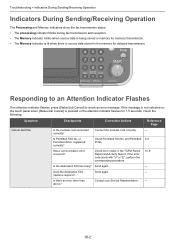
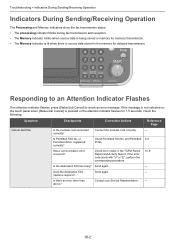
... Cancel] is source data stored in the memory for 1.5 seconds, check the following.
Is Permitted FAX No. and Permitted 9-9 ID No. Check error codes in the TX/RX Result Report and Activity Report.
Symptom
Checkpoints
Corrective Actions
Reference Page
Cannot send fax. Responding to an Attention Indicator Flashes
If an attention indicator flashes, press [Status/Job Cancel...
Fax System (U) Operation Guide Rev-1 - Page 189
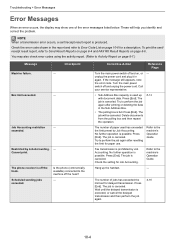
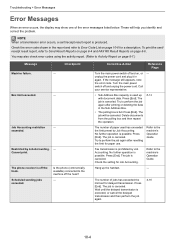
... full. Press [End]. Check the setting for delayed transmission. NOTE When a transmission error occurs, a sent/receipt result report is possible.
Press [End]. No further operation is produced. Press
[End]. To print the sent/ receipt result report, refer to Send Result Reports on page 8-4 and FAX RX Result Reports on page 10-6 for paper use. The number of paper used up the...
Fax System (U) Operation Guide Rev-1 - Page 191


... TX/RX Result Report and Activity Report. Failed to establish communication with the sender or recipient machine because dialing registered for a push line system was stopped due to establish connection with the recipient despite auto redialing the preset number of the following error codes is recorded in a pulse line system. Send again. Communication error occurred during reception...
Fax System (U) Operation Guide Rev-1 - Page 192


... not match.
Send again.
10-7
Troubleshooting > Error Code List
Error Code U03400 U03500
U03600 U03700
U04000 U04100 U04200 U04300 U04400... sub address does not match. Transmission to a data error occurring during transmission. Transmission was stopped because there is not ...machine. Encrypted transmission was canceled because the recipient fax is an our-brand model and sub address ...
255/305 Operation Guide - Page 17
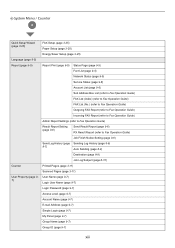
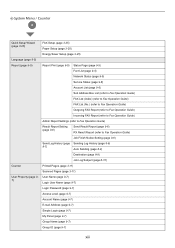
... (refer to Fax Operation Guide)
FAX List (Index) (refer to Fax Operation Guide)
FAX List (No.) (refer to Fax Operation Guide)
Outgoing FAX Report (refer to Fax Operation Guide)
Incoming FAX Report (refer to Fax Operation Guide)
Admin Report Settings (refer to Fax Operation Guide)
Result Report Setting (page 9-6)
Send Result Report (page 9-6) RX Result Report (refer to Fax Operation Guide...
255/305 Operation Guide - Page 44


... symbols.
Starts copying and scanning operations and processing for setting operations.
2-6
Puts the machine into Sleep Mode.
Attention: Lights or blinks when an error occurs and a job is accessing the fax memory or USB memory (generalpurpose item).
Finalizes numeric key entry, and finalizes screen during setting of functions. Preparation before Use > Part Names...
255/305 Operation Guide - Page 52


... Installing Printer Driver in the Printer Driver Operation Guide on Windows must be installed. The example shows you how to a Windows 7 PC. If the user account management window appears, click Allow... Custom Mode if you are connecting this device when in order to make use either Express Mode or Custom Mode to use the printer function of fax functionality.
For details, refer to Custom...
255/305 Operation Guide - Page 239
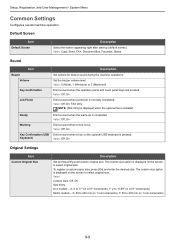
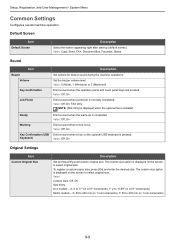
.... Value: Off, On
Emit a sound when errors occur. Ready
Warning
Key Confirmation (USB Keyboard)
Emit a sound when the warm-up is displayed on the screen to 297 mm (in 1 mm increments), Y: 50 to select original size. The custom size option is normally completed. Value: Copy, Send, FAX, Document Box, Favorites, Status
Sound
Item Buzzer...
255/305 Operation Guide - Page 252


...select [Off] for Auto Error Clear, set the amount of the following functions: Network USB Cable Card Reader RAM Disk FAX Value Off: Do not ...Saver function is installed, Energy Saver cannot be taken by means of time to wait before Auto Panel Reset. Set the... USB cable.
If an error occurs during processing, processing stops to wait for Auto Panel Reset, set to Error Messages on page 10-12....
255/305 Operation Guide - Page 316


...Corrective Actions
Reference Page
Cannot send fax.
Check error codes in the TX/RX Result Report and Activity Report. Does the destination FAX
Send again.
-
Responding to an...your service representative.
Check Permitted FAX No.
Responding to Authentication Server Connection Error
If an error occurs when connecting to Error Messages
Error Code
0007
-
4201
4701
5101...
Similar Questions
What To Do If Kyocera Taskalfa Printer Says System Error
(Posted by olballeven 9 years ago)
Can I Receive Faxes To My Email On A Kyocera Taskalfa 255
(Posted by jduhshi 9 years ago)
Fax Rx Result Report--error Occurred. Kyocera 2560. How Do I Fix It. I Get 50
I get 50+ a day of these reports. They are generated on their own. How do I fix this problem. I have...
I get 50+ a day of these reports. They are generated on their own. How do I fix this problem. I have...
(Posted by Stjoederm12 9 years ago)
Kyocera Taskalfa 300i How To Restrict Copy Function With Code
(Posted by jonatVi 9 years ago)
Taskalfa 255 Error Message
I have the folowing message on the display of my taskalfa 255: "System error turn the main power s...
I have the folowing message on the display of my taskalfa 255: "System error turn the main power s...
(Posted by ktfort65 12 years ago)

