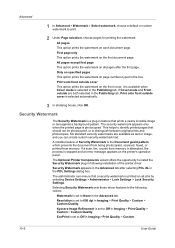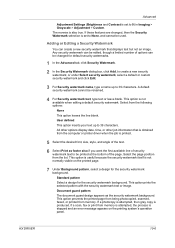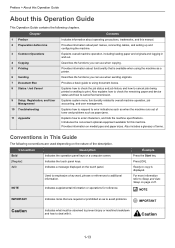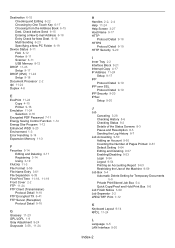Kyocera TASKalfa 255 Support Question
Find answers below for this question about Kyocera TASKalfa 255.Need a Kyocera TASKalfa 255 manual? We have 8 online manuals for this item!
Question posted by olballeven on September 21st, 2014
What To Do If Kyocera Taskalfa Printer Says System Error
The person who posted this question about this Kyocera product did not include a detailed explanation. Please use the "Request More Information" button to the right if more details would help you to answer this question.
Current Answers
Related Kyocera TASKalfa 255 Manual Pages
Similar Questions
Printer Says Processing Data For Last 15 Minutes How Do I Fix That
(Posted by Anonymous-146182 9 years ago)
My Wireless Connection Taskalfa 255kx Says' Turn On Printer'. Need Help
Even the printer is on, and documents names are loaded. Yet, it says using printer off line. How ca...
Even the printer is on, and documents names are loaded. Yet, it says using printer off line. How ca...
(Posted by hirotsub0 11 years ago)
Taskalfa 255 Error Message
I have the folowing message on the display of my taskalfa 255: "System error turn the main power s...
I have the folowing message on the display of my taskalfa 255: "System error turn the main power s...
(Posted by ktfort65 12 years ago)