Kyocera TASKalfa 250ci Support Question
Find answers below for this question about Kyocera TASKalfa 250ci.Need a Kyocera TASKalfa 250ci manual? We have 24 online manuals for this item!
Question posted by yashirokenshai on August 7th, 2012
Color Printing Problem
What likely causes the problem and how to fix it up when a computer in my network can print color and the other cannot even I tried to change the preferences.
Current Answers
There are currently no answers that have been posted for this question.
Be the first to post an answer! Remember that you can earn up to 1,100 points for every answer you submit. The better the quality of your answer, the better chance it has to be accepted.
Be the first to post an answer! Remember that you can earn up to 1,100 points for every answer you submit. The better the quality of your answer, the better chance it has to be accepted.
Related Kyocera TASKalfa 250ci Manual Pages
KM-NET ADMIN Operation Guide for Ver 2.0 - Page 19


...
Device communications use (for the backup:
Immediate Backs up KMnet Admin information in a database.
A change . Database
KMnet Admin backs up information in a database.
1 In the navigation area, select Database.
2 Select the time and interval for example, at a time when the network is not in the KMnet directory.
1 In Control Panel, open Administrative Tools...
KM-NET ADMIN Operation Guide for Ver 2.0 - Page 51


... Some models do not display all devices unless you change Simple Network Management Protocol communications settings. Options for Multiple Devices The Multiple Device Properties dialog box displays polling and SNMP communications settings that can change the settings for the printing device to respond to an SNMP request, from the printing device, usually when an error occurs.
Write...
KM-NET ADMIN Operation Guide for Ver 2.0 - Page 64


... the accounting feature on by printing device model.
1 Select All devices or a device group in the navigation area. 2 If necessary, select List View. 3 Select a printing device in the printing device. Available settings vary by one or more accounts to save changes. If an error occurs, try changing the administrator
code in the printing device are reset accordingly. Under Accounting...
KM-NET ADMIN Operation Guide for Ver 2.0 - Page 66


... or every last) and a time of day. Edit Device Accounting Settings
You can edit settings for the selected printing device:
Normal
The device is turned on the device model. Security Mode: Select the security level for a network printing device by selecting a device in the navigation area to display the supported device settings in strong security mode.
Security is checked once...
KM-NET Viewer Operation Guide Rev-5.2-2010.10 - Page 9


... database up a recurring schedule and click Apply changes.
3 Click Add to create a new discovery mode.
Excluding a Device from Discovery This option removes the device from the network, performing discovery on the selected device, and click Delete Device. Including a Device A printing device that was placed in the Excluded Devices window. On the Confirm Discovery page, click Finish...
KM-NET Viewer Operation Guide Rev-5.2-2010.10 - Page 39


...
You can select Password login to 20 groups, plus the Other group which is activated.
1 In any Device view, select a printing system.
2 Click Device > Advanced > Authentication Settings. Below the title, a toolbar with icons lets you can add a new network group, or edit the information of the dialog box.
It contains up to require a password.
KM-NET Viewer Operation Guide Rev-5.2-2010.10 - Page 40
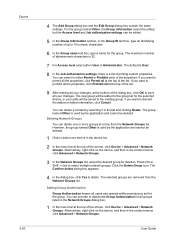
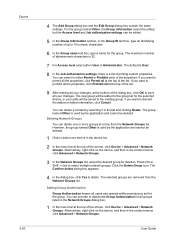
... and Job authorization settings can delete one device in the Group ID text box, type an identifying number of printing system properties. If you want to the existing group. Alternatively, right-click on the device, and then in the context menus click Advanced > Network Groups.
3 In the Network Groups list, select the desired group for...
KM-NET Viewer Operation Guide Rev-5.2-2010.10 - Page 41


... default or a specific TCP port on the device, and then in the box. You can cause the device to send macros or printable files, such as PDF or PRN.
5 To send data as text, type the text in the context menu, click Advanced > Network Groups.
3 In the Network Groups toolbar, click the Searchable fields text...
PRESCRIBE Commands Command Reference Manual Rev 4.8 - Page 200
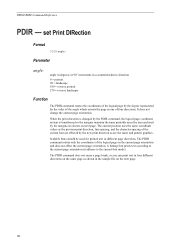
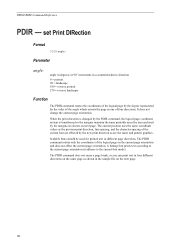
...orients the page in different page directions. The PDIR command does not cause a page break, so you can print text in four different directions on next page. Parameter
angle:
angle ...on the current page orientation and does not affect the current page orientation. When the print direction is changed by the PDIR command, the logical page coordinate system is transformed so the margins maintain...
PRESCRIBE Commands Technical Reference Manual - Rev. 4.7 - Page 14


... that they remain the same distance from the four edges of any subsequent raster graphics and PRESCRIBE vector graphics. Changing the print direction also changes the margins to the edge limits. Changing the print direction also changes the orientation of any subsequent HP-GL/2 graphics. (HP-GL/2 graphics can be to the right of the right...
KM-NET for Accounting Operation Guide Rev-1.4 - Page 29
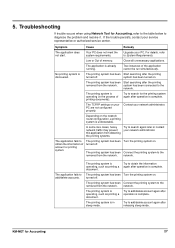
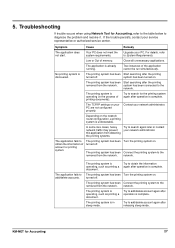
...the network. turned off .
Symptom
Cause
Remedy
The application does not start. The printing system is complete. The printing system has been Turn the printing system on the network router configuration, a printing system is discovered. Troubleshooting
If trouble occurs when using Network Tool for Accounting
27 The application fails to diagnose the problem and resolve it. Try to...
250ci/300ci/400ci/500ci/552ci Operation Guide Rev-1 - Page 384


...page 11-18.
Account: xx
Account Name: 01 Account
Account ID: 00001000
Copy Restriction (Total): Off
Copy Restr. (Full Color): Off
Copy Restr. (SingleColor): Off
Change Change Change Change Change
Status
Print Restriction (Total): Off
Print Restr. (Full Color): Off
Change Change
1/2
Cancel
Register 10/10/2008 10:10
1 Press the System Menu key. 2 Press [User Login/Job Accounting]. 3 If...
250ci/300ci/400ci/500ci/552ci Operation Guide Rev-1 - Page 385


.../2008 10:10
Account: xx
Account Name: 01 Account
Account ID: 00001000
Copy Restriction (Total): Off
Copy Restr. (Full Color): Off
Copy Restr. (SingleColor): Off
Change Change Change Change Change
Status
Print Restriction (Total): Off
Print Restr. (Full Color): Off
Change Change
1/2
Cancel
Register 10/10/2008 10:10
1 Press the System Menu key. 2 Press [User Login/Job Accounting]. 3 If user...
500ci/400ci/300ci/250ci Operation Guide Rev-1 - Page 429


... to 32 characters).
Account: xx
Account Name: 01 Account
Account ID: 00001000
Copy Restriction (Total): Off
Copy Restr. (Full Color): Off
Copy Restr. (SingleColor): Off
Change Change Change Change Change
Status
Print Restriction (Total): Off
Print Restr. (Full Color): Off
Change Change
1/2
Cancel
Register 10/10/2008 10:10
1 Press the System Menu key. 2 Press [User Login/Job Accounting...
500ci/400ci/300ci/250ci Operation Guide Rev-1 - Page 431


...]. 2 Press [Yes].
Enter your login user name and password and then press [Login]. Refer to Adding a User on page 11-4 for details. Print Restriction (Total): Off
Print Restr. (Full Color): Off
Change Change
1/2
Cancel
Register 10/10/2008 10:10
3 Press [Register]. 4 Press [Yes] in the registration confirmation
screen. Use the procedure below to set...
500ci/400ci/300ci/250ci Printer Driver User Guide Rev 12.23.2010.9 - Page 26
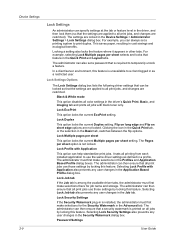
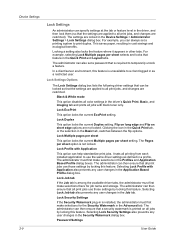
... printing system to temporarily unlock a feature. Selecting Lock Job tab also prevents any user changes in as defined in the Device ...color settings in the Job tab.
Lock Settings Options
The Lock Settings dialog box lists the following driver settings that the settings are applied to all print jobs, and changes are restricted:
Black & White mode
This option disables all print...
500ci/400ci/300ci/250ci Printer Driver User Guide Rev 12.23.2010.9 - Page 36


... options for the print job.
Orientation
This icon changes between portrait, landscape, portrait rotated, landscape rotated printing formats. You can create your own customized view of the Quick Print tab through the Installation process, or Administrator Settings in Properties. Color Mode
3-1
User Guide Profiles support common printing tasks. Common Printing Options
The upper section...
500ci/400ci/300ci/250ci Printer Driver User Guide Rev 12.23.2010.9 - Page 37
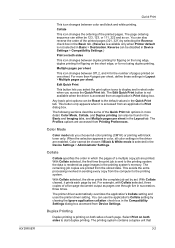
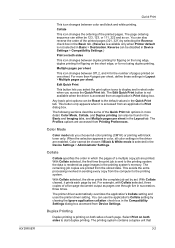
... driver are accessed from an application's Print dialog box. Edit Quick Print
This button lets you access the Quick Print tab. You can be disabled in Device Settings > Compatibility Settings.)
Print on both sides
This icon changes between color and black and white printing. With Collate selected, the first time the print job is rendered as pages one sheet...
500ci/400ci/300ci/250ci Printer Driver User Guide Rev 12.23.2010.9 - Page 67
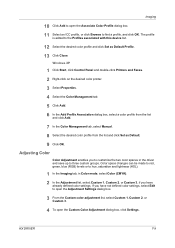
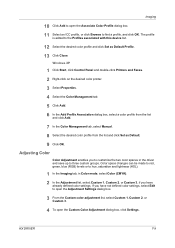
... to find a profile, and click OK.
Color space changes can be made to red, green, blue (RGB) levels or to hue, saturation and lightness (HSL).
1 In the Imaging tab, in the driver and save up to the Profiles associated with this device list.
12 Select the desired color profile and click Set as Default...
500ci/400ci/300ci/250ci Printer Driver User Guide Rev 12.23.2010.9 - Page 96


...option that records and controls the number of an A3 page; When used with your preferred print job options. J
Job accounting An accounting system that accurately
reproduces what is a ... IDs can be assigned at the printing system
and stored in a document. F
Fast printing Printing mode that can be increased by using the Microsoft Graphical Device
Interface (GDI) component to the...
Similar Questions
How Does Taskalfa Recognize A Computer On A Network To Send A Scan
(Posted by moaupstat 9 years ago)
Kyocera Taskalfa 300i How To Do A Network Reset
(Posted by paparjlgra 10 years ago)
Disable Color Printing In Taskalfa 250ci
I have Keocera Taskalfa 250ci in my office and I want to disable color printing and copying faciliti...
I have Keocera Taskalfa 250ci in my office and I want to disable color printing and copying faciliti...
(Posted by azim 11 years ago)
Command Center Admin Password Reset
Hi, I have a Taskalfa 250CI hooked up on the network.I have managed to access this printer through ...
Hi, I have a Taskalfa 250CI hooked up on the network.I have managed to access this printer through ...
(Posted by alfiegiraure 12 years ago)
Colour Printing Problem
INSTALLED IN WINDOWS XP, BUT COLOUR PRINTING IS NOT COMING. WHAT SHOULD I DO?
INSTALLED IN WINDOWS XP, BUT COLOUR PRINTING IS NOT COMING. WHAT SHOULD I DO?
(Posted by jayalnt 12 years ago)

