Kyocera TASKalfa 250ci Support Question
Find answers below for this question about Kyocera TASKalfa 250ci.Need a Kyocera TASKalfa 250ci manual? We have 24 online manuals for this item!
Question posted by windhuc on March 15th, 2014
How To Scan Jpeg Taskalfa 500ci
The person who posted this question about this Kyocera product did not include a detailed explanation. Please use the "Request More Information" button to the right if more details would help you to answer this question.
Current Answers
There are currently no answers that have been posted for this question.
Be the first to post an answer! Remember that you can earn up to 1,100 points for every answer you submit. The better the quality of your answer, the better chance it has to be accepted.
Be the first to post an answer! Remember that you can earn up to 1,100 points for every answer you submit. The better the quality of your answer, the better chance it has to be accepted.
Related Kyocera TASKalfa 250ci Manual Pages
KM-NET ADMIN Operation Guide for Ver 2.0 - Page 58


... of views.
Set up a polling schedule for the account. You can be notified about specified printing device and account activity.
Display print, copy, scan, and fax data in the Switch Console list. Restrict printing, copying, scanning, and faxing access to users vary, depending on the role privileges assigned by account for printing, copying...
250ci/300ci/400ci/500ci/552ci Operation Guide Rev-1 - Page 2


... use the machine in good condition. In this Operation Guide, 250ci/300ci/400ci/500ci/552ci are explained using the machine, and keep it close to the machine for your purchase of our own brand supplies. Refer to load paper, basic copy, print and scan operations, and troubleshooting. Please read this machine.
Included Guides...
250ci/300ci/400ci/500ci/552ci Operation Guide Rev-1 - Page 20


...serial number modified, altered, or removed. xviii Warranty (the United States)
250ci/300ci/400ci/500ci/552ci COLOR MULTIFUNCTIONAL PRODUCT LIMITED WARRANTY
Kyocera Mita America, Inc. This warranty does not cover ... Canada, Ltd. (both referred to as "Kyocera") warrant the Customer's new color Multifunctional Product (referred to furnish labor. Kyocera shall have a 90 day Limited Warranty. In...
250ci/300ci/400ci/500ci/552ci Operation Guide Rev-1 - Page 108
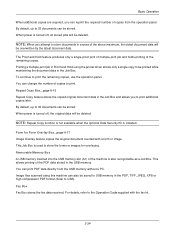
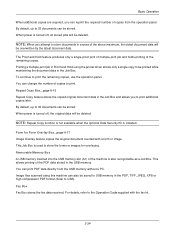
...can also be printed while maintaining the document data in the PDF, TIFF, JPEG, XPS or high compression PDF format (Scan to USB memory in the Job Box. Removable Memory Box A USB memory inserted...into the USB memory slot (A1) of copies from the USB memory without a PC. Image files scanned using the printer driver allows only a single copy to be saved to USB). Basic Operation
When ...
250ci/300ci/400ci/500ci/552ci Operation Guide Rev-1 - Page 183


...[High Comp. PDF], press [Encryption] and specify the encryption settings.
When the color mode in scanning has been
selected for transmission.
1 Press the Send key.
2 Place the originals on the platen...JPEG],
[XPS], and [High Comp. Preview
Status
Add Shortcut
XPS
High Comp. Cancel
OK
5 Press [OK].
08/08/2009 10:10
6 Specify the destination, and press the Start key to split scanned...
250ci/300ci/400ci/500ci/552ci Operation Guide Rev-1 - Page 197


...Key. NOTE: Depending on a WSD-compatible computer.
When Your devices are ready to use WSD Scan, confirm that the computer used for Windows Vista)
1 Click ...Scan saves images of your software.
For information on the Driver Software Installation screen, the installation is network- In this event, press [Cancel] to On in the computer.
2 Right-click the machine's icon(Kyocera:Taskalfa...
250ci/300ci/400ci/500ci/552ci Operation Guide Rev-1 - Page 224
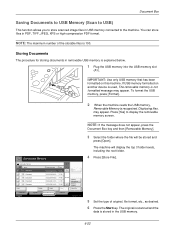
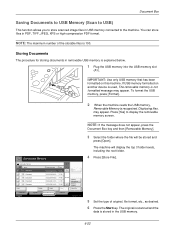
... the USB memory slot
(A1). Storing Documents
The procedure for storing documents in PDF, TIFF, JPEG, XPS or high-compression PDF format. NOTE: If the message does not appear, press the
Document...[Removable Memory]. The original is scanned and the
data is not formatted message may appear. IMPORTANT: Use only USB memory that has been formatted on another device is used, The removable memory ...
250ci/300ci/400ci/500ci/552ci Operation Guide Rev-1 - Page 260
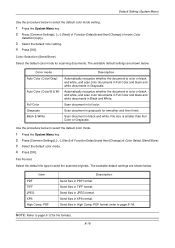
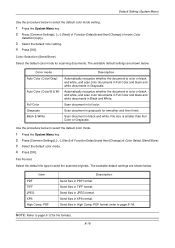
...
Description
Auto Color (Color/Gray)
Automatically recognize whether the document is color or black and white, and scan color documents in Full Color and black and white documents in XPS format.
Item PDF TIFF JPEG XPS High Comp. Default Setting (System Menu)
Use the procedure below .
Auto Color (Color/B & W)
Automatically recognize whether...
250ci/300ci/400ci/500ci/552ci Operation Guide Rev-1 - Page 418
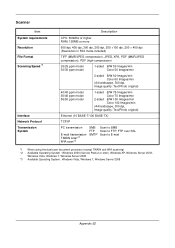
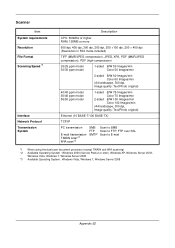
... requirements Resolution File Format Scanning Speed *1
Interface Network Protocol Transmission System
Description
CPU: 600Mhz or higher RAM: 128MB or more
600 dpi, 400 dpi, 300 dpi, 200 dpi, 200 ×100 dpi, 200 × 400 dpi (Resolution in FAX mode included)
TIFF (MMR/JPEG compression), JPEG, XPS, PDF (MMR/JPEG compression), PDF (high compression...
250ci/300ci/400ci/500ci/552ci Operation Guide Rev-1 - Page 431
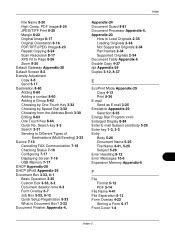
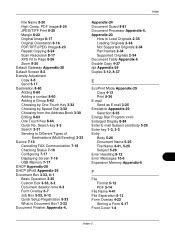
...3-3 Search 3-31 Sending to Different Types of
Destinations (Multi Sending) 3-32 Device 7-16
Canceling FAX Communication 7-18 Checking Status 7-16 Configuring 7-17 Displaying Screen...Touch Key 8-64 Quick No. PDF Image 8-24 JPEG/TIFF Print 8-25 Margin 8-22 Original Image 8-17 Original Orientation 8-16 PDF/TIFF/JPEG Image 8-23 Repeat Copying 8-24 Scan Resolution 8-17 XPS Fit to Load Originals 2-35 ...
500ci/400ci/300ci/250ci Operation Guide Rev-1 - Page 2


... this Operation Guide, TASKalfa 250ci/300ci/400ci/500ci are referred to the machine for easy reference. Quick Guide to Adjusting Image Quality Adjustments to color image quality are supplied with the machine. We recommend the use of our own brand supplies. Refer to load paper, basic copy, print and scan operations, and troubleshooting.
Introduction...
500ci/400ci/300ci/250ci Operation Guide Rev-1 - Page 21


... the address below for a period of one (1) year, or 300,000 copies/prints from whom the product was purchased. Maintenance Kits consist of purchase.
Warranty
250ci / 300ci / 400ci / 500ci COLOR MULTIFUNCTIONAL PRODUCT LIMITED WARRANTY
Kyocera Mita America, Inc. and Kyocera Mita Canada, Ltd. (both referred to as "Kyocera") warrant the Customer's new color...
500ci/400ci/300ci/250ci Operation Guide Rev-1 - Page 199


...2008 10:10
4 Press [Each Page] to split scanned original data into files of one page each page of the file name. The scanned original is attached to
5
start sending.
Use the ....
Destination
1
Original Zoom Paper
: --: 100% : ---
Ready to send.
TIFF
JPEG
Destination
Image Quality
Compression Ratio Priority
Standard
Quality Priority
When the color mode in...
500ci/400ci/300ci/250ci Operation Guide Rev-1 - Page 214


... 8-95) is network- Installing Driver Software (for sending. When Your devices are ready to use WSD Scan, confirm that the computer used for sending.
2 Place the originals in...event, press [Cancel] to display the screen for WSD scanning and the machine is set to On in the computer.
2 Right-click the machine's icon (Kyocera:Taskalfa
XXX:XXX) and then click Install.
Procedure Using this ...
500ci/400ci/300ci/250ci Operation Guide Rev-1 - Page 242
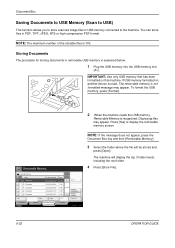
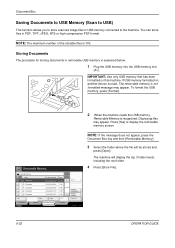
... File].
6-22
OPERATION GUIDE Displaying files.
You can store files in PDF, TIFF, JPEG, XPS or high-compression PDF format.
may appear.
Document Box
Saving Documents to USB Memory (Scan to USB)
This function allows you to store scanned image files in USB memory connected to display the removable memory screen. NOTE: The...
500ci/400ci/300ci/250ci Operation Guide Rev-1 - Page 315


... optional equipment installed.
OPERATION GUIDE
8-51 Default Setting (System Menu)
Printing Reports/Sending Notice
Print reports to check the machine settings and status. Status Page
TASKalfa 500ci
Firmware Version
8
Font List Check the font samples installed in with administrator privileges. Printing Reports
Printable reports are as follows.
NOTE: If user login administration...
500ci/400ci/300ci/250ci Operation Guide Rev-1 - Page 316


...].
8-52
OPERATION GUIDE Default Setting (System Menu)
Network Status Page Check the information including network interface firmware version, network address and protocol.
Network Status Page
TASKalfa 500ci
Firmware Version
Service Status Page More detailed information is available than on the Status Page.
500ci/400ci/300ci/250ci Operation Guide Rev-1 - Page 441


...
[Print] of Print Accounting Report.
6 Press [Yes] on how the count of copiers and printers is selected for Managing the Copier/Printer Count
ACCOUNT.REPORT
TASKalfa 500ci
Firmware Version
For the count by size. Use the procedure below to confirm the printing.
For this, you need to login with administrator privileges. Reports...
500ci/400ci/300ci/250ci Operation Guide Rev-1 - Page 479


... High Comp. PDF Image 8-30 JPEG/TIFF Print 8-32 Margin 8-27 Original Image 8-21 Original Orientation 8-20 PDF/TIFF/JPEG Image 8-29 Repeat Copying 8-31 Scan Resolution 8-21 XPS Fit to Load...-3 Search key 3-9 Search 3-38 Sending to Different Types of
Destinations (Multi Sending) 3-39 Device 7-17
Canceling FAX Communication 7-19 Checking Status 7-17 Configuring 7-18 Displaying Screen 7-17 USB Memory...
500ci/400ci/300ci/250ci Printer Driver User Guide Rev 12.23.2010.9 - Page 2


... Windows 7 printing environment.
User Interface screen captures shown in this guide may differ depending on your printing device. PCL is a trademark of Kyocera Corporation. Models supported by the KX printer driver
TASKalfa 250ci TASKalfa 300ci TASKalfa 400ci TASKalfa 500ci
© 2010 KYOCERA MITA Corporation We cannot be held liable for any problems arising from the use of...
Similar Questions
How To Setup Scanning On Taskalfa 300ci
Change Email From Scan Subject Line
(Posted by CollinsEngr 12 years ago)
How To Setup Scanning On Taskalfa 620
How to setup scanning on TaskAlfa 620
How to setup scanning on TaskAlfa 620
(Posted by RichardLeszcz 12 years ago)

