Kyocera TASKalfa 250ci Support Question
Find answers below for this question about Kyocera TASKalfa 250ci.Need a Kyocera TASKalfa 250ci manual? We have 24 online manuals for this item!
Question posted by archanc on February 2nd, 2014
How To Change File Format On Kyocera 250ci?
The person who posted this question about this Kyocera product did not include a detailed explanation. Please use the "Request More Information" button to the right if more details would help you to answer this question.
Current Answers
There are currently no answers that have been posted for this question.
Be the first to post an answer! Remember that you can earn up to 1,100 points for every answer you submit. The better the quality of your answer, the better chance it has to be accepted.
Be the first to post an answer! Remember that you can earn up to 1,100 points for every answer you submit. The better the quality of your answer, the better chance it has to be accepted.
Related Kyocera TASKalfa 250ci Manual Pages
KM-NET ADMIN Operation Guide for Ver 2.0 - Page 42


Note: For models using the firmware master file format (WiseCore 2 or later), the following message appears, This type of the saved file depends on the text box labeled Select File from KMnet Admin Server. The focus will receive a 401 Unauthorized message and the Site Authorization page appears.
Selecting a File from the KMnet Admin Server
1 Select the...
KM-NET ADMIN Operation Guide for Ver 2.0 - Page 71


... time frame.
5 Under Format, select the file format for list, select the number of printing device and account activity. The options at the bottom. Note: Even if the job is selected in the navigation area.
For display purposes, use HTML (the default).
Reports
You can set up reporting at the bottom changes to selected criteria...
KM-NET ADMIN Operation Guide for Ver 2.0 - Page 99


... known on devices.
Because a change in the Accounting Manager console. The hostname is an alias or nickname, and is performed on models that match the selected firmware file.
Firmware is in the computer. F
firmware Device and network card firmware support the device's internal software. H
Hostname The common name by which can be used in place...
KM-NET Viewer Operation Guide Rev-5.2-2010.10 - Page 74


... to the software from discovery for faxing and scanning operations. Counters
can be managed separately.
Counter polling can be set by each managed network printing device. The home
page can be accessed by individuals and groups to manage files that shows detailed device information and lets
you change in a computer
file for download to the...
PRESCRIBE Commands Command Reference Manual Rev 4.8 - Page 7


... string --------- 249 RWER W - [Read/Write External Resource] Write data to external media ----- 250 RWRF D - [Read/Write Resource File] Delete data on external device ------- 252 RWRF F - [Read/Write Resource File] Format external device ---------- 253 RWRF L - [Read/Write Resource File] print resource file List ---------- 254 RWRF P - [Read/Write Resource File] set Print DIRection 190 PDRP -
PRESCRIBE Commands Command Reference Manual Rev 4.8 - Page 19


... Macros
72
DELM
DELete Macro
76
EMCR
Enable MaCRo depending on external device
252
[Read/Write Resource File] Format external device
253
[Read/Write Resource File] print resource file List
254
[Read/Write Resource File] set hidden file
255
[Read/Write Resource File] Read
256
[Read/Write Resource File] set Terminate string
249
[Read/Write External Resource] Write data to...
PRESCRIBE Commands Command Reference Manual Rev 4.8 - Page 262


Any write information page is not printed when the file is written to an external device such as the hard disk. RWRF D,0, "MCR" , "TEST"; PRESCRIBE Command Reference
RWRF D - [Read/Write Resource File] Delete
data on external device
Format
RWRF D, medium, data-type, "file-name"; EXIT;
252 Parameters
medium:
0 = hard disk A = memory card
data-type:
"API" API program...
PRESCRIBE Commands Command Reference Manual Rev 4.8 - Page 263


... causes a page break.
Example: Format the hard disk. !R! This command has no effect if the target device has been write-protected using KPDL or PJL. RWRF F
RWRF F - [Read/Write Resource File] Format
external device
Format
RWRF F, medium; Parameters
medium:
0 = hard disk A = memory card
Function
The RWRF F command physically and logically formats an external device such as the hard...
PRESCRIBE Commands Command Reference Manual Rev 4.8 - Page 268


... causes the system to 15 bytes Automatically set by the system if omitted. PRESCRIBE Command Reference
RWRF W - [Read/Write Resource File] Write data
to external device (API program)
Format
RWRF W, medium, "API", "program-type", prescribe-command-name, APIprogram-start -function-name:
ASCII text string up to rename the specified one and save data...
PRESCRIBE Commands Command Reference Manual Rev 4.8 - Page 269


... TrueType Font 1 = Japanese TrueType Font 2 = Japanese TrueType Font Collection RSF = RomSlotFormat
file-name:
ASCII text string up to 11 bytes Up to 15 bytes for font type RSF...in font data to 32767
259 RWRF W
RWRF W - [Read/Write Resource File] Write data
to external device (font)
Format
RWRF W, medium, "FNT", font-type, "file-name", "font-name", font-datalength, symbol-set -value:
1 to 65535...
PRESCRIBE Commands Command Reference Manual Rev 4.8 - Page 271
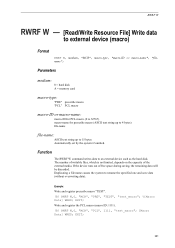
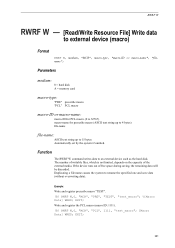
... (without overwriting data). RWRF W,0, "MCR", "PRE", "TEST", "test_macro"; %[Macro Data] WRED; EXIT;
261
Duplicating a file name causes the system to external device (macro)
Format
RWRF W, medium, "MCR", macro-type, "macro-ID or macro-name", "filename"; The number of writable files, which is not limited, depends on the capacity of free space during saving, the...
PRESCRIBE Commands Command Reference Manual Rev 4.8 - Page 272
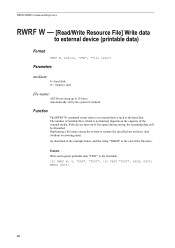
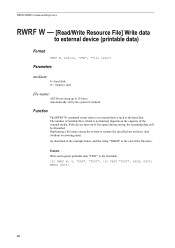
... example below, add the string "WRED" to 15 bytes Automatically set by the system if omitted.
TEXT "TEST";
PRESCRIBE Command Reference
RWRF W - [Read/Write Resource File] Write data
to an external device such as the hard disk. Function
The RWRF W command writes data to external device (printable data)
Format
RWRF W, medium, "PRN...
KM-NET for Direct Printing Operation Guide Rev-3.2 - Page 2


... items that can be held liable for any problems arising from the use of this product, regardless of your printing system or multifunctional printer (hereinafter referred to change without notice.
Kyocera Mita cannot be configured will differ depending on the model of the information herein.
HP and PCL are registered trademarks of their...
PRESCRIBE Commands Technical Reference Manual - Rev. 4.7 - Page 59


Changing the Printing System's Imaging Model
The printing system's imaging model governs the way in the source image have... the SRO command, to set the dot resolution with the STR command, then to the transparency mode. Raster Graphics
tagged image file format raster data. The manner in which the source image and pattern are two transparency modes: the source transparency mode and the pattern...
KM-NET for Accounting Operation Guide Rev-1.4 - Page 20
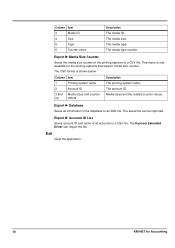
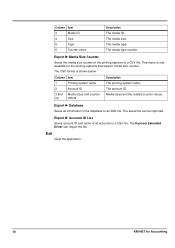
...
2
Account ID
3 and Media sizes and counter
up
values
Description The printing system name. Export X Database
Saves all accounts to an XML file. The Kyocera Extended Driver can be imported. Column Item
3
Media ID
4
Size
5
Type
6
Counter value
Description The media ID. The CSV format is only available for Accounting The media type.
250ci/300ci/400ci/500ci/552ci Operation Guide Rev-1 - Page 118
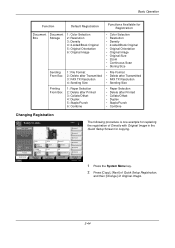
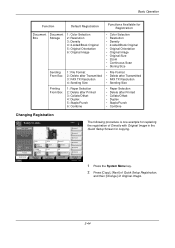
... Delete after Printed 3: Collate/Offset 4: Duplex 5: Staple/Punch 6: Combine
• File Format • Delete after Transmitted • FAX TX Resolution • Sending Size
• Paper Selection • Delete after Printed • Collate/Offset • Duplex • Staple/Punch • Combine
Changing Registration
Ready to copy. Preview
Auto
Paper Selection
2-sided >>2-sided
Duplex...
250ci/300ci/400ci/500ci/552ci Operation Guide Rev-1 - Page 184
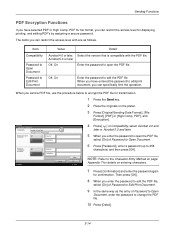
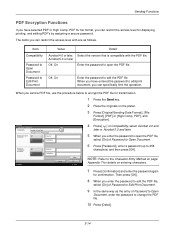
...
Confirmation
4 Press [ ] of Password to Open
Document, enter the password to change the PDF file.
10 Press [Detail].
5-14 Detail OK 08/08/2009 10:10
NOTE: Refer...Method on page
Appendix-7 for details on the platen.
3 Press [Original/Sending Data Format], [File
Format], [PDF] or [High Comp.
PDF for file format, you can restrict the access level for transmission.
1 Press the Send key.
...
250ci/300ci/400ci/500ci/552ci Operation Guide Rev-1 - Page 185


... commenting
Can only insert, delete, and rotate the pages of the PDF file
Page Layout except extracting Pages**
Can change the page layout except extracting the pages of the PDF file
Any except extracting Pages
Can conduct all operations except extracting the pages of ... shows the available settings.
5
Item
Detail
Not Allowed
Make the printing of limit). Sending Functions
File Format -
250ci/300ci/400ci/500ci/552ci Operation Guide Rev-1 - Page 222


... not appear, press the
Document Box key and then [Removable Memory].
3 Select the folder containing the file to be printed
and press [Open].
If a USB memory formatted by any other device is used . To format a USB memory, press [Format] and follow the instructions on the screen.
2 When the machine reads the USB memory,
Removable Memory...
250ci/300ci/400ci/500ci/552ci Operation Guide Rev-1 - Page 224
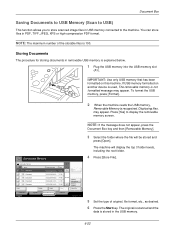
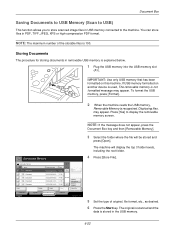
...Use only USB memory that has been formatted on another device is used, The removable memory is not formatted message may appear. To format the USB memory, press [Format].
2 When the machine reads the ...can store files in PDF, TIFF, JPEG, XPS or high-compression PDF format. NOTE: The maximum number of original, file format, etc., as desired. 6 Press the Start key. If USB memory formatted on this...
Similar Questions
How To Change File Type On A Taskalfa 5500i Scan
(Posted by IDWoic016 9 years ago)
Kyocera Taskalfa 250ci Driver Changed And Cannot Locate Glossy Option
(Posted by thShogun 10 years ago)
How To Change Ip Address On Kyocera Taskalfa 250ci
(Posted by wsorne7 10 years ago)
How Do I Kyocera Taskalfa 250ci Scanner To File
(Posted by thljpcary 10 years ago)
How To Change The Toner In A Kyocera Taskalfa 3050ci
(Posted by fvchrVIV 10 years ago)

