Kyocera TASKalfa 221 Support Question
Find answers below for this question about Kyocera TASKalfa 221.Need a Kyocera TASKalfa 221 manual? We have 17 online manuals for this item!
Question posted by belmontmemorial on November 19th, 2012
Kyocera Tasklafa 221 Code C4600
The person who posted this question about this Kyocera product did not include a detailed explanation. Please use the "Request More Information" button to the right if more details would help you to answer this question.
Current Answers
There are currently no answers that have been posted for this question.
Be the first to post an answer! Remember that you can earn up to 1,100 points for every answer you submit. The better the quality of your answer, the better chance it has to be accepted.
Be the first to post an answer! Remember that you can earn up to 1,100 points for every answer you submit. The better the quality of your answer, the better chance it has to be accepted.
Related Kyocera TASKalfa 221 Manual Pages
KM-NET ADMIN Operation Guide for Ver 2.0 - Page 9


... the following options:
Repair
KMnet Admin 2.0
1-3 Cookies must be enabled. Supported Printers Kyocera network printers and most third party network printers that support the standard printer MIB
Maximum Validated Configuration Device Manager Up to 2000 managed devices, 45 managed networks, 100 device groups, and 10 simultaneous client connections Accounting Manager Up to 2000 managed...
KM-NET ADMIN Operation Guide for Ver 2.0 - Page 36


..., this information by clicking Refresh.
The device cover is in Needs Attention mode. The device is open the printing device's Home Page (older Kyocera models), Command Center (newer Kyocera models), or the home page of the navigation buttons. This page lets you view only the devices in the device. Warning The device toner is being upgraded.
3-14
User...
KM-NET ADMIN Operation Guide for Ver 2.0 - Page 37


... two ways:
Select a group in the navigation area, then click the Multi-Set button in the Release Notes available from the Device Manager.
Multi-Set can configure the settings for Kyocera devices appearing in the Supported Model list in the toolbar. Select settings
A heading and a corresponding list are not being managed by KMnet...
KM-NET ADMIN Operation Guide for Ver 2.0 - Page 53


... the up and down arrows to change the list order.
4 Click Submit. This feature is now available for Kyocera printers. Custom Properties
The administrator can also change the order of e-mail alerts. Device Manager
4 Select items in the Available Alerts list and use the up and down arrows to move them to...
KM-NET ADMIN Operation Guide for Ver 2.0 - Page 62


... copy.
4-5
User Guide Removing a group does not remove the printing devices or accounts from available options:
Properties: Name, code, lock status, and balance
Counter Properties: Counter options for total, color... in the navigation area. Adding or Editing an Account Group
You can delete a printing device group or account group. Copying a Group
You can use this as the original group....
KM-NET ADMIN Operation Guide for Ver 2.0 - Page 63


... be used with the account. Do not use invisible Unicode or extended ASCII characters.
4 Click each menu button and change the random code.
6 Click Add Device to associate with specific printing devices. The Create New Account or Edit Account dialog box opens.
4 Type a name for the account in the navigation area.
Use Shift...
KM-NET ADMIN Operation Guide for Ver 2.0 - Page 64


... 4 Click Remove Selected Accounts, then click Yes in the navigation area: A printing device that supports accounting management All accounts An account group A single account
2 If necessary,...try changing the administrator
code in the printing device. Available settings vary by clicking Reset Counters. Counters in the right pane. 4 Click Edit Device Accounting Settings. Accounting ...
KM-NET ADMIN Operation Guide for Ver 2.0 - Page 66


... the navigation area.
2 Click Group Polling Schedule. Daily at the printing device, copying and scanning always require a valid account code:
Permit
Available to the device. Security is checked every time an application reads from all devices in a group.
1 Select All devices or a device group in the box, depending on at : Select a time of copier and printer...
KM-NET ADMIN Operation Guide for Ver 2.0 - Page 75


...for most printers and multifunction printers (MFPs). 5 Print Job Manager
Print Job Manager (PJM) is a server-based job accounting system that extends to desktop and workgroup devices.
Open a web browser... print jobs. For proper functioning of tracking usage by domain user. Since account codes are placeholders for KMnet Admin that gives both administrators and users the ability to ...
KM-NET ADMIN Operation Guide for Ver 2.0 - Page 100


... space. K
KM Host Agent Software component that uses SNMP to a
network device.
J
Java 2 Platform or collection of your office layout and place printing devices in their proper locations. Typically, multifunction printers can log on a given
host.
Map View A view that supports all Kyocera products by KMnet Admin. Managed Queue A sequence of copies made by...
PRESCRIBE Commands Command Reference Manual Rev 4.8 - Page 231
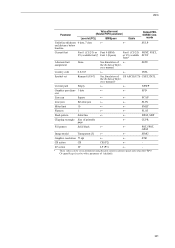
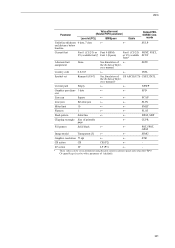
SETF
Country code
0 (U6)†
←
←
INTL
Symbol set as permanent using the prin system's operator panel only when the FRPO C6 (panel keep) is active with a parameter of 1 (default).
221 a These values can be set
Roman-8 (U6/7)
See Emulation of US ASCII (U7)† CSET, INTL the Technical Reference manual.†...
PRESCRIBE Commands Command Reference Manual Rev 4.8 - Page 407


... state, 228, 272 Gray pattern, 122 Grouping, 27
H Hard disk, 141, 246, 250, 256, 258
error codes, 136
I Image model, 299 International characters, 129
J Job, 136, 138, 140
printing a list of, 134 printing...separating copies by command, 145
K
KCGL
pen color, 297
KIR, 304 refinement level, 304
KPDL, 287 Kyocera Image Refinement, 304
L left, 307 Lightness, 155 Line, 73, 80, 82, 87
drawing by angle...
PRESCRIBE Commands Technical Reference Manual - Rev. 4.7 - Page 5


...full advantage of the seven emulation modes. The PRESCRIBE command language allows to: • extensive manipulation of fonts and character code tables • use the firmware features provided by constructing and manipulating paths including
ellipses and round boxes, etc. •...
This manual contains information needed to use the ability to draw objects by the Kyocera printing system.
PRESCRIBE Commands Technical Reference Manual - Rev. 4.7 - Page 9


...copies of the command format and command parameters. This chapter presents an introduction to control device settings including selection of the commands by which you can type in yourself and see ... software controls printing systems by means of codes and escape sequences that are built into the program and are made of the Kyocera printing systems including copiers (collectively referred to...
PRESCRIBE Commands Technical Reference Manual - Rev. 4.7 - Page 80


... below ).
4-12 To demonstrate, we shall encode the bit map for font selection. Kyocera users may reassign these internally into ALTF commands. The printing system translates these fonts to ...select any of measurement equal to meet nearly all characters in its font number, character code, dimensions, orientation, and bit map. Word-processing programs that support the Diablo 630...
PRESCRIBE Commands Technical Reference Manual - Rev. 4.7 - Page 82


... to Diablo 630 for example), the INTL command selects the Diablo U.K. The variety of Kyocera supported symbol sets can access a wide variety of specific characters. Most of those symbol ...the upper half of the character code table, consisting of character codes 128 through 254 (hex 80 through the INTL command. Charts for language and country code, the Kyocera user can be accessed through FE...
PRESCRIBE Commands Technical Reference Manual - Rev. 4.7 - Page 155


The Kyocera printing systems described in parentheses are the related FRPO parameters. To check supported PJL features, see...HMI Top margin Text length Left margin Right margin Perforation skip Line termination Font Symbol set Underline mode Font id Character code Raster graphics resolution Horizontal rectangle size Vertical rectangle size Area fill id Macro id End of the HP PJL commands. ...
PRESCRIBE Commands Technical Reference Manual - Rev. 4.7 - Page 208


... instructions in the series. KC-GL uses a simple mnemonic graphic language consisting of instructions is coded, the series should be used as it is required between instructions, and after a terminator. .... The printing system emulates the Hewlett-Packard plotter model HP 7550A and uses the Kyocera Graphics Language (KC-GL). Chapter 7 Emulation
HP 7550A Emulation [KC-GL] (Mode 8)
...
181/221 Operation Guide Rev-2 - Page 15
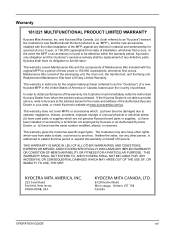
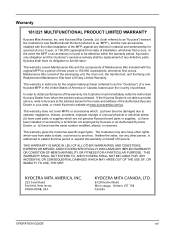
... the country of one (1) year, or 150,000 copies/prints from whom the product was purchased. If the Kyocera Dealer is found to Kyocera at the address below for a period of purchase. Warranty
181/221 MULTIFUNCTIONAL PRODUCT LIMITED WARRANTY
Kyocera Mita America, Inc. and Kyocera Mita Canada, Ltd. (both referred to as the "Customer") of a new...
181/221 Print Driver User Guide - Page 2


...trademark of Hewlett-Packard Company. Models supported by the KX printer driver
TASKalfa 181 TASKalfa 221
Copyright © 2009 KYOCERA MITA Corporation All rights reserved.
Regarding Trademarks
• Microsoft Windows is ...guide may differ depending on your printing device. PCL is a trademark of the operations given in the U.S.
Examples of Kyocera Corporation. and/or other brand and...
Similar Questions
Kyocera Taskalfa 300i/8000i Machine Failure
Please assist in fixing machine failure error code c6610 in kyocera taskalfa 300i and 8000i.
Please assist in fixing machine failure error code c6610 in kyocera taskalfa 300i and 8000i.
(Posted by muiru000 10 years ago)
Kyocero Taskalfa 221 Password
I want to give a password to kyocero taskalfa 221 so that only the people that know the password can...
I want to give a password to kyocero taskalfa 221 so that only the people that know the password can...
(Posted by seckinpeker 10 years ago)
What Is The Login Code For The Kyocera Taskalfa 250ci
(Posted by SUPADUPS101 12 years ago)

