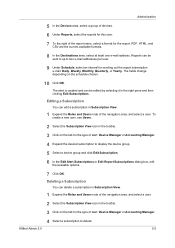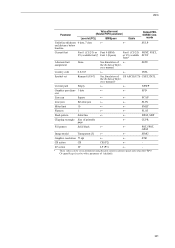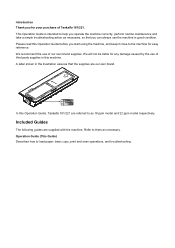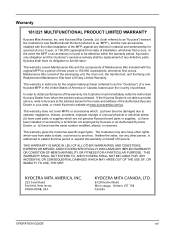Kyocera TASKalfa 181 Support Question
Find answers below for this question about Kyocera TASKalfa 181.Need a Kyocera TASKalfa 181 manual? We have 17 online manuals for this item!
Question posted by talina692 on June 23rd, 2012
What Is Price For 181/221
The person who posted this question about this Kyocera product did not include a detailed explanation. Please use the "Request More Information" button to the right if more details would help you to answer this question.
Current Answers
Related Kyocera TASKalfa 181 Manual Pages
Similar Questions
Price Of Kyocera Taskalfa 8001i In Maharashtra, India
Please tell Price of Kyocera TASKalfa 8001i in Maharashtra, India
Please tell Price of Kyocera TASKalfa 8001i in Maharashtra, India
(Posted by Sagar24 7 years ago)
How Do I Connect Taskalfa 181 To A Wireless Router
In my ffice each of the machines connect to a wireless Linksys Router. We have a Taskalfa 181 printe...
In my ffice each of the machines connect to a wireless Linksys Router. We have a Taskalfa 181 printe...
(Posted by capponug 10 years ago)
Can You Scan To A Network Share With A Kyocera Taskalfa 181
Can you scan to a network share with a Kyocera Taskalfa 181
Can you scan to a network share with a Kyocera Taskalfa 181
(Posted by dnormandin 10 years ago)
The Printing System Is Not Connected To Your Pc Kyocera Taskalfa 181
the printing system is not connected to your pc kyocera taskalfa 181
the printing system is not connected to your pc kyocera taskalfa 181
(Posted by kevinmbugua4 11 years ago)
Kyocera Taskalfa 181 Support Quotation Required
Kyocera TASKalfa 181 (With Printer/Scanner/Photocopier) Please arrange to send the quotation for be...
Kyocera TASKalfa 181 (With Printer/Scanner/Photocopier) Please arrange to send the quotation for be...
(Posted by kcbelwal 11 years ago)