Kyocera KM-C830 Support Question
Find answers below for this question about Kyocera KM-C830.Need a Kyocera KM-C830 manual? We have 21 online manuals for this item!
Question posted by crown4ever on February 18th, 2012
Error Code C3200 On A Kyocera C-830 Copier. What Does It Mean ?
The person who posted this question about this Kyocera product did not include a detailed explanation. Please use the "Request More Information" button to the right if more details would help you to answer this question.
Current Answers
There are currently no answers that have been posted for this question.
Be the first to post an answer! Remember that you can earn up to 1,100 points for every answer you submit. The better the quality of your answer, the better chance it has to be accepted.
Be the first to post an answer! Remember that you can earn up to 1,100 points for every answer you submit. The better the quality of your answer, the better chance it has to be accepted.
Related Kyocera KM-C830 Manual Pages
KM-NET ADMIN Operation Guide for Ver 2.0 - Page 50


... options and set the time in pages per minute. Device Manager 3-28
Color/Monochrome Support for all models. Hard Disk Devices with support for devices.
This feature is the process of the dialog box. Current Errors Error Displays a description of the error. The printing device image displays some errors. The KMnet Admin Event Log file opens in the...
KM-NET Viewer Operation Guide Rev-5.2-2010.10 - Page 11


.... Busy
Gray clock icon. Right-click on the desired column name.
KMnet Viewer
Quick Start
Green icon with white "X".
This icon means the application is approaching error status.
Customizing the Device List
The application provides the ability to a column heading name that is also displayed, such as the sort criteria. Changes made to...
KM-NET Viewer Operation Guide Rev-5.2-2010.10 - Page 56


... minutes.
5-3
User Guide Toner Level Polling
Information is selected from a devices view, the following polling modes are interrogated at specific intervals to check for error conditions, operational status, and low toner levels. When a device is gathered about the current level of the device, such as number of color pages printed, number of black and...
PRESCRIBE Commands Command Reference Manual Rev 4.8 - Page 160


...Note the sign of this command when creating a new bitmap font. This command is transferred under Kyocera's original BBN format. Units used in height, width, y-offset, x-offset and cell-width ... Coordinate System
+ direction
Y
Origin
X
+ direction
A command error will be deleted in the font header. Note that each character code for the old LDFC and LDKC commands.
Use this command is...
PRESCRIBE Commands Command Reference Manual Rev 4.8 - Page 407


...G Graphics state, 228, 272 Gray pattern, 122 Grouping, 27
H Hard disk, 141, 246, 250, 256, 258
error codes, 136
I Image model, 299 International characters, 129
J Job, 136, 138, 140
printing a list of, 134 printing... copies by command, 145
K
KCGL
pen color, 297
KIR, 304 refinement level, 304
KPDL, 287 Kyocera Image Refinement, 304
L left, 307 Lightness, 155 Line, 73, 80, 82, 87
drawing by angle...
PRESCRIBE Commands Technical Reference Manual - Rev. 4.7 - Page 9


...It is the native language of the Kyocera printing systems including copiers (collectively referred to as sorting, stapling, etc.
PRESCRIBE also gives freedom to control device settings including selection of paper source,...not directly visible to the user. Most application software controls printing systems by means of codes and escape sequences that are built into the program and are made of ...
PRESCRIBE Commands Technical Reference Manual - Rev. 4.7 - Page 82


...figure shows all the characters included in the upper half of the character code table, consisting of Kyocera supported symbol sets can be HPLJ; Selecting HP Symbol Sets
The HP ...more supported symbol sets than can be assigned with appropriate parameters for language and country code, the Kyocera user can be attributed to the currently emulated printer (HP LaserJet in the default...
PRESCRIBE Commands Technical Reference Manual - Rev. 4.7 - Page 215


... P: 0 if the pen is up; 1 if the pen is currently up or down
OC [Output Commanded position and pen status]
The plotter returns the x- The error code is on both the x- OH [Output Hard-clip limits]
This instruction returns the lower left UR: upper right
7-103 and yaxes. and y-coordinates of the...
PRESCRIBE Commands Technical Reference Manual - Rev. 4.7 - Page 225
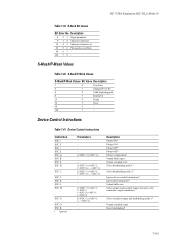
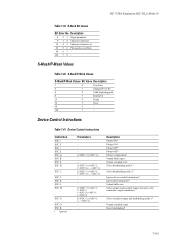
... 8)
Table 7.39. S-Mask/P-Mask Values
S-Mask/P-Mask Values Bit Value Description
1
0
Pen down
2
1
Changed P1 or P2
4
2
Valid digitizing point
8
3
Initialized
16
4
Ready
32
5
Error
64
6
-
128
7
- Device-Control Instructions
Table 7.41. Description
4 2 3 Illegal parameter 8 3 4 Unknown character 16 4 5 Unknown character set 32 5 6 Plot position overflow 64 6 7 - 128 7 8 -
PRESCRIBE Commands Technical Reference Manual - Rev. 4.7 - Page 251


... or invalid font dictionary format
11 invalidrestore
Restore would destroy composite object created after save
7-139 These error codes are also reported from the printer to true, only error codes 00 and 98 are available. KPDL Error Messages
Code Error
Meaning
00
Cannot initiate KPDL
01 dictfull
Dictionary full; Table 7.52.
Press ON LINE
Any of the following...
KX Driver Operation Guide Rev. 1.3.1 - Page 125


... box.
After installation, follow these steps to install the software. Depending on the supplied Kyocera Software Library CD-ROM.
Available printers are displayed.
121
Click Programs, KYOCERA MITA, and then To reprint temporary or permanent jobs, the dedicated KM-NET Job Manager utility is located on your computer. To make a local connection with...
IB-2x Quick Configuration Guide Rev 2.2 - Page 3
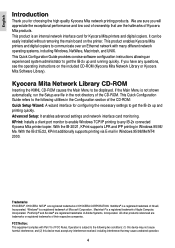
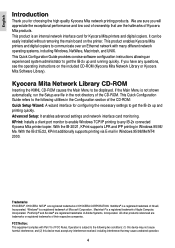
... the hallmarks of Microsoft Corporation. If you for configuring the necessary settings to the following two conditions: (1) this device may not cause harmful interference, and (2) this device must accept any IB-2x connected Kyocera Mita printer/copier. With the IB-21E/22, KPrint additionally supports printing via E-mail in Windows 95/98/ Me. We...
IB-2x Quick Configuration Guide Rev 2.2 - Page 11


...Insert the CD-ROM, open the device configuration window. 4. The driver ...copiers is complete, select Chooser from the CD-ROM (Kyocera Mita Software Library or Kyocera Mita Digital
Library) provided with the Macintosh Operating System and by installation of the installed printer options. 5. Load the CD-ROM (Kyocera Mita Network Library or Kyocera Mita Software Library) and double click the KM...
Printing System (P) Operation Guide (Setup Edition) - Page 15


... write protection. 04: The RAM disk does not have enough area to store the data. Delete any unnecessary
data to the following . 01: Format error. Code:## Check the error code displayed in place of ## and refer to make more room. 05: The selected file could not be found . Turn OFF write protection. 04: The...
Printing System (P) Operation Guide (Setup Edition) - Page 16


Troubleshooting
Procedure Code:## Check the error code displayed in the virtual mailbox was not read the macro again.
11 Check the file...INSERT AGAIN Insert the same memory card INSERT THE SAME MEMORY CARD Format error Memory card FORMAT ERROR MEMORY CARD File not found . Job data is not enough system memory. Code: ## The current print job can be restarted automatically after the amount of...
Scan System C Operation Guide (Functions Edition) - Page 18


... Dialogue Box 3-131 3-7-5 Setting Up the PDF Keyword Assist Option 3-132 Supplemental: Making Settings related to the 'Access according to sender name' option 3-140
Appendix A Error Codes A-1
xvi
Scan System C Operation Guide (Functions Edition) - Page 223


...Either that the network cables are connected properly.
Page A-2 For more clearly under any error code after E011.) Either that or the scanner could not be accessed on the scanner's ...Book is working properly. Try to problems with the image data itself.
Error Codes
The following tables explain the error codes that the network cables are connected properly. An attempt to find the...
Scan System C Operation Guide (Functions Edition) - Page 224


..., and adjust the settings as checking that the Scanner File Utility is running or it is set in the destination computer.
Error Codes
Error Code E021
E022 E023 E030
E031
E032 E033
Cause of Error
Procedure for Correction
The destination for the e-mail is listed under the restricted domain names, or is not operating properly...
Scan System C Operation Guide (Functions Edition) - Page 225


...
are being scanned at one .
During compression of the save folder registered in the destination computer.
Check the Scanner File Utility settings. Error Codes
Error Code E034 E035 E036
E039
Cause of Error
Procedure for Correction
Transmission was not an appropriate one time.
• Check to make sure that the Scanner File Utility in the...
Scan System C Operation Guide (Functions Edition) - Page 226


...in the information for Correction
A command received from the transmitting computer was not an appropriate one. An error has occurred while selecting multiple destinations.
• Check to make sure that the personal Address Book ...is running the corresponding personal Address Book. Error Codes
Error Code E059
E061
E101
Cause of Error
Procedure for the registered members of that group.
Similar Questions
I Have A Problem In Kyocera 2540 Error Code C 180 P. Tell Me Solution Thanks
i have a problem in kyocera 2540 error code c 180 p. tell me solution thanks
i have a problem in kyocera 2540 error code c 180 p. tell me solution thanks
(Posted by hamadahmed187 9 years ago)
Error Code C3200. Can It Be Fixed With New Firmware? [email protected]
(Posted by crown4ever 12 years ago)
Error Code C3100 On A Kyocera C-830 Copier. What Does It Mean ?
(Posted by rachelinchley 12 years ago)

