Kyocera KM-5050 Support Question
Find answers below for this question about Kyocera KM-5050.Need a Kyocera KM-5050 manual? We have 25 online manuals for this item!
Question posted by fleojoehop on May 9th, 2014
How Do I Replace The Staples In A Kyocera Km 5050
The person who posted this question about this Kyocera product did not include a detailed explanation. Please use the "Request More Information" button to the right if more details would help you to answer this question.
Current Answers
There are currently no answers that have been posted for this question.
Be the first to post an answer! Remember that you can earn up to 1,100 points for every answer you submit. The better the quality of your answer, the better chance it has to be accepted.
Be the first to post an answer! Remember that you can earn up to 1,100 points for every answer you submit. The better the quality of your answer, the better chance it has to be accepted.
Related Kyocera KM-5050 Manual Pages
KM-NET ADMIN Operation Guide for Ver 2.0 - Page 75


...KM Host Agent and configure print queues on to KMnet Admin. KMnet Admin 2.0
5-1 For proper functioning of tracking usage by domain user. We strongly recommend for most printers and multifunction... is a server-based job accounting system that extends to desktop and workgroup devices. It integrates seamlessly into devices, Print Job Manager uses a more efficient method of Print Job Manager, you...
KM-NET ADMIN Operation Guide for Ver 2.0 - Page 98


... KM Service Manager that administrators can use to . Counter A feature that keeps track of polling that gathers only counter information.
The Accounting Manager console monitors all device ...setting whose value may change selected device settings on a set of an
MFP for customizing the scan system of user-defined filters. D
Database Assistant Kyocera software tool for the Job ...
KM-NET ADMIN Operation Guide for Ver 2.0 - Page 100


... overall activity on to KMnet Admin.
If Job Release is installed, the KM Service Manager is regularly polled and updated. L
List View A view that... for print job retention and server space. MFP Multifunction Printer (or Multifunction Peripheral) A single device that is also used to collect information about the devices managed by Kyocera. Job Accounting A KX driver feature that lets ...
KM-NET for Direct Printing Operation Guide Rev-3.2 - Page 6


... up automatically. Follow the instructions for Direct Printing in your computer.
Startup
Install KM-NET for installation. Note Before installing this utility, make sure that came with ...Startup
2.1. The Kyocera Extended Driver is completed, you can start the KM-NET for Direct Printing by proceeding from the start menu > All Programs > Kyocera > KM-NET for Direct Printing.
2
KM-NET for ...
KM-NET for Direct Printing Operation Guide Rev-3.2 - Page 12


... of toner consumption to the output.
Therefore, there is disabled (not checked).
8
KM-NET for Direct Printing
The default setting is a possibility that enhances resolution, resulting in... The default setting is Off. Specifies the printing resolution. Sets 2-sided printing.
KIR (Kyocera Image Refinement) is fixed at 2 and cannot be changed . Specifies the paper size applied...
KM-NET for Direct Printing Operation Guide Rev-3.2 - Page 15


... Password Quality
Detailed Settings
Specifies the paper output destination.The following staple positions are available: Main Punch Unit and Sub Punch Unit. The default setting is disabled (not checked). Name: specifies the mailbox by the number. The default setting is ignored.
KM-NET for booklet format. Otherwise the setting is disabled (not...
PRESCRIBE Commands Technical Reference Manual - Rev. 4.7 - Page 9


...your application. It is the native language of the Kyocera printing systems including copiers (collectively referred to as sorting, stapling, etc. In contrast, PRESCRIBE commands are made of... ordinary characters that are built into the program and are not directly visible to the user. PRESCRIBE also gives freedom to control device...
PRESCRIBE Commands Technical Reference Manual - Rev. 4.7 - Page 145


...AGFA161
20 KM-1510 PCL 6, KPDL
600, 300
AGFA80 Fonts
21 KM-1530 PCL 6, KPDL
600, 300
AGFA80 Fonts
22 KM-1810 PCL 6, KPDL
600, 300
AGFA80 Fonts
23 KM-2030 PCL 6, KPDL
600, 300
AGFA80 Fonts
24 KM-2530 PCL...14; See Chapter 6 for details of 14.25 points as tabled below:
Table 7.14. The Kyocera printing systems support to power up with the CSET or INTL command, or from the factory, the ...
KM-NET for Accounting Operation Guide Rev-1.4 - Page 7


... Domain authentication to login to install KM-NET for Accounting
5 Starting the KM-NET for Accounting
When the installation is complete, you can start KM-NET for Accounting by clicking the start menu > All Programs > Kyocera > KM-NET for Accounting
1 Double-click Setup.exe. Installing the KM-NET for Accounting. KM-NET for
Accounting.
2.3. Follow these steps...
KM-NET for Accounting Operation Guide Rev-1.4 - Page 10


...4 Select the checkbox for each time you print on page 9.
8
KM-NET for Account ID and Validate
This is similar to apply the accounting ...6 Select one of
the printing system appears.
3 Select the Device Settings tab. 4 Click on Administrator. For details of account ID...1 Select the printing system from the printing system view to Kyocera Extended Driver.
1 Open the Printers and Faxes window from...
DF-710/MT-710/BF-710/PH-5A Operation Guide Rev-1 - Page 18
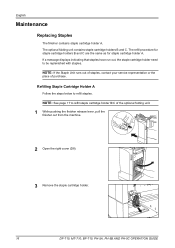
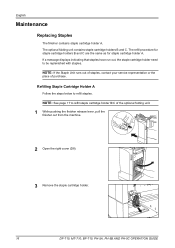
English
Maintenance
Replacing Staples
The finisher contains staple cartridge holder A. Refilling Staple Cartridge Holder A
Follow the steps below to be replenished with staples. The refill procedure for staple cartridge holders B and C are the same as for staple cartridge holder A. NOTE: If the Staple Unit runs out of staples, contact your service representative or the place of the optional ...
KM-NET for Clients Operation Guide Rev-3.7 - Page 7


Installation
Install KM-NET for Clients. Note Before installing this application, check that came with the printing system. KX Driver is on... and Startup
2.1. The installation program starts up automatically. Insert the CD-ROM that the KX driver is completed, start the KM-NET for Clients by proceeding from the start menu > All Programs > Kyocera > KM-NET for Clients on the computer.
KX Driver User Guide Version 5.90 - Page 2


... FS-C8100DN KM-1820 KM-2540* KM-2560* KM-3040* KM-3050* KM-3060* KM-4050 * KM-5050 * KM-6030 KM-8030
KM-C2520 KM-C3225 KM-C3232 KM-C4008 KM-C4035E KM-C3232E KM-C3225E KM-C2525E FS... for Microsoft Windows 2000/Vista environments. Copyright © 2007 KYOCERA Corporation Copyright © 2007 Revised Edition KYOCERA MITA Corporation All rights reserved.
Regarding Trademarks
• PCL ...
KX Driver User Guide Version 5.90 - Page 97


...printed by each account ID. K
KM-NET Software that records and controls the number of printers and copiers.
This
feature requires an optional finishing device such as a logo or a signature...Monochrome Imaging mode that distributes print jobs to the printing system with a four- PRESCRIBE Kyocera's scripting language that allows you can be printed or deleted at the operation panel ...
KX Driver User Guide Version 5.90 - Page 101
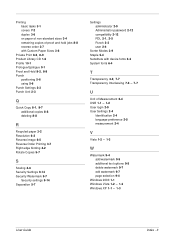
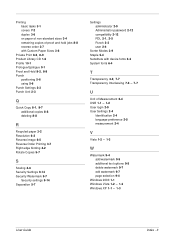
... Watermark 9-7
Security settings 9-14 Separation 5-7
Settings administrator 2-9 Administrator password 2-12 compatibility 2-12
PDL 2-1, 2-5
Punch 2-3 user 2-4 Sorter Modes 3-9 Staple 5-4 Substitute with device fonts 6-3 System fonts 6-4
T
Transparency 3-2, 7-7 Transparency Interleaving 7-6 - 7-7
U
Unit of Measurement 2-4
USB 1-1 - 1-2
User login 2-9 User Settings 2-4
Identification 2-4 language...
iTag Specification/Setup/Operation Guide Ver. 8.0 - Page 84


... Panel and Enable KYOcapture, Enter the IP Address of this example we will configure the KM-5035 (LAB-KM5035).
9. For the purpose of the iTag Server and the Port Number 37169 ... Page 83 Highlight the Desired Device by clicking on the Device Name of the MFP.
Click Update Device The MFP is now configured to work with iTag.
Copyright © 2005~2007 Kyocera Mita America, Inc All Rights...
3050/4050/5050 Operation Guide Rev-3 (Advanced) - Page 235


Status Page
Check the information including current settings, available memory space, and optional equipment installed. Status Page
KM-5050
Firmware Version
Font List Check the font samples installed in the machine.
System Menu
Printing Reports/Sending Notice
Printing Reports
Print reports to check the ...
3050/4050/5050 Operation Guide Rev-3 (Advanced) - Page 236


System Menu
Network Status Page Check the information including network interface firmware version, network address and protocol. Network Status Page
KM-5050
Firmware Version
6-60
ADVANCED OPERATION GUIDE
3050/4050/5050 Operation Guide Rev-3 (Advanced) - Page 286


..., [Next] of Default Setting, [Change] of Count by Paper Size, [Change] of copiers and printers is selected for Managing the Copy/Print Count
ACCOUNT.REPORT
KM-5050
Firmware Version
7-22
ADVANCED OPERATION GUIDE
Off A3
On
A5
B5
Ledger
Letter
Status
6 Press [Media Type] to specify media type.
3050/4050/5050 Operation Guide Rev-3 (Basic) - Page 22


... initial installation of purchase.
3. Kyocera shall have no obligation to obtain performance of this warranty on behalf of the drum unit, the fixing unit, and the developing unit which have other person, is valid only for models KM-4050 and KM-5050 - Legal and Safety Information
Warranty
NEW 3050/4050/5050 MULTIFUNCTIONAL PRODUCT LIMITED WARRANTY
1. In...

