Kyocera KM-4050 Support Question
Find answers below for this question about Kyocera KM-4050.Need a Kyocera KM-4050 manual? We have 24 online manuals for this item!
Question posted by jdtann2 on June 13th, 2014
How To Add Staples To Km-4050
The person who posted this question about this Kyocera product did not include a detailed explanation. Please use the "Request More Information" button to the right if more details would help you to answer this question.
Current Answers
There are currently no answers that have been posted for this question.
Be the first to post an answer! Remember that you can earn up to 1,100 points for every answer you submit. The better the quality of your answer, the better chance it has to be accepted.
Be the first to post an answer! Remember that you can earn up to 1,100 points for every answer you submit. The better the quality of your answer, the better chance it has to be accepted.
Related Kyocera KM-4050 Manual Pages
KM-NET ADMIN Operation Guide for Ver 2.0 - Page 14


... Subscription icon. Adding an Alert Subscription
You can be created for groups, and child groups inherit subscriptions from which select and add relevant devices to up blockers are shown in the toolbar.
3 Click on the tab for manual groups. The Create Alert Subscription dialog box opens.
5 In the Groups ...
KM-NET ADMIN Operation Guide for Ver 2.0 - Page 75


... Manager
Print Job Manager (PJM) is a server-based job accounting system that extends to desktop and workgroup devices. Open a web browser, and navigate to KMnet Admin. We strongly recommend for most printers and multifunction printers (MFPs). The console provides real-time job monitoring, control and accounting functions for the user to change...
KM-NET ADMIN Operation Guide for Ver 2.0 - Page 88


...left arrow.
3 When you can change to a different console at the top of the KM Service Manager, administrators can choose a console when logging on to start the service again, and... right arrow. To move a queue from network printing devices. Once disabled, you move a queue from management. The Administration and Device Manager consoles cannot be disabled.
Choosing a Console
You can...
KM-NET ADMIN Operation Guide for Ver 2.0 - Page 98


... Setup A dialog used to log on a set configured by selecting another console in KM Service Manager that lets you copy existing
accounts and accounting settings from one device to one or more destination devices.
Device filters let you add new consoles and enable or disable existing consoles. You can change the size and label components...
KM-NET ADMIN Operation Guide for Ver 2.0 - Page 100


... multifunction printers can be printed that organizes devices and related data into tables. Required for developing application software and deploying it in a
cross-platform environment. KM ...
Job Manager. which devices must be added by Kyocera.
It also adds a menu to collect information about the devices managed by specific Account IDs. K
KM Host Agent Software component...
KM-NET ADMIN Operation Guide for Ver 2.0 - Page 102


... jam.
Renew Counters A function that are configured on to KMnet Admin.
A report shows you to view only devices fitting a particular status qualification. When the report is sent in the KM Service Manager that reflects a device's physical location in an office. Role The set of security and prevent unauthorized printing to a particular report.
There...
KM-NET Viewer Operation Guide Rev-5.2-2010.10 - Page 13


...color or black & white, print speed, duplex, total memory, hard disk, scan, fax, staple, punch, address book, document box, user list, and job log. Select the view you want... name.
The following default Device views are :
Device: General View, Capability View, Counter View, Firmware View, Asset View, Map View Accounts: Accounting Devices View, Accounts View You can add or remove columns from the...
KM-NET Viewer Operation Guide Rev-5.2-2010.10 - Page 67


...Export > View. You can bring in .
4 Click OK.
To make it possible to reuse the device data and UI information created in the older version, you must have an extension of .KVX, .XML... password, but personal information is .KVX.
Click OK. The file extension of a workspace imported from KM-NET for the export. Exporting a View to the new workspace.
KMnet Viewer
8-2 To copy a ...
KM-NET for Direct Printing Operation Guide Rev-3.2 - Page 7


... Browse button.
5 Click the Detailed Settings button and make settings for Direct Printing
3 Printing PDF
Perform the following procedures below to print PDF file using KM-NET for Direct Printing.
1 Start KM-NET for Direct Printing.
2 Add the desired PDF files to the File Name list by the following methods.
• Click the...
KM-NET for Direct Printing Operation Guide Rev-3.2 - Page 9
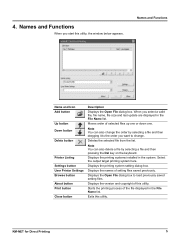
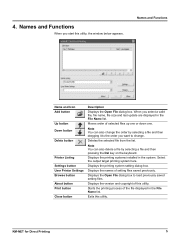
Displays the printing system setting dialog box.
KM-NET for Direct Printing
5 Moves order of the file displayed in the File Name list...on the keyboard. Displays the printing systems installed in the File Name list.
Names and Functions
Name and Icon Add button
Up button Down button
Delete button
Printer Listing Settings button User Printer Settings Browse button About button Print ...
KM-NET for Direct Printing Operation Guide Rev-3.2 - Page 15


... printing system.
Otherwise the setting is disabled (not checked). The default setting is ignored.
KM-NET for booklet format. the number should be printed later from High Quality to High Speed. Output to
VMB (Virtual MailBox)
Fold Staple Punch
PDF Password Quality
Detailed Settings
Specifies the paper output destination.The following destinations...
PRESCRIBE Commands Technical Reference Manual - Rev. 4.7 - Page 9


...also gives freedom to control device settings including selection of the Kyocera printing systems including copiers (collectively referred to as sorting, stapling, etc. It is the ...your application. Most application software controls printing systems by which you to customize printing and add features that you the capability to control line and character spacing, adjust margins, change ...
PRESCRIBE Commands Technical Reference Manual - Rev. 4.7 - Page 111


... when the device error occurs.
1: Displays an error message when duplex printing is not executed because of a possible limitation.
2: Displays an error message and pause the job when running out of staples.
3: Combination...as is when the job which the 0 specified paper type is specified in simplex mode.
1: Adds blank pages and prints the job in duplex mode when the job which is specified in the...
PRESCRIBE Commands Technical Reference Manual - Rev. 4.7 - Page 145


...20 KM-1510 PCL 6, KPDL
600, 300
AGFA80 Fonts
21 KM-1530 PCL 6, KPDL
600, 300
AGFA80 Fonts
22 KM-1810 PCL 6, KPDL
600, 300
AGFA80 Fonts
23 KM-2030 PCL 6, KPDL
600, 300
AGFA80 Fonts
24 KM-2530... support to power up in LaserJet mode, send the following HP printer language as the default font, add the following lines:
FRPO V3, 'TimesNewRoman'; FRPO P1, 6; FRPO V1, 14; FRPO P3, ...
KM-NET for Clients Operation Guide Rev-3.7 - Page 3


... Tab...21 5.9. Counters Tab 28 5.14. Address Book Window 32 6.2. Edit Group Dialog Box 41 6.5. What is KM-NET for Clients 1 1.2. What is Job Viewer 46 8.2. Creating or Deleting a Document Box 53 10.3. Installation...3 2.2. Add Printing System Wizard 10 4.1. Adding the Printing Systems Using Advanced Mode 11 4.3. Output Tab ...17 5.5. Adding Members...
KM-NET for Clients Operation Guide Rev-3.7 - Page 5


... rights are required for Clients. Check the requirements before using KM-NET for installation.
What is used locally, conform that KX... Printing System) jobs in the following environment.
System Requirements
KM-NET for use to a Pentium 200 MHz or greater ...KM-NET KM-NET
MFP Printer
1.2. Operation Guide
1 Features
1.1. KM-NET for Clients is a network utility...
KM-NET for Clients Operation Guide Rev-3.7 - Page 28


...
Adds a new encryption key.
Properties button
Displays the details of encryption keys currently registered.
OFF Port 1 Port 2 (If the optional device is possible to allow duplex printing in the reception. Properties
Main Item Reception settings-3
Encryption key
Sub Item
Description
Duplex printing
Select whether or not to edit the property.
24
KM-NET...
KX Driver User Guide Version 5.90 - Page 2


...-4000DN FS-6950DN FS-9130DN FS-9530DN FS-C5015N FS-C5020N FS-C5025N FS-C5030N FS-C8100DN KM-1820 KM-2540* KM-2560* KM-3040* KM-3050* KM-3060* KM-4050 * KM-5050 * KM-6030 KM-8030
KM-C2520 KM-C3225 KM-C3232 KM-C4008 KM-C4035E KM-C3232E KM-C3225E KM-C2525E FS-1010 FS-1018MFP FS-1020D FS-1050 FS-1100* FS-1300D* FS-1800 FS-1800...
3050/4050/5050 Operation Guide Rev-3 (Basic) - Page 22


... MFP or an accessory is authorized to Kyocera at the address below for models KM-4050 and KM-5050 - This warranty gives the Customer specific legal rights. This warranty is not... remedy shall be replacement of purchase.
3. Legal and Safety Information
Warranty
NEW 3050/4050/5050 MULTIFUNCTIONAL PRODUCT LIMITED WARRANTY
1. THIS WARRANTY SHALL NOT EXTEND TO, AND KYOCERA SHALL NOT ...
3050/4050/5050 Operation Guide Rev-3 (Basic) - Page 179


... Repeat Copy.
Turn the main power switch off and
on the touch panel.
2-37
Add staples. the job is available;
OPERATION GUIDE
6-5 count exceeded.
document finisher run out of ...error has occurred.
- Document box is of the size and type indicated on .
For
stapling.
Add paper in cassette Is the indicated cassette out Load paper.
#. instruction to cancel the job...
Similar Questions
How Do You Add Staples To A Kyocera Printer
We do not have a manual for our Kyocera printer. Can you please let us know how to add staples to th...
We do not have a manual for our Kyocera printer. Can you please let us know how to add staples to th...
(Posted by sge 11 years ago)
What Is The Accounting Administrator Code For Km-4050
I have 4 units KM-4050 in my office. And want use the KM Net accounting software to assign account I...
I have 4 units KM-4050 in my office. And want use the KM Net accounting software to assign account I...
(Posted by endrop2008 12 years ago)
How Do I Add Staples To The 5050
how do I add staples to the Kyocera 5050?
how do I add staples to the Kyocera 5050?
(Posted by jsedro 12 years ago)

