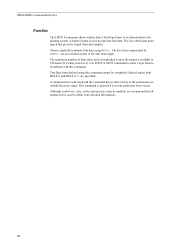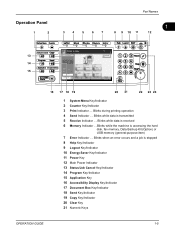Kyocera KM-3060 Support Question
Find answers below for this question about Kyocera KM-3060.Need a Kyocera KM-3060 manual? We have 20 online manuals for this item!
Question posted by timiade5345 on July 10th, 2021
How To Clear Kyocera 3060 Error Occurred Cfb31
Current Answers
Answer #1: Posted by Odin on July 10th, 2021 9:04 AM
First make sure your driver is current. See https://members.driverguide.com/driver_search.php?ref=h2&q=kyocera+3060.
Hope this is useful. Please don't forget to click the Accept This Answer button if you do accept it. My aim is to provide reliable helpful answers, not just a lot of them. See https://www.helpowl.com/profile/Odin.
Answer #2: Posted by SonuKumar on July 11th, 2021 6:20 AM
https://www.fixya.com/support/t17834164-kyocera_km_4050_showing_error_code_cfb31
code cfb 31 here is a solution that problem is a control panel problem but it is simple just get that panel change the memory of that panel and put that one you found on that machine trust me that error code problem will go away OR Try to and get another firmware mainly its better you get a firmware produced in 2007 and installl it.
This is a firmware-based error - an upgrade is most likely required. See http://www.copytechnet.com/forums/kyocera-mita-copystar/43167-km-3060-firmware.html for more thereon.
Please respond to my effort to provide you with the best possible solution by using the "Acceptable Solution" and/or the "Helpful" buttons when the answer has proven to be helpful.
Regards,
Sonu
Your search handyman for all e-support needs!!
Related Kyocera KM-3060 Manual Pages
Similar Questions
kyocera km-3060 cf620 error one i connected to the network i am getting the error if i connectedto m...
How To FIX On The Kyocera Km-3050 ERROR CODE CFB31?
I get 50+ a day of these reports. They are generated on their own. How do I fix this problem. I have...