Kyocera KM-3035 Support Question
Find answers below for this question about Kyocera KM-3035.Need a Kyocera KM-3035 manual? We have 29 online manuals for this item!
Question posted by JimDeiko on January 18th, 2014
How To Edit Addresses In Kyocera 3035
The person who posted this question about this Kyocera product did not include a detailed explanation. Please use the "Request More Information" button to the right if more details would help you to answer this question.
Current Answers
There are currently no answers that have been posted for this question.
Be the first to post an answer! Remember that you can earn up to 1,100 points for every answer you submit. The better the quality of your answer, the better chance it has to be accepted.
Be the first to post an answer! Remember that you can earn up to 1,100 points for every answer you submit. The better the quality of your answer, the better chance it has to be accepted.
Related Kyocera KM-3035 Manual Pages
KM-NET ADMIN Operation Guide for Ver 2.0 - Page 19


... area, select Database.
2 Select the time and interval for example, at night). If this option is chosen, communication with the devices is done using the host name rather than the IP address. (Name resolution is not cancelled. A change . The system administrator must schedule regular backups. Single backup in Select the interval in...
KM-NET ADMIN Operation Guide for Ver 2.0 - Page 31


... name. Remove map link / Remove Link Removes a link. Remove Device Removes selected device(s) from Map View. Map View
Device Manager
2 In the navigation area toolbar, click Edit Group.
3 From the Edit Group dialog box, edit the group name and device filters, and then click OK. In the Device Manager console, click Map View. Map View Toolbar
The Map...
KM-NET ADMIN Operation Guide for Ver 2.0 - Page 87


....
KMnet Admin 2.0
5-13 Configure only becomes operational after which they are removed from a minimum of the server that the Server Host name or IP address is running KM Host Agent. If the connection is 3 days. If the test is unsuccessful, verify that the server is correct. The application will store completed print...
KM-NET ADMIN Operation Guide for Ver 2.0 - Page 95


... Management dialog box opens.
4 Make sure that the Server Host name or IP address in step 4 is marked as inactive. If the connection is correct. If this setting. Configure Queues
In the Configure Queues dialog box of the KM Service Manager, administrators can be established successfully. Configuring Queues
The Config Queues feature...
KM-NET ADMIN Operation Guide for Ver 2.0 - Page 99


....
Hostname can be connected to
manage and secure a network-enabled device. Because a change in an IP address.
Inheritance A relationship by which can be used in place of errors committed by Kyocera. E
Error Rate A value that represents the number and type of IP
address in some communications with third party
software or mechanical problems in...
KM-NET ADMIN Operation Guide for Ver 2.0 - Page 100


... panel and enables communication with a manual group. If Job Release is installed, the KM Service Manager is regularly polled and updated.
It also adds a menu to collect information about the devices managed by Kyocera. M
MAC (Media Access Control) Address The hardware address assigned to be running programs written in their proper locations.
Developed by KMnet...
KM-NET Viewer Operation Guide Rev-5.2-2010.10 - Page 3


...Editing Authentication Options ...1-1 Device Discovery ...1-2
Adding Devices ...1-2 Automatic Device Discovery ...1-3 Excluded Devices ...1-3 User Interface ...1-4 Main Menu ...1-4 My Views Pane ...1-4 Default Views Pane ...1-4 Device...
Chapter 3
Device
Device Properties ...3-1 Displaying Device Properties 3-1
Displaying Device Home Page ...3-2 Administrator Login ...3-2 Address Book ...3-2
...
KM-NET Viewer Operation Guide Rev-5.2-2010.10 - Page 22


.... The information that contain web servers can display a web page containing information about the selected device. Click Device > Device Home Page to display this dialog box was open the address book, select a device in the context menu click Device Home Page.
Each entry for each contact includes: Number Name (and furigana, if applicable) Cover page (recipient...
KM-NET Viewer Operation Guide Rev-5.2-2010.10 - Page 25


....
3 To clear the search results and display the entire address book again, click the Clear Search icon. Address book information can create a list of One Touch Keys for an Address Book.
1 In any Device view, select a printing system with an address book.
2 Click Device > Address Book.
3 In the Address Book dialog box, click One Touch Keys > Add One...
KM-NET Viewer Operation Guide Rev-5.2-2010.10 - Page 26


... can view and edit information about One Touch Keys for the device.
Regardless of the authentication setting on the device.
The Device User List can edit the Name and Destination... access the user list of the device.
Device Users
Device users who are administrators on a user list with an address book.
2 Click Device > Address Book.
3 In the Address Book dialog box, click One Touch...
KM-NET for Clients Operation Guide Rev-3.7 - Page 3


...Tab 31
6. Job Viewer ...46 8.1. What is KM-NET for Clients 1 1.2. Document Box...50 10.1. Troubleshooting 56 Counters Tab 28 5.14. Broadcast ...48 9.1. FRPO Parameter Setting 49
10. Editing a Document Box 54
11. Support Language 2
2. Add Printing System Wizard 10 4.1. Accessing the Properties Dialog Box 15 5.2. Address Book Window 32 6.2. Search and Filtering...
KM-NET for Clients Operation Guide Rev-3.7 - Page 39
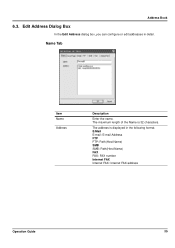
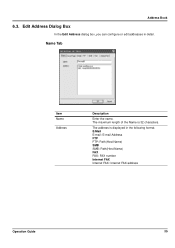
... detail. E-Mail E-mail: E-mail Address FTP FTP: Path(Host Name) SMB SMB: Path(Host Name) FAX FAX: FAX number Internet FAX Internet FAX: Internet FAX address
Operation Guide
35 Name Tab
Item Name
Address
Description
Enter the name.
Edit Address Dialog Box
In the Edit Address dialog box, you can configure or edit addresses in the following format. The...
KX Driver User Guide Version 5.90 - Page 2


... Edition KYOCERA MITA Corporation All rights reserved. Models supported by the KX printer driver
FS-820 FS-920 FS-1118MFP FS-1030D FS-2000D FS-3900DN FS-4000DN FS-6950DN FS-9130DN FS-9530DN FS-C5015N FS-C5020N FS-C5025N FS-C5030N FS-C8100DN KM-1820 KM-2540* KM-2560* KM-3040* KM-3050* KM-3060* KM-4050 * KM-5050 * KM...
iTag Specification/Setup/Operation Guide Ver. 8.0 - Page 22


... back to monochrome to allow additional document capture and processing choices. The following Kyocera MFP's: 3035/4035/5035/3050/4050/5050/6030/8030, C2630/C4008/C4035E/C3232E/C3225E/C2525E/...more details. Stores documents into multiple pages.. Version 8.0 Page 21 Also includes Index Field editing and page rotation. See pg. 32 for enterprise users and highly flexible deployment options....
iTag Specification/Setup/Operation Guide Ver. 8.0 - Page 80


... America, Inc All Rights Reserved. Once all E-Mail Addresses are entered in to the device you can now upload and store 200,000 E-Mail Addresses. With Device Manager you can be Imported into another Kyocera MFP. They can easily Export the file to be manually entered or imported via text file import.
Version 8.0 Page 79...
iTag Specification/Setup/Operation Guide Ver. 8.0 - Page 84


... the IP Address of this example we will configure the KM-5035 (LAB-KM5035).
9.
iTag
Specification/Setup/Operation
8. For the purpose of the iTag Server and the Port Number 37169 as follows:
10.
Copyright © 2005~2007 Kyocera Mita America, Inc All Rights Reserved. Highlight the Desired Device by clicking on the Device Name of...
Network Fax Online Manual (Revision) - Page 19


... corresponding sub-address and password of the destination F-Code Box (if they have been
designated for that box) whenever you perform an F-Code Based Transmission procedure.
* For more information on file formats, refer to the following :
• KM-3035/4035/5035/C850: "Section 5
Other Features of this Fax"
in the Fax Edition of that...
Network Fax Online Manual (Revision) - Page 39


...at the fax machine itself. • Under "IP address / Host Name" in the "Network FAX Registration" settings, register the IP address or host name of the corresponding Operation Guide NOTE In...8226; KM-3035/4035/5035/C850: "Section 9 Network FAX Settings (Option)" in the Fax Edition of that Operation Guide
• KM-2530/3530/4030: "Section 8 Network FAX Settings (Option)" in the Fax Edition of ...
Network Fax Online Manual (Revision) - Page 108


... (proprietary format) Exported file format: FDT (proprietary format) Address Editor for delivery.
G Network FAX Reception Received Faxes Fax... later,
Windows 2000 (Professional, Server, Advanced Server), Windows 98 (Second Edition), Windows 95 (OSR2 or later), Windows Me and Windows XP
G Network...in the case of models other than the KM-3035/ 4035/5035/C850.) Cover Page Format settings available...
Print/Scan System (U) Operation Guide (Setup Edition) - Page 14
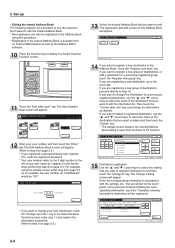
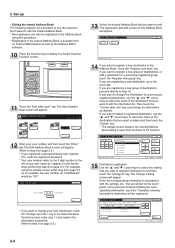
... If you want to delete a registered destination, use the scanner's touch panel to edit the shared Address Book. * New addresses can also be "001".
15 Destination registration Use the "L" and "M" cursor keys ...the registered password. * Your user number refers to the 3-digit number to edit the information for. The Edit Address Book screen will appear.
14 If you want to the left of the ...
Similar Questions
Can You Send Fax Confirmation To Email Address On A Km-3035
(Posted by chmegan 10 years ago)
How To Edit Address Book In Kyocera Taskalfa 300ci
(Posted by pbalownom 10 years ago)

