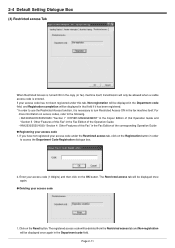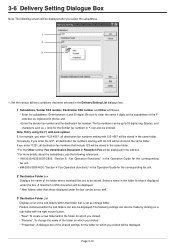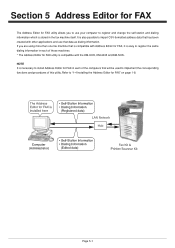Kyocera KM-3035 Support Question
Find answers below for this question about Kyocera KM-3035.Need a Kyocera KM-3035 manual? We have 29 online manuals for this item!
Question posted by Waelgawsh on January 4th, 2014
Change Drum
The person who posted this question about this Kyocera product did not include a detailed explanation. Please use the "Request More Information" button to the right if more details would help you to answer this question.
Current Answers
Answer #1: Posted by geekyankit1991 on January 4th, 2014 7:59 AM
On most Kyocera Mita copiers a J-11 code indicates a possible paper jam when paper is being fed from drawer #1, but sometimes a J-11 will be indicated when the paper fails to feed from the drawer. Check the paper stops and paper guides in the drawer and make sure that they are flush against the paper, also cleaning the paper feed and pick-up rollers with a rag dampened with just plain water will help sometimes unless the rollers are completely worn out. If all this doesn't help you may have a paper feed clutch or lift motor that has failed.
Tech freak
Related Kyocera KM-3035 Manual Pages
Similar Questions
How To Colate On Km 3035
how do you find the colate function on km 3035
how do you find the colate function on km 3035
(Posted by snowpearl41 12 years ago)