Kyocera KM-2560 Support Question
Find answers below for this question about Kyocera KM-2560.Need a Kyocera KM-2560 manual? We have 20 online manuals for this item!
Question posted by Gilfortis on May 4th, 2014
How To Setup Fax Forward To Smb Folder On Server On Kyocera
The person who posted this question about this Kyocera product did not include a detailed explanation. Please use the "Request More Information" button to the right if more details would help you to answer this question.
Current Answers
There are currently no answers that have been posted for this question.
Be the first to post an answer! Remember that you can earn up to 1,100 points for every answer you submit. The better the quality of your answer, the better chance it has to be accepted.
Be the first to post an answer! Remember that you can earn up to 1,100 points for every answer you submit. The better the quality of your answer, the better chance it has to be accepted.
Related Kyocera KM-2560 Manual Pages
KM-NET ADMIN Operation Guide for Ver 2.0 - Page 34


... the toolbar.
2 Select Hide icons for all linked group devices was selected in the Device Icon Setup dialog box, the group's individual printing device icons appear at their individual icons.
1 Click the Device Icon Setup button in more custom groups of printing devices.
2 In the navigation area, select All Devices or a parent group.
3 In Map View, click Create...
KM-NET ADMIN Operation Guide for Ver 2.0 - Page 98


..., media types, and color printing.
D
Database Assistant Kyocera software tool for customizing the scan system of how many copies, prints, faxes, and scans have been processed by the print server. Default Console The console that lets you add new consoles and enable or disable existing consoles. Device filters let you copy existing
accounts and...
KM-NET ADMIN Operation Guide for Ver 2.0 - Page 100


... developing application software and deploying it in the Java programming language. K
KM Host Agent Software component that supports all Kyocera products by Kyocera. Login User A user account with a manual group.
MFP Multifunction Printer (or Multifunction Peripheral) A single device that organizes devices and related data into tables.
The Host Agent must be running...
KM-NET Viewer Operation Guide Rev-5.2-2010.10 - Page 18


.... An accounts report can create and export an accounts or accounting devices report.
1 Right-click on the desired folder and select Folder Report, then select Accounts or Accounting Devices.
2 In the Accounts Folder Report or Accounting Devices Folder Report dialog box, select one or more accounts or devices to 64 characters.
4 If desired, modify the view, then click...
Kyocera Command Center Operation Guide Rev 6.3 - Page 26


...server. Delete To delete a destination from the following section provides a summary of destination from Destination Settings, click the check box next to the destination, then click Delete. forwards the job to a shared folder...for forwarding. Scanner > Send and Forward
When sending a FAX, FTP, SMB or a E-mail job, Send and Forward automatically forwards the same job to a shared folder, ...
Kyocera Command Center Operation Guide Rev 6.3 - Page 28


... Printing Specifies whether or not to specifying all conditions. Receive Bulk Print Enables or disables FAX bulk reception.
For example, you can forward faxes from outside of your business area to the business office nearest to Settings for the FAX forwarding process. For models that identifies the condition set. Types of the following items. Off...
Kyocera Command Center Operation Guide Rev 6.3 - Page 30
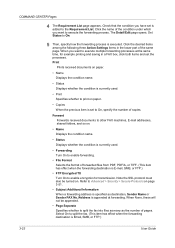
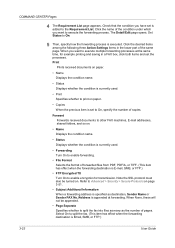
... the forwarding process.
Forward Forwards received documents to other FAX machines, E-mail addresses, shared folders, and so on.
• Name Displays the condition name.
• Status Displays whether the condition is currently used .
• Print Specifies whether to print on paper.
• Name Displays the condition name.
• Status Displays whether the condition is Email, SMB...
Kyocera Command Center Operation Guide Rev 6.3 - Page 32


...other necessary information on an accessible FTP server. Addition
Open the Action Settings > Forward page.
1 Click Add.
2 Select the desired type of saving faxes in advance. Specify E-mail address. Specify the forwarding process. SMB Saves faxes in the address book to the shared folder, Login User Name, and Login Password. FAX Forwards faxes to the Destination List.
3-25
User Guide...
KM-NET for Clients Operation Guide Rev-3.7 - Page 12


...should normally be configured by clicking Browse and browsing for the folder that contains it.
8
KM-NET for Clients When operating KM-NET for Clients, you can be left activated (check box ...
Click in the title bar to monitor the printing system status, etc.
1 Click SETUP on KM-NET for Clients logs itself onto the printing system and automatically recognizes printing system changes at...
KX Driver User Guide Version 5.90 - Page 51


... Fonts
User Guide
Custom
Option
Resolution (monochrome printers only)
Kyocera Image Refinement
EcoPrint
Description The number of Kyocera's device fonts are sent to view the Custom Quality Settings dialog ...or color. At higher resolutions more Custom Quality Settings: • Resolution • Kyocera Image Refinement • EcoPrint These settings can extend the life of toner cartridges by...
2560/3060 Operation Guide (Advanced Edition) - Page 160
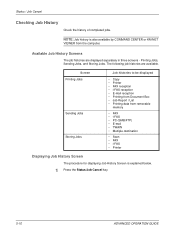
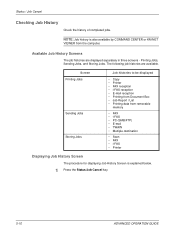
...; i-FAX • PC (SMB/FTP) • E-mail • TWAIN • Multiple destination
• Scan • FAX • i-FAX • Printer
Displaying Job History Screen
The procedure for displaying Job History Screen is also available by COMMAND CENTER or KM-NET
VIEWER from the computer. NOTE: Job history is explained below.
1 Press the Status/Job Cancel...
2560/3060 Operation Guide (Basic Edition) - Page 38
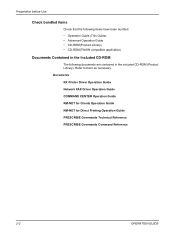
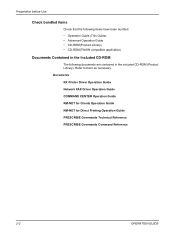
Documents KX Printer Driver Operation Guide Network FAX Driver Operation Guide COMMAND CENTER Operation Guide KM-NET for Clients Operation Guide KM-NET for Direct Printing Operation Guide PRESCRIBE Commands Technical Reference PRESCRIBE Commands Command Reference
2-2
OPERATION GUIDE Preparation before Use
Check bundled items
Check that the ...
2560/3060 Operation Guide (Basic Edition) - Page 56


You can use COMMAND CENTER to folders (SMB) on a PC, the FTP server path and fax numbers in the built-in each field.
2-20
OPERATION GUIDE Preparation before Use
Storing Information in the Address Book
You can also use the machine's ...
2560/3060 Operation Guide (Basic Edition) - Page 123
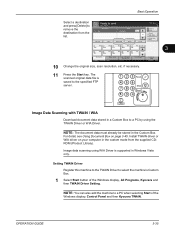
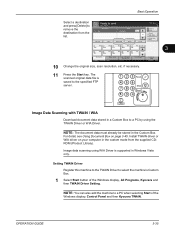
...a destination and press [Delete] to the specified FTP server.
if necessary.
11 Press the Start key.
For...button of the Windows display, All Programs, Kyocera and then TWAIN Driver Setting.
Image data scanning...10
FFF
GGG
HHH
III
JJJ
Destination
Quick Setup
Status Executing TX job**.
OPERATION GUIDE
3-35...Addr Entry
Folder Path Entry
001
002
003
004
005
No . ...
2560/3060 Printer Driver User Guide Rev 12.13 - Page 18


... manage font downloads more efficiently. Administrator, User, PDL (Page Description Language), and Compatibility settings can also be accessed from Devices and Printers (Windows 7), Printers (Windows Vista), or Printers and Faxes (Windows XP) folder.
1 Click Start and click Devices and Printers (Windows 7), or click Control Panel and double-click Printers (Windows Vista), or Printers and...
Fax System (M) Operation Guide Rev-2.0 - Page 104


FAX Operation (Advanced)
2 Press [Change] of File Format. 3 Press [PDF] or [TIFF], and then [OK]. 4 Press [OK]. 5 Press [OK]. 6 To exit from this setup, press [Close] several ...it to a folder (SMB or FTP), select PDF or TIFF as an E-mail attachment or transferring it to a folder (SMB or FTP), you are separated.
1 Follow steps 1 to 4 of Registration of Forwarding Settings (Forward All) on ...
Fax System (M) Operation Guide Rev-2.0 - Page 106
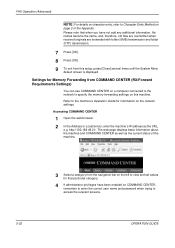
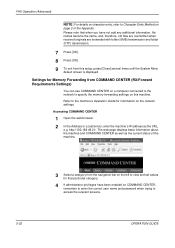
...FAX Operation (Advanced)
NOTE: For details on character entry, refer to Character Entry Method on this setup, press [Close] several times until the System Menu default screen is displayed.
Settings for Memory Forwarding... are forwarded with folder (SMB) transmission and folder (FTP) transmission.
7 Press [OK].
8 Press [OK].
9 To exit from COMMAND CENTER (RX/Forward Requirements Settings...
Fax System (M) Operation Guide Rev-2.0 - Page 115


... below. After completing the settings, click Submit to specify the print settings. Print Settings
FAX/i-FAX > Common > RX/Forward Requirements > Advanced (Requirement List - Description Specifies whether faxes forwarded to this page to save the settings.
Item Print
Forward
FAX Operation (Advanced)
Description To print the fax, click Print.
The Print page is displayed. (Refer to...
Fax System (M) Operation Guide Rev-2.0 - Page 194
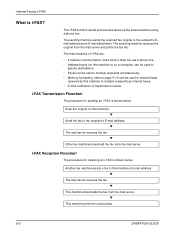
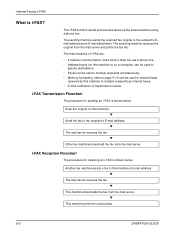
... machines download the fax from the mail server. T
The mail server receives the fax. T
This machine prints the received fax.
9-2
OPERATION GUIDE i-FAX Reception Flowchart
The procedure for sending an i-FAX is i-FAX? Scan the original on a computer) can be used to
specify destinations. • Faxes can be sent to multiple recipients simultaneously. • Memory forwarding (refer to page...
Fax System (M) Operation Guide Rev-2.0 - Page 207


... emo ry Not connected.
Fo rmat
Printing list
FAX/i-FAX
Check New FAX
Printing Jobs Status
Sending Jobs
Storing Jobs
Device/ Co m m u n ic at
Rem o ve
FAX Port 1 Ready. Manual i-FAX Reception
Use this machine connects to the mail server and automatically downloads and prints any Internet faxes it finds. Internet Faxing (i-FAX)
i-FAX Reception
At set intervals, this procedure to...
Similar Questions
How To Setup Fax Folder For Kyocera Taskalfa
(Posted by cesaulfkri 10 years ago)
How Do I Get A List Of Fax Numbers Saved To The Device?
(Posted by kellydavies 10 years ago)

