Kyocera KM-2550 Support Question
Find answers below for this question about Kyocera KM-2550.Need a Kyocera KM-2550 manual? We have 22 online manuals for this item!
Question posted by terryGrah on June 23rd, 2014
Where Is The Kyocera Km 2550 Address Book Web Site
The person who posted this question about this Kyocera product did not include a detailed explanation. Please use the "Request More Information" button to the right if more details would help you to answer this question.
Current Answers
There are currently no answers that have been posted for this question.
Be the first to post an answer! Remember that you can earn up to 1,100 points for every answer you submit. The better the quality of your answer, the better chance it has to be accepted.
Be the first to post an answer! Remember that you can earn up to 1,100 points for every answer you submit. The better the quality of your answer, the better chance it has to be accepted.
Related Kyocera KM-2550 Manual Pages
KM-NET ADMIN Operation Guide for Ver 2.0 - Page 100


... programming language. MFP Multifunction Printer (or Multifunction Peripheral) A single device that organizes devices and related data into tables. The Host Agent must be added by Kyocera.
These users can use to function.
Manual Group A group to which allow
for developing and running for Job Release to change the server name or IP address, configure and test...
KM-NET Viewer Operation Guide Rev-5.2-2010.10 - Page 22


... can be stored for an individual is not set , accessing the address book requires the correct Login user name and Password in the context menus click Properties.
3 Click Refresh to update any settings that can display a web page containing information about the selected device. The layout and information shown on a Network FAX. Each entry...
KM-NET Viewer Operation Guide Rev-5.2-2010.10 - Page 23


... is required.
3 Enter other information that is useful when the device sends out notifications of certain types of the Address Book, click Add contact. You can delete a contact by pressing one... at the top left of the Address Book, click Add Group.
Device
FAX Number Internet FAX Address You can create One Touch Keys to let you access address book entries by selecting it from the ...
KM-NET Viewer Operation Guide Rev-5.2-2010.10 - Page 25


... or part of a name (or furigana, if applicable) to find in order to a maximum of One Touch Keys for an Address Book.
1 In any Device view, select a printing system with an address book.
2 Click Device > Address Book.
3 In the Address Book dialog box, click One Touch Keys > Add One Touch Key.
4 In the Add One Touch Key dialog box, select...
KM-NET Viewer Operation Guide Rev-5.2-2010.10 - Page 54


... vary depending on your chosen device, and then in Accounting Devices View, select a device.
2 In the menu bar at the top of the Command Center page.
4 To the left of the device, such as Address Book, Users, or Document Box.
The valid range for port numbers is displayed for each device. Setting Device Communications
You can include Network...
KM-NET Viewer Operation Guide Rev-5.2-2010.10 - Page 74


...Device and network card firmware support the device's internal software. Because a change in firmware has the potential to
damage a device, you must establish it can be managed separately. Glossary
A
address book... integrity of a Web
browser. Counters
can be instructed to a device for download to another view, or perform another Advanced Search. D
device home page Web page that are...
Kyocera Command Center Operation Guide Rev 6.3 - Page 3


...CENTER ...1-1 System Requirements ...1-1
Protocols ...1-1 Web browser ...1-1
Chapter 2
Access
Accessing ...Device Defaults 3-7 Basic > Defaults > Address Book > Contacts 3-9 Basic > Defaults > Address Book > Groups 3-10 Basic > Security > Account Settings 3-10 Basic > Security > Device Security > General 3-11 Basic > Security > Device Security > Interface Block 3-11 Basic > Security > Device...
Kyocera Command Center Operation Guide Rev 6.3 - Page 11


..., FAX, i-FAX
This allows you to the private and group Address Books. For more information, refer to the Kyocera Mita Corporation web sites. A page printed on both sides is counted as two pages...), respectively. Visit the following web site for IPSec, refer to Advanced > Security > IPSec > Rule1 (to Advanced > Security > Secure Protocols on page 3-51; Device/Printer > APL.Filter
This allows...
Kyocera Command Center Operation Guide Rev 6.3 - Page 17


... setup and management utilities including the HTML web pages. Click Submit.
Basic > Security > Account Settings
The Administrator (Admin) account is set in the following is valid when Authentication is the master access account. For details on the page will be checked.
3 Click Delete Group. The Address Book Groups - Check the members you to...
KM-NET for Clients Operation Guide Rev-3.7 - Page 3


... FAX Basic Tab 22 5.10. FAX Advanced Tab 25 5.11. Management Tab 29 5.15. Address Book Window 32 6.2. What is Job Viewer 46 8.2. What is Job Manager 44 7.2. Creating or ...34 6.3. Adding the Printing Systems Using Advanced Mode 11 4.3. Job Manager ...44 7.1. What is KM-NET for Clients 1 1.2. Installation...3 2.2. Settings ...8
4. Adding the Printing Systems Using Standard ...
KM-NET for Clients Operation Guide Rev-3.7 - Page 34


... prompting entry of a login user name and password, enter them and click OK.
30
KM-NET for a specified time, it will time out and release the current interface.
Specifies ...timeout
Auto sleep
Security Identification
Panel lock Password
Asset number
The User defined settings
Address Book Edit
User login
User list
Description
Specifies the time for the printing system. Specifies...
KM-NET for Clients Operation Guide Rev-3.7 - Page 36


....The search and filtering functions are viewing and editing the Address Book in the Address Book can also group individual addresses for Clients Exits the Address Book window.
32
KM-NET for batch transmission.
6.1.
Exports the Address Book to quickly find the necessary address. You can be registered. Main Item File
Sub Item Add Contact
Add Group
Import Export Close
Description...
KM-NET for Clients Operation Guide Rev-3.7 - Page 38


Address Book
6.2. Search and Filtering Functions
Helps the user to be selected. The entered string will be searched against the address data in selected state. None Clears the filtering by address type. SMB Displays address data that includes FAX numbers. FAX Displays address data that contains SMB addresses.
E-Mail Displays address data that includes Internet FAX addresses....
KM-NET for Clients Operation Guide Rev-3.7 - Page 40
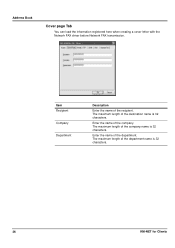
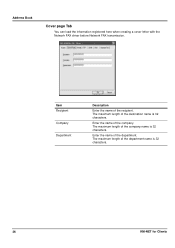
... name is 32 characters.
36
KM-NET for Clients The maximum length of the department name is 32 characters.
Enter the name of the company. Item Recipient
Company
Department
Description
Enter the name of the company name is 32 characters. The maximum length of the recipient. Address Book
Cover page Tab
You can...
KM-NET for Clients Operation Guide Rev-3.7 - Page 42
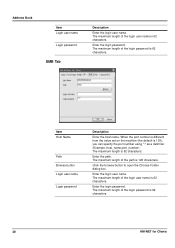
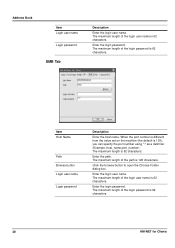
... path. The maximum length of the login password is 62 characters. The maximum length of the login user name is 62 characters.
38
KM-NET for Clients Address Book
Item Login user name
Login password
SMB Tab
Description
Enter the login user name. The maximum length of the login password is 126 characters...
KM-NET for Clients Operation Guide Rev-3.7 - Page 44


... 200 x 100 and 200 x 200 are selected as a default value.
40
KM-NET for transmission from A4/LTR, B4, and A3/11 x 17.
Address Book
Internet FAX Tab
Item Internet FAX address Mode File format Resolution
Paper size
Description
Enter the Internet FAX address. Note that A4/LTR is 126 characters. Select the paper size...
KM-NET for Clients Operation Guide Rev-3.7 - Page 46


... 2 Enter the information about the member. 4 Click OK.
42
KM-NET for Clients
Adding a member to the member list
1 From the address list, select the member to be added to be registered. 2 ...appears. Editing a member
1 From the address list, select the member to be edited. 2 Click Properties. 3 Edit the information about the member to the address list. 3 Click OK. Address Book
6.5.
IB-23 User's Manual in PDF Format - Page 4


...the interface card homepage.
This enables automatic assignment of an IP address in environments running a RARP server. Visit the following web site for a variety of The IB-23 supports SMTP, POP3,...your dealer regarding the supported printers and digital copiers.
Web browser
You can call device and status information at any Kyocera Mita printer with the Windows NT 4.0/2000/Server2003 DHCP...
IB-23 User's Manual in PDF Format - Page 100
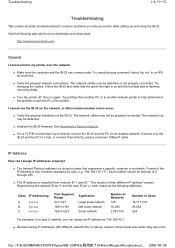
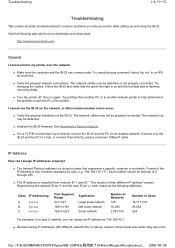
... can communicate. Representing the network ID as 'n' and the user ID as 'u,' each class has the following web site for common problems you may be decimal of 0 through 255.
„ The IP address is with the PC or the printer. Check the IB-23 and verify that represents a specific computer in three different...
1650/2050/2550 Operation Guide Rev-4 (Basic) - Page 19


... OF THE USE, OR INABILITY TO USE, THE MFP. Kyocera Mita America, Inc. and Kyocera Mita Canada, Ltd. (both referred to as "Kyocera") warrants the Customer's new Multifunctional Product (referred to furnish labor.
2. If the Kyocera Dealer is authorized to Kyocera at the address below for the 2550, whichever first occurs. This warranty does not cover Maintenance Kits...
Similar Questions
How To Update The Address Book On A Kyocera Km 2550
(Posted by hancsdenwo 9 years ago)
Address Book Administration From The Web Console
How do I edit or add a user to the address book via the web console?
How do I edit or add a user to the address book via the web console?
(Posted by larryrohloff 12 years ago)
My Km-2550 Won't Turn On After Being Moved Any Interlocks I Should Know About?
My KM-2550 won't turn on after move. No power indicator
My KM-2550 won't turn on after move. No power indicator
(Posted by cbazan 12 years ago)
Address Book
We have this model in our office.We were just wondering how to add and change email addresses to the...
We have this model in our office.We were just wondering how to add and change email addresses to the...
(Posted by amstmartins 13 years ago)

