Kyocera KM-2030 Support Question
Find answers below for this question about Kyocera KM-2030.Need a Kyocera KM-2030 manual? We have 17 online manuals for this item!
Current Answers
There are currently no answers that have been posted for this question.
Be the first to post an answer! Remember that you can earn up to 1,100 points for every answer you submit. The better the quality of your answer, the better chance it has to be accepted.
Be the first to post an answer! Remember that you can earn up to 1,100 points for every answer you submit. The better the quality of your answer, the better chance it has to be accepted.
Related Kyocera KM-2030 Manual Pages
KM-NET ADMIN Operation Guide for Ver 2.0 - Page 75


... system that extends to http://hostname:port/kmnetadmin, where hostname and port are limited and must install KM Host Agent and configure print queues on to control print queues and print jobs. In contrast to device-based accounting, Print Job Manager is an optional console for KMnet Admin that gives both administrators...
KM-NET ADMIN Operation Guide for Ver 2.0 - Page 88


...Configure Queues dialog box appears. Choosing a Console
You can be disabled. The Administration and Device Manager consoles cannot be disabled.
Managed queues are not displayed or tracked, however, unmanaging ... Management dialog box, click OK.
11 In KM Service Manager, click Start to a different console at the top of the KM Service Manager, administrators can change to start the...
KM-NET ADMIN Operation Guide for Ver 2.0 - Page 98


...
accounts and accounting settings from one device to one or more destination devices. You can be changed by selecting another console in KM Service Manager that lets you input a set configured by a user. Device Icon Setup A dialog used to log on the device it is selected at the login screen. Device Manager A console for each console. Configure...
KM-NET ADMIN Operation Guide for Ver 2.0 - Page 100


... associated with a valid user name and password (i.e. Typically, multifunction printers can act as a printer, a scanner, a fax machine, and a photocopier. Job Accounting A KX driver feature that tracks the number of prints made by KMnet Admin. KM Service Manager Software component that administrators can use to a
network device. KX Printer Driver Intelligent Universal Printer driver that...
KM-NET ADMIN Operation Guide for Ver 2.0 - Page 102


...A control in the KM Service Manager that an administrator can use the same community strings that are two communities --
SNMP Traps Unsolicited notifications sent from each device. Status Filter A ...not changed. Renew Counters A function that resets all print jobs sent to a printing system, or directs the print driver to the SNMPv3 printing device. Trap A program interrupt, usually caused ...
KM-NET Viewer Operation Guide Rev-5.2-2010.10 - Page 67


...KM-NET for Accounting database.
1 In the menu bar at the top left of the data, a user-even an administrator-cannot access another user.
The Export View to select a workspace file. For integrity of the screen... 5.x to a file that can import and convert the older workspace to reuse the device data and UI information created in a workspace exported from another user or a newer ...
KM-NET Viewer Operation Guide Rev-5.2-2010.10 - Page 75


... from hard disk memory. Toner Level Polling shows the amount of black, cyan,
magenta, and yellow toners.
Notifications can be a touch screen, or have button controls to select
different device options. polling interval Amount of time that the SNMP manager belongs to an SNMP community with access privileges to the agent.
S
SMTP...
PRESCRIBE Commands Technical Reference Manual - Rev. 4.7 - Page 145


... 5C, KPDL 3
600 (bi-level), 600 (Contone) AGFA161
20 KM-1510 PCL 6, KPDL
600, 300
AGFA80 Fonts
21 KM-1530 PCL 6, KPDL
600, 300
AGFA80 Fonts
22 KM-1810 PCL 6, KPDL
600, 300
AGFA80 Fonts
23 KM-2030 PCL 6, KPDL
600, 300
AGFA80 Fonts
24 KM-2530 PCL 6C, KPDL 3
Fast 1200, 600, 300
AGFA161
25...
KM-NET for Clients Operation Guide Rev-3.7 - Page 5


... least 10 MB of free hard disk space SVGA (800 × 600, 256 color) or greater A sound card capable of the printing system in storage devices. Operation Guide
1 KM-NET for Clients is KM-NET for installation.
KM-NET for Clients Operation Guide Rev-3.7 - Page 28


... settings Displays the list of the encryption key selected in the list.
Reception port
Specify the reception only port.
OFF Port 1 Port 2 (If the optional device is possible to allow duplex printing in the reception.
Properties
Main Item Reception settings-3
Encryption key
Sub Item
Description
Duplex printing
Select whether or not...
KM-NET for Clients Operation Guide Rev-3.7 - Page 34


... Clients Displays the setting of a login user name and password, enter them and click OK.
30
KM-NET for a specified time, it will enter sleep mode.
Properties
Main Item Timer
Sub Item Auto panel reset
Form feed timeout
Auto sleep
Security Identification
Panel lock Password
Asset number
The User defined settings
Address...
KM-NET for Clients Operation Guide Rev-3.7 - Page 42
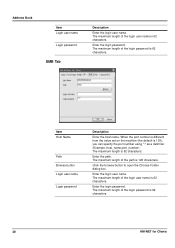
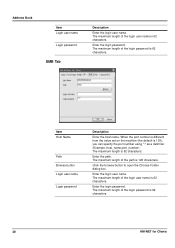
... login password.
Enter the login user name. The maximum length of the login password is 62 characters.
38
KM-NET for Clients When the port number is different from the value set on the machine (the default is 139), you can specify the port number using ":" as a delimiter. (Example: host_name:port_number) The...
KM-NET for Clients Operation Guide Rev-3.7 - Page 48


... system power off will not delete stored jobs. The Job Manager screen appears.
44
KM-NET for particular printing systems. For details about Job Viewer, refer to the following procedure.
1 Click the Job Manager
in the printing system which installed storages devices. Job Manager
7.1. This job is Job Manager? Note Job Manager can...
KM-NET for Clients Operation Guide Rev-3.7 - Page 58
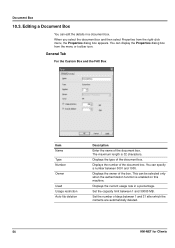
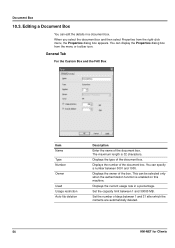
... document box.
Set the capacity limit between 1 and 31 after which the contents are automatically deleted.
54
KM-NET for Clients Displays the owner of the document box. The maximum length is enabled on this machine.
This can specify a number between 0001 and 1000. Displays the type of the box.
Document Box...
KX Driver User Guide Version 5.90 - Page 2


...FS-9120DN FS-9500DN FS-9520DN KM-1530 KM-1650 KM-1815 KM-2030 KM-2050 KM-2530 KM-2550 KM-3035 KM-3530 KM-4030 KM-4035 KM-4530 KM-5035 KM-5530 KM-6330 KM-7530 KM-C830 KM-C850 KM-C2630
*Not supported in this...or other brand and product names herein are used for improvement without notice.
The explanatory screens shown in this guide may differ from the use of this product, regardless of Adobe ...
KX Driver User Guide Version 5.90 - Page 97


...to use Job accounting to output trays when an
optional device such as an Internal finisher or 1000-sheet
finisher.
K
KM-NET Software that smoothes the edges of printers and ... save as a poster. This
feature requires an optional finishing device such as a Sorter stacker, Document finisher, or Mailbox is reset or powered off. Prologue/Epilogue Advanced feature that physically shifts...
KX Driver Operation Guide Rev. 1.3.1 - Page 2


...cannot be held liable for Windows 95/98/Me/2000 environments. C5020
The explanatory screens shown in this guide may differ from the use of this product, regardless of...KM- 1510 KM- 1530 KM- 1810 KM- 1815 KM- 1820 / FS- 1118MFP KM- 2030 KM- 2530 KM- 2550 KM- 3035 KM- 3530 KM- 4030 KM- 4035
KM- 4230 KM- 4530 KM- 5035 KM- 5230 KM- 5530 KM- 6030 KM- 6230 KM- 6330 KM- 7530 KM- 8030 FS- 1118MFP KM-...
KX Driver Operation Guide Rev. 1.3.1 - Page 140


...Screen Settings 78 Halftone Screen 77
I
ICM 81 ICM Settings 81 Identification 34 Image
Settings 71
Image Data Format Options 77 Image Refinement 73 Inserting a page 97- 98 Installation 1 Installing Components 25 Installing Optional Devices... 30
J
Job Accounting 38 Job Name Display 39 Job Settings 109 Job Storage 109, 112- 113 Jobs
temporary and permanent 119- 120
K
KM-NET for...
Kyocera Extended Driver 3.x User Guide Rev-1.4 - Page 2


... FS- 9520DN DP- 1400 DP- 1800
KM- C850D KM- C2630 KM- C2630D
DP- 2800 DP- 2800+ DP- 3600 Ci1100 FS- C5020
The explanatory screens shown in this guide may differ from the... C2630 KM- Models supported by the KX printer driver
Copier/MFP Printers
KM- 1510 KM- 1530 KM- 1810 KM- 1815 KM- 1820 / FS- 1118MFP KM- 2030 KM- 2530
KM- 2550 KM- 3035 KM- 3530 KM- 4030 KM- 4035 KM- 4230 KM- 5035 KM- 5230
...
IB-2x Quick Configuration Guide Rev 2.2 - Page 11


...CD-ROM (Kyocera Mita Network Library or Kyocera Mita Software Library) and double click the KM Network Library icon on the Installer program. 2.
Click on the desired printer in the ... is provided by the LaserWriter driver included with the printer. Close the device configuration window and select Reset from the CD-ROM (Kyocera Mita Software Library or Kyocera Mita Digital
Library...
Similar Questions
Kyocera Mita Km-2030 Error Code C710
How do i fix the copier machine Kyocera mita KM-2030. It keeps on asking to call for service with th...
How do i fix the copier machine Kyocera mita KM-2030. It keeps on asking to call for service with th...
(Posted by okechukwusochima89 2 years ago)
Resetting Machine To Factory Defaults
How could I reset the machine to factory sitting? please help
How could I reset the machine to factory sitting? please help
(Posted by anasalbaia3 7 years ago)
Troubleshoot With Kyocera Km-2030. How To Reset Code C620
(Posted by ostography92 9 years ago)
Km 2030 Copying Blank
i have a km 2030 photocopier machine that has a mulfunction on image formation its giving a clear wh...
i have a km 2030 photocopier machine that has a mulfunction on image formation its giving a clear wh...
(Posted by gitectechnologies 12 years ago)

