Kyocera KM-2030 Support Question
Find answers below for this question about Kyocera KM-2030.Need a Kyocera KM-2030 manual? We have 17 online manuals for this item!
Question posted by lkhgrdes on October 1st, 2012
Copier Archaeology- No Functionality-error Code On Display: C-13d1
This printer/copier has a Fiery component. What does the error code mean? Can I fix myself? Am no where near tech support, so am relying online for help/input. Can I override the "contact tech Rep" message (I have. I have moved out of the area and they are too far away.)? How do i order what part to replace, or do I simply buy another copier?
Current Answers
There are currently no answers that have been posted for this question.
Be the first to post an answer! Remember that you can earn up to 1,100 points for every answer you submit. The better the quality of your answer, the better chance it has to be accepted.
Be the first to post an answer! Remember that you can earn up to 1,100 points for every answer you submit. The better the quality of your answer, the better chance it has to be accepted.
Related Kyocera KM-2030 Manual Pages
KM-NET ADMIN Operation Guide for Ver 2.0 - Page 13


... and users can change the password used in a particular printer. Changing the Password
An administrator or user can subscribe to... to display and set user properties.
Administration
2 Click the Delete User icon, and click OK in the Device Manager console...message.
Alert e-mails can be sent to reports can only receive alerts and reports from devices. Reports are polled for Device...
KM-NET ADMIN Operation Guide for Ver 2.0 - Page 37


... settings
A heading and a corresponding list are not being managed by KMnet Admin.
Click Show Unmanaged Devices to filter. Click Hide Unmanaged Devices to configure. Multi-Set does not support all devices that have the selected filter. List View or Map View displays all device models. Wizard Detail
Select devices
If you want to hide all unmanaged printing...
KM-NET ADMIN Operation Guide for Ver 2.0 - Page 47


... models do not display all device properties. Options for all options. sysUpTime Displays how long the printing device has been turned on the device's operation panel. Open Device Home Page Click this button to update the display for a Single Device Model name and home page The device's display name appears at the right to select multiple devices.
2 Click Device Properties.
3 In the...
KM-NET ADMIN Operation Guide for Ver 2.0 - Page 48


.... This option is not available when the device is not connected. Fixed Identification
User Guide This option is not available when the device is not connected. Stapler status Displays the current stapler status for the printing device, usually the model name.
sysLocation Type the device's office location. Media Input Displays the media available in each paper source. Click...
KM-NET ADMIN Operation Guide for Ver 2.0 - Page 75


...codes...KM Host Agent and configure print queues on the print server. We strongly recommend for your server name and port number. These tasks are provided for most printers and multifunction printers (MFPs). The console provides real-time job monitoring, control and accounting functions... An administrator can choose to desktop and workgroup devices. Open a web browser, and navigate to control...
KM-NET ADMIN Operation Guide for Ver 2.0 - Page 98


... is constructed based on a set configured by a user.
Configure Queues Software component in .
Device Group A group of devices that lets you input a set of Given Name joined to .
CN (Common Name) LDAP attribute made up of parameters for the Job Release plug-in KM Service Manager that opens upon login if "Open the default console...
KM-NET Viewer Operation Guide Rev-5.2-2010.10 - Page 45


... number of pages output or scanned by the administrator. Devices can contain a user-specified message in the view. The counter report has a user-specified name, and can be displayed.
1 Select a device or account:
In Accounts View, select an account. Reject usage The user cannot use the function until the counter is reset by the associated...
PRESCRIBE Commands Command Reference Manual Rev 4.8 - Page 151


... given, the message display shows 'hard disk error 85 (see the Technical Reference manual.)' and information regarding the job which was thrown away is displayed in the error log. The printing system forcibly uses save -mode enables virtual mailbox spool mode. If JOBS-JOBT pairs are nested or if they are storable. JOBS
Function
The JOBS...
PRESCRIBE Commands Technical Reference Manual - Rev. 4.7 - Page 126


... test Request status byte 1 Request status byte 3 Initialize printer Remote error reset Disable NAK error response from printer Reenable NAK error response from printer Set (n-1)/48-inch line spacing Set (n-1)/120-inch character ...1B 31 1B 32
Supported Yes Yes Yes - Yes - Yes Yes Yes Yes - - - Yes - - - Yes Yes Yes Yes - n ESC / ESC \ ESC 0 ESC 1 ESC 2
Function Buffer code End of 2)
...
PRESCRIBE Commands Technical Reference Manual - Rev. 4.7 - Page 243


.... Find tray containing double postcard size paper, select it as current tray and set imageable area for ONLINE key input when an error occurs. (true: do nothing, false: display error messages)
Get setting of doautocontinue mode. (true: continue processing during errors, false: halt processing when ON LINE key is in userdict.
7-131
Get string object designating type...
KM-NET for Clients Operation Guide Rev-3.7 - Page 10


...online help.
The various type of the printing system in the information view is ready to print. For details, refer to printing system and specific features.
KM-NET for scanning.
An error...No.
2 Information View
6
Description
The Information View describes the status of icons are displayed on a model, the status icons shown in greater detail. Green indicates normal status...
KM-NET for Clients Operation Guide Rev-3.7 - Page 12


... Status Polling Tab
Polling
When Polling is played when an error occurs.
Audible notification
When Audible notification is activated (check box checked), a sound is activated (check box checked), KM-NET for Clients, you want to use the 3D virtual printing system to display the menu. Main Screen
3.2. Settings
Ref.
The interval can change...
KM-NET for Clients Operation Guide Rev-3.7 - Page 38


... the address will be displayed and become available to quickly find the address he/she wants. Contacts Displays contact address data.
Function Search box Filtering by ...Displays group address data.
34
KM-NET for Clients When a filtering criteria is selected, address data that contains FTP addresses. Search and Filtering Functions
Helps the user to be selected. FTP Displays...
2030 Instruction Handbook Rev 2C - Page 12
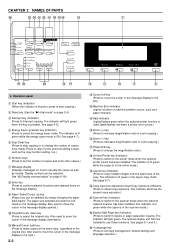
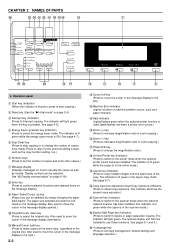
...online mode.)
( Layout key (Indicator) (Press to copy multiple images onto the same face of copies to confirm selected functions and selected items on the message display.)
9 Paper Select/Cursor up key (Paper size can be made. lights/flashes red when a printer error...interrupt copying. The indicator is lit green while the copier is used to move the cursor in the scanner mode.)
¤...
2030 Instruction Handbook Rev 2C - Page 43


... down key to select "End", and press the enter key.
The message display will appear on the message display.
7 When finished viewing, press the cursor up key to select "End".
13 Press the cursor up key to select "Printer management list". The message display will start. CHAPTER 6 COPIER MANAGEMENT
5 Press the enter key.
If having selected "All Department...
Fax System (B) Instruction Handbook - Page 23


.... (Refer the Instruction Handbook for your copier.)
(4) Auto Clear Function
The Auto Clear function will automatically return to cancel a procedure part way through, simply press the Reset key. When you press the
Reset key, the displayed size of the overall energy used frequently during the procedure in the message display. * Depending on this document number can...
Fax System (B) Instruction Handbook - Page 95


... initial mode settings. code box output
(Metric)
3.
Press the Enter key. The "Enter/Print data from box" ["Box input/output"] menu will appear in the message display.
(Inch)
(Metric)
Enter/Print data from box:
Scan original to confi.box
Á Print data in the fax, an error message will appear and then the message display will return to...
Fax System (B) Instruction Handbook - Page 97


... error message will appear and then the message display will return to a display that "Scan original to delete the data for adding documents, select "Cancel".
8. 1 Entering Documents into an F-Code ... will appear in the message display.
(Inch)
(Metric)
Enter/Print data from box" ["Box input / output"] menu will return to confi.box
Print data in the message display and press the Enter...
Fax System (B) Instruction Handbook - Page 128


...to in confi.box
Á Prt encryption data box
(Inch)
Box input/output:
Subad.
box output
Encrypt.
confid. code box output
(Metric)
3. No.:0000
Enter Box No. The operation... following the appropriate procedure. (Refer to "(7) Printing Out Documents from that will appear in the message display.
(Inch)
(Metric)
Enter/Print data from box:
Scan original to confi.box
Print data...
Fax System (B) Instruction Handbook - Page 152


...or the cursor down key to select the desired paper feed mode. * The asterisk (*) in the message display indicates the current setting.
> If you are documents
remaining in memory.
The operation panel will have priority... as for printing out reports and lists: the Auto Selection mode, the Fixed Size mode or the Fixed Cassette mode. * This setting CANNOT be received directly into memory. * ...
Similar Questions
Kyocera Mita Km-2030 Error Code C710
How do i fix the copier machine Kyocera mita KM-2030. It keeps on asking to call for service with th...
How do i fix the copier machine Kyocera mita KM-2030. It keeps on asking to call for service with th...
(Posted by okechukwusochima89 2 years ago)
What Does The Code C 710 Mean On A Km 2030 Mita Copier
(Posted by terryfields08 10 years ago)
My Kyocera Km 1500 Is Flashing Code C-6020,a Tech Could Not Get It Working
(Posted by tfaulkner61 12 years ago)

