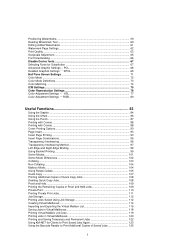Kyocera KM-2030 Support Question
Find answers below for this question about Kyocera KM-2030.Need a Kyocera KM-2030 manual? We have 17 online manuals for this item!
Current Answers
Answer #1: Posted by TechSupport101 on November 13th, 2015 8:08 AM
Hi. See the 1st answer here http://www.copytechnet.com/forums/kyocera-mita-copystar/62898-kyocera-km-2030-error-c710.html for thought on clearing the C710 error code.
Related Kyocera KM-2030 Manual Pages
Similar Questions
Kyocera Mita Km-2030 Error Code C710
How do i fix the copier machine Kyocera mita KM-2030. It keeps on asking to call for service with th...
How do i fix the copier machine Kyocera mita KM-2030. It keeps on asking to call for service with th...
(Posted by okechukwusochima89 2 years ago)
Id Code For Kyocera Km-c3225.
Hi please i forgot the ID code any default code to open?
Hi please i forgot the ID code any default code to open?
(Posted by thestrandhotelkenya 3 years ago)
Troubleshoot With Kyocera Km-2030. How To Reset Code C620
(Posted by ostography92 9 years ago)
What Does The Code C 710 Mean On A Km 2030 Mita Copier
(Posted by terryfields08 10 years ago)
How To Change The Account Administrator Code For Kyocera Km 3050 Photocopier
How to change the account administrator code for kyocera KM 3050 Photocopier
How to change the account administrator code for kyocera KM 3050 Photocopier
(Posted by renugopalani 11 years ago)