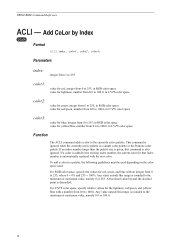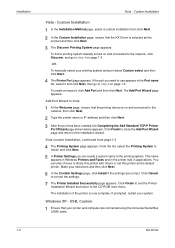Kyocera KM-2030 Support Question
Find answers below for this question about Kyocera KM-2030.Need a Kyocera KM-2030 manual? We have 17 online manuals for this item!
Question posted by hdale on October 4th, 2011
I Put New Toner In And It Still Says To Add Toner What Do I Do?
The person who posted this question about this Kyocera product did not include a detailed explanation. Please use the "Request More Information" button to the right if more details would help you to answer this question.
Current Answers
Answer #1: Posted by jkddg on May 24th, 2012 12:43 PM
Take the toner cartridge out and look at the two gear holes on the right on the machine. Make sure your toner gears match shapes; square and a triangle matching sqaure and a triangle. We had the same problem, trying to match 2 sqaures on the cartridge with a square and a triangle on the machine. It fit, but didn't work.
Related Kyocera KM-2030 Manual Pages
Similar Questions
Kyocera Mita Km-2030 Error Code C710
How do i fix the copier machine Kyocera mita KM-2030. It keeps on asking to call for service with th...
How do i fix the copier machine Kyocera mita KM-2030. It keeps on asking to call for service with th...
(Posted by okechukwusochima89 2 years ago)
New Toner/error Codes
Replaced new toner cartridge and waste tank. Getting error code F23, 092, 767.
Replaced new toner cartridge and waste tank. Getting error code F23, 092, 767.
(Posted by sherrylcampbell7 3 years ago)
What Does The Code C 710 Mean On A Km 2030 Mita Copier
(Posted by terryfields08 10 years ago)
Reset Toner Gauge For The Kyocera Km-1820 After New Toner Replacement
How do I reset the Toner Gauge after installing a new toner cartridge. The manual says the procedure...
How do I reset the Toner Gauge after installing a new toner cartridge. The manual says the procedure...
(Posted by guymbxsubscriber 11 years ago)
Asking For Toner
My machine keeps asking for toner and I have replaced with 2 different new toner bins, but it keeps ...
My machine keeps asking for toner and I have replaced with 2 different new toner bins, but it keeps ...
(Posted by aqcti 12 years ago)