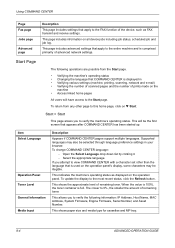Kyocera KM-1820 Support Question
Find answers below for this question about Kyocera KM-1820.Need a Kyocera KM-1820 manual? We have 17 online manuals for this item!
Question posted by guymbxsubscriber on November 29th, 2012
Reset Toner Gauge For The Kyocera Km-1820 After New Toner Replacement
How do I reset the Toner Gauge after installing a new toner cartridge. The manual says the procedure is in the Advance Operation Guide. How do I get that guide?
Current Answers
Answer #1: Posted by freginold on November 29th, 2012 4:18 AM
Hi, you can download that guide here:
http://www.helpowl.com/manuals/Kyocera/KM1820/94781
It's labeled 1820 Operation Guide (Advanced Edition).
http://www.helpowl.com/manuals/Kyocera/KM1820/94781
It's labeled 1820 Operation Guide (Advanced Edition).
Related Kyocera KM-1820 Manual Pages
Similar Questions
Changing The Toner Cartridge
Ho do I change the toner cartridge in the KM-5035?
Ho do I change the toner cartridge in the KM-5035?
(Posted by ralphlegge 9 years ago)
Toner Kyocera Km-1820 Kx Uses?
What type of toner does a KM-1820 KX uses and where can you purchase?
What type of toner does a KM-1820 KX uses and where can you purchase?
(Posted by jenniferagago 10 years ago)
Regarding Kyocera Km-1820 C4000 Error
How do i fix my Kyocera KM-1820 error with C4000 appearing in my monitor?
How do i fix my Kyocera KM-1820 error with C4000 appearing in my monitor?
(Posted by junglepopoy 11 years ago)
I'm Looking For The Left Hinge Assembly For The Document Feeder On My Km-1820 Ky
I'm looking for a replacement hinge assembly for the left side (facing the unit) document feeder. Ky...
I'm looking for a replacement hinge assembly for the left side (facing the unit) document feeder. Ky...
(Posted by davesmiller09 12 years ago)