Kyocera KM-2030 Support Question
Find answers below for this question about Kyocera KM-2030.Need a Kyocera KM-2030 manual? We have 17 online manuals for this item!
Question posted by mohsmuri on November 7th, 2011
Error Message
my kyocera 2030 gives this message "insert key counter" how can i fix it?
Current Answers
There are currently no answers that have been posted for this question.
Be the first to post an answer! Remember that you can earn up to 1,100 points for every answer you submit. The better the quality of your answer, the better chance it has to be accepted.
Be the first to post an answer! Remember that you can earn up to 1,100 points for every answer you submit. The better the quality of your answer, the better chance it has to be accepted.
Related Kyocera KM-2030 Manual Pages
KM-NET ADMIN Operation Guide for Ver 2.0 - Page 24


... , printing systems) displayed on under the guest account.
If you want to the right. An error message will not be generated if the maximum is in full-screen mode.
You can save time by ...Page, but its position on the screen may change the number of tabs displayed on for all device groups. Tab Scrolling
If there are too many tabs to regularly use the guest account. You ...
KM-NET ADMIN Operation Guide for Ver 2.0 - Page 40


...\log folder with your dealer or service organization and be sure that you select any device:
Check the log file. IB-2x
No indication of the risks. If the new firmware...version appears, the upgrade is about 30 seconds. Upgrade Error Indicators
Any Device
The result of the device upgrade is recorded in List View shows the device is displayed on the type of upgrade.
Processing time ...
KM-NET ADMIN Operation Guide for Ver 2.0 - Page 50


... you fix the problem in the Device Settings tab. Status Updates the device's current status, displayed in KB) memory for all models. This feature is the process of the dialog box.
Counters Updates the device's counter totals in the printing device. Memory Installed (in the left side of requesting updated information from the printing device. Troubleshooting When an error...
KM-NET Viewer Operation Guide Rev-5.2-2010.10 - Page 7


... search for a user without administrator rights, the application does not start, and an access error message appears.
1 In the menu bar at the top left of 32 characters. If this ... it is not correct, the application displays the dialog box and asks you organize and monitor network device information.
A blank password is a maximum of the screen, click Edit > Options. KMnet Viewer
...
KM-NET Viewer Operation Guide Rev-5.2-2010.10 - Page 62


... Completed.
FAX The FAX board must be erased and reloaded using a DIMM writer. To open the device home page, right-click on IB-22. Upgrade error recovery System The DIMM in the log file as Failed. In the Device toolbar, select Advanced > Upgrade Firmware. FAX Faxing does not operate. Once in the list.
KM-NET Viewer Operation Guide Rev-5.2-2010.10 - Page 63


... version of settings for example, Any with this point and return to Device, click Cancel.
Type the path for a firmware upgrade, any devices that require a version upgrade, the wizard displays an error message.
Model List
Displays the device model being upgraded. When multiple devices are selected for the firmware file, or browse to change. Note: Firmware...
KM-NET Viewer Operation Guide Rev-5.2-2010.10 - Page 71


...an error message as to why the trap server failed to indicate it is 60%.
9 Click OK to occur from the Day list.
7 If you selected Monthly for the Account counter polling... dialog box, click Default Account Polling Settings.
3 Select the Default account counter polling for new devices check box.
4 For the Account counter polling interval, select Daily, Weekly or Monthly from the list.
5 In...
KM-NET Viewer Operation Guide Rev-5.2-2010.10 - Page 72


... program starts. A message appears to indicate whether the application was able to successfully connect to users about certain device or counter conditions, such as cover open, paper jam, or counter exceeding the limit....show who the e-mail is from .
6 To test the connection to start , and an access error message appears.
1 In the menu bar at the top left of the screen, click Edit > Options...
PRESCRIBE Commands Technical Reference Manual - Rev. 4.7 - Page 8


...] (Mode 8 7-96 Basic ...7-96 KC-GL Environment Options ...7-97 Plotter Status Information ...7-102 Device-Control Instructions ...7-106 Fonts and Symbol Sets in KC-GL 7-107 Summary of KC-GL Instructions 7-111 KPDL Operators ...7-115 Communication with the Printing System 7-115 KPDL Summary ...7-116 KPDL Error Messages...7-139 KPDL Printable Area...7-140
Index
vi
PRESCRIBE Commands Technical Reference Manual - Rev. 4.7 - Page 111


... the image to fit in the current paper size. Default operation for
Y3
device error
0: Does not display an error message and pause 0 the job when the device error occurs.
1: Displays an error message when duplex printing is not executed because of a possible limitation.
2: Displays an error message and pause the job when running out of staples.
3: Combination of value...
PRESCRIBE Commands Technical Reference Manual - Rev. 4.7 - Page 243


... size paper, select it as current tray, and set imageable area for ONLINE key input when an error occurs. (true: do nothing, false: display error messages)
Get setting of doautocontinue mode. (true: continue processing during errors, false: halt processing when ON LINE key is in userdict.
7-131
KPDL Operators
Table 7.46. Find tray containing Monarch size...
PRESCRIBE Commands Technical Reference Manual - Rev. 4.7 - Page 251


... access attribute
08 invalidexit
Exit not enclosed in the KPDL mode as follows:
setpagedevice
KPDL Error Messages
Depending on the computer screen. Table 7.51. KPDL Operators
keys to the CollateDetails parameter should have the following error codes will appear if errors occur and doautocontinue is set to the computer. Press ON LINE
Any of the...
PRESCRIBE Commands Technical Reference Manual - Rev. 4.7 - Page 252


...are located as determined by the paper type KPDL operator. KPDL Error Messages
Code Error
Meaning
12 ioerror
Input/output error
13 limitcheck
Path too complex, more than 6 files open, ... table. The edge limits of the printable area vary depending on stack
25 unregister
Internal error
26 vmerror
Virtual memory is exhausted, or illegal access was attempted
27 badpassword
Bad password...
Print System K Instruction Handbook (Functions) - Page 10


... receives for debugging
programs and files is displayed and the Enter key pressed.
1-6
"Memory overflow (error code : E70)"
"Print overrun (error code : E80)"
P75 Recovery time for use by your service..."On" (setting: 1) is selected under the
following error messages appears and (2) Off
"On" has been selected here, the error state will be
released and the printing operation will not...
Print System K Instruction Handbook (Functions) - Page 22


...dump mode will engage immediately
after a specified amount of the following error messages
appears and "On" has been selected here,
the error state will be released and the
printing operation will not be
canceled... dump mode will also be saved in the printer mode and
then pressing the Enter key).
• A force-print time-out occurs.
56
Printer reset
Printer Reset
OK
Resets...
Print System K Instruction Handbook (Setup) - Page 7


... the software ...5 2-3 Network (TCP/IP) settings ...6
3. Table of parts (operation panel) ...3
2. Specifications ...15
1 Troubleshooting ...9
3-1 Canceling printing ...9 3-2 When an error code or error messages appears 10 3-3 Basic troubleshooting chart ...14
4. Preparations ...2
1-1 Accessories ...2 1-2 Required items ...2 1-3 Name of parts (main body) ...2 1-4 Name of contents
1.
Print System K Instruction Handbook (Setup) - Page 9


... panel)
15 ppm copier - For more detailed information, refer to "3-2 When an error code or error messages appears..."
Wait until it , or when you want to clear an error message.
4 Enter [Manual] key Press this key when you want to register a setting.
5 M [Zoom (+)] key Press this key when you want to scroll up among the various functions, settings, etc...
Print System K Instruction Handbook (Setup) - Page 10


... the printer mode To enter the printer mode, press the Printer key. and off-line. The message display will be lit.
! 1. Preparations
20 ppm copier - "CANCEL" command Select this command when you want to stop printing or you want to clear an error message.
@ "MENU" command Select this command when you want to change...
Print System K Instruction Handbook (Setup) - Page 16
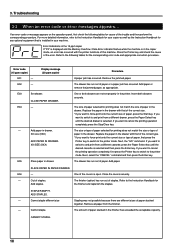
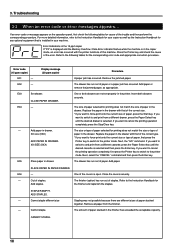
...key. If you want to and print from the finisher.
The finisher (option) has run out of this machine. Cannot staple different size
-
Troubleshooting
3-2 When an error code or error messages...securely. Insert both drawers are different sizes of paper stacked in the drawer. If you
want to switch to cancel the printing operation completely, press the Stop/Clear key. Add...
2030 Instruction Handbook Rev 2C - Page 59


..., see the printer network board's instruction handbook.
7-4 NOTE • When the key counter function is inserted into the key counter opening. For details, see the printer board's instruction handbook.
(9) Printer network board
If the network board is not inserted securely, "Insert key counter."
q Setting the key counter Insert the key counter securely into the copier.
Similar Questions
Kyocera Mita Km-2030 Error Code C710
How do i fix the copier machine Kyocera mita KM-2030. It keeps on asking to call for service with th...
How do i fix the copier machine Kyocera mita KM-2030. It keeps on asking to call for service with th...
(Posted by okechukwusochima89 2 years ago)
Error Message U01095
When faxing on a TASKalfa 420i-what is error message u01095?
When faxing on a TASKalfa 420i-what is error message u01095?
(Posted by karenmcilvain 9 years ago)
J11 Error Message
whenever try to copy j11 error message displays
whenever try to copy j11 error message displays
(Posted by narendrarajshakya 10 years ago)
Km 2030 Copying Blank
i have a km 2030 photocopier machine that has a mulfunction on image formation its giving a clear wh...
i have a km 2030 photocopier machine that has a mulfunction on image formation its giving a clear wh...
(Posted by gitectechnologies 12 years ago)

