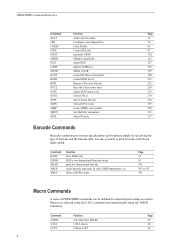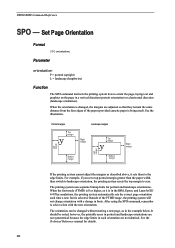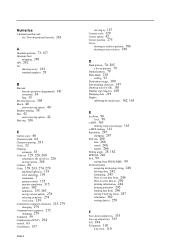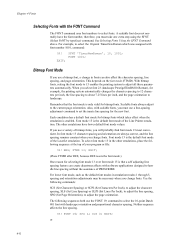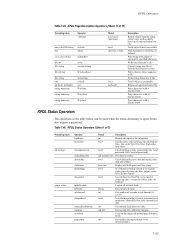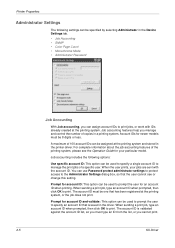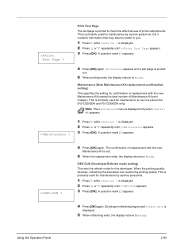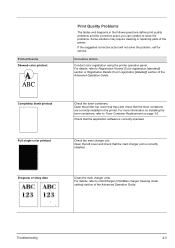Kyocera FS-C5300DN Support Question
Find answers below for this question about Kyocera FS-C5300DN - FS-C5300DN.Need a Kyocera FS-C5300DN manual? We have 16 online manuals for this item!
Question posted by Anonymous-124063 on November 5th, 2013
When Printing In Color The Red Prints More Pink Than Red. How Do I Adjust This?
The person who posted this question about this Kyocera product did not include a detailed explanation. Please use the "Request More Information" button to the right if more details would help you to answer this question.
Current Answers
Related Kyocera FS-C5300DN Manual Pages
Similar Questions
When Printing, Says Match Envelope Switches On Printer
(Posted by eedoar 9 years ago)
Anything Printed In Colour Has A Pink Background But Shouldn't Have
(Posted by jac9205 10 years ago)
Can You Avoid The Duplex Error When Printing Envelopes With A Fs-1135 Mfp
When duplexing is turned on by default, when you try and print to an envelope, an error shows up to ...
When duplexing is turned on by default, when you try and print to an envelope, an error shows up to ...
(Posted by gjones44636 12 years ago)
My Kyocera Printer C5300dn Is Printing Ok But Has Dot Lines At The Righthand Pag
the right side horizintal printouts,there's dot line like waste tonner spills on the papers.is it th...
the right side horizintal printouts,there's dot line like waste tonner spills on the papers.is it th...
(Posted by Sheriffgandii 12 years ago)