Kyocera FS-C2126MFP Support Question
Find answers below for this question about Kyocera FS-C2126MFP.Need a Kyocera FS-C2126MFP manual? We have 16 online manuals for this item!
Question posted by melissa8414 on May 18th, 2013
Hello We Have Just Purchased At Kyocera Fsc2026mfp.
we have been printing a few documents, and its now saying,
MACHINE FAILURE CALL SERVICE
ERROR C2100
Current Answers
There are currently no answers that have been posted for this question.
Be the first to post an answer! Remember that you can earn up to 1,100 points for every answer you submit. The better the quality of your answer, the better chance it has to be accepted.
Be the first to post an answer! Remember that you can earn up to 1,100 points for every answer you submit. The better the quality of your answer, the better chance it has to be accepted.
Related Kyocera FS-C2126MFP Manual Pages
KM-NET ADMIN Operation Guide for Ver 2.0 - Page 9


... Manager User Guide. Maintaining Host Agent Features
If the Host Agent is tracked in Print Job Manager and My Print Jobs.
Supported Printers Kyocera network printers and most third party network printers that support the standard printer MIB
Maximum Validated Configuration Device Manager Up to 2000 managed devices, 45 managed networks, 100 device groups, and 10 simultaneous...
PRESCRIBE Commands Command Reference Manual Rev 4.8 - Page 189
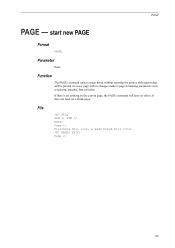
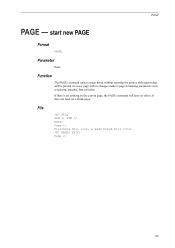
... a new page with no effect. Page 2:
179 Parameter
None
Function
The PAGE command causes a page break without resetting the printer. EXIT;
start new PAGE
Format
PAGE; Subsequent data will be printed on the current page, the PAGE command will occur. !R! EXIT; Page 1: Following this line, a page break will have no changes made...
FS-C2026MFP/C2126MFP Operation Guide - Page 5
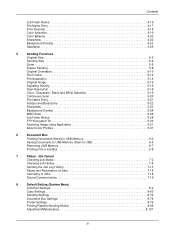
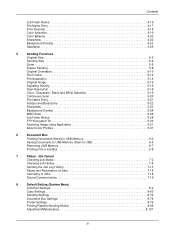
...
Pause and Resumption of Jobs 7-18
Canceling of Jobs 7-18
Device/Communication 7-19
8
Default Setting (System Menu)
Common Settings 8-2
Copy Settings 8-62
Sending Settings 8-70
Document Box Settings 8-74
Printer Settings 8-79
Printing Reports/Sending Notice 8-95
Adjustment/Maintenance 8-101
iii
FS-C2026MFP/C2126MFP Operation Guide - Page 7
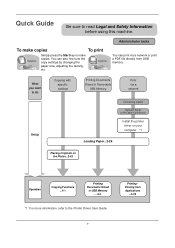
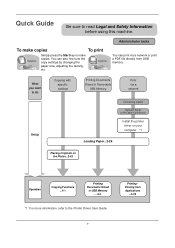
... do
Setup
Copying with specific settings
Printing Documents Stored in Removable
USB Memory
Print via a network or print a PDF file directly from Applications
...3-22 What you want
to the Printer Driver User Guide.
v
Printing Printing from USB memory. Simply press the Start key to read Legal and Safety Information before using this machine. It prints.
Administrator tasks
To make...
FS-C2026MFP/C2126MFP Operation Guide - Page 124


... Properties button. Basic Operation
Printing - The Properties dialog
box appears.
3-22
When there is more than one in the sequence of
copies box. Printing from Applications
Follow the steps below to the Name field and
select this machine from applications. The
Print dialog box appears.
3 Click the T button next to print documents from the list.
4 Enter...
FS-C2026MFP/C2126MFP Operation Guide - Page 220


... in the printer driver at the operation panel. When an ID is enabled, you can be printed as needed from the machine. For information on Private Print and store job mode, see RAM Disk Mode on the RAM disk after printing. The procedure for printing stored data is entered at the time of the machine. The Document Box...
FS-C2026MFP/C2126MFP Operation Guide - Page 335


Sys. Menu/Count.:a b 7 Copy *8 **P*r*i*n*t*e*r 9 Send
[ Exit ]
1 In the Sys. Wide A4 appears.
5 Press the U or V key to select [Printer].
8-89 When the preset timeout passes, the machine automatically prints paper. Printer:
a b
*1**E*m*u*l*a*t*i*o*n**S*e*t*.*****
2 Color Setting
3 EcoPrint
2 Press the OK key.
Wide A4:
a b
*1 **O*f*f
2 On
4 Press the OK key. Completed. is...
FS-C2026MFP/C2126MFP Operation Guide - Page 432
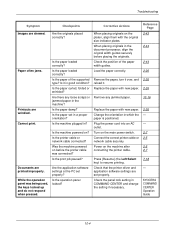
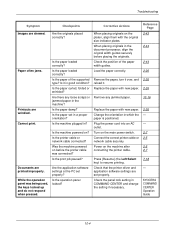
... Left Select key) to resume printing. Cannot print. Remove any loose scraps or jammed paper in COMMAND CENTER and change the setting if necessary.
2-43
2-44
2-44 2-26 2-26 2-26 10-16
2-26 - - 2-7 2-5 2-5 2-7 7-18 -
Turn on the machine after connecting the printer cable. Check the panel lock setting in the machine? Documents are set in a proper...
FS-C2026MFP/C2126MFP Operation Guide - Page 437


... job is canceled. Remove originals from the document - processor.
Error occurred.
- Press the
Status/Job Cancel key and press
[Cancel] to resume printing.
Job not stored.
- Press the Start key to cancel the job. Job is not resolved, expand the printer
memory. If a paper jam occurs, the machine will stop and the location of
copies...
FS-C2026MFP/C2126MFP Operation Guide - Page 471
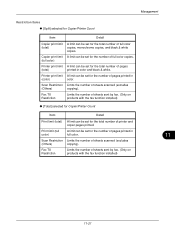
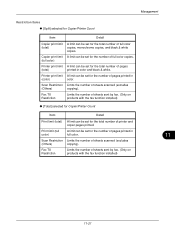
... the number of sheets sent by fax. (Only on products with the fax function installed)
‹ [Total] selected for Copier/Printer Count
Item
Detail
Print limit (total) A limit can be set for the number of pages printed in
color)
full color.
11
Scan Restriction Limits the number of sheets scanned (excludes
(Others)
copying...
FS-C2026MFP/C2126MFP Operation Guide - Page 475


... of sheets used for scanning (excludes copying).
Available Settings ‹ [Split] selected for Copier/Printer Count
Item
Detail
Copier print limit (total)
Copier print limit (full color)
Printer print limit (total)
Printer print limit (color)
A default value can be set for copying and printing. FAX TX Restriction
Sets the default restriction on the number of sheets used for...
FS-C2026MFP/C2126MFP Operation Guide - Page 486


...printer memory for more complex print jobs and faster print speed, you can select additional memory module from 128, 256, 512 or 1024 MB. The maximum memory size is available for any
damages caused by your service technician.
You can plug in optional memory module (dual in line memory module) in the machine... paper feeder, be sure to the machine's double cassettes can be liable for the...
FS-C2026MFP/C2126MFP Operation Guide - Page 511
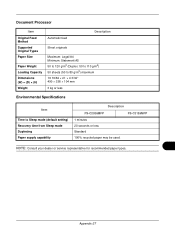
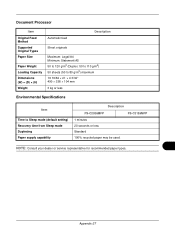
Appendix-27 FS-C2126MFP
NOTE: Consult your dealer or service representative for recommended paper types. Document Processor
Item
Original Feed Method Supported Original Types Paper Size
Paper Weight Loading Capacity Dimensions (W) × (D) × (H) Weight
Automatic feed
Description
Sheet originals
Maximum: Legal/...
FS-C2026MFP/C2126MFP Operation Guide - Page 514
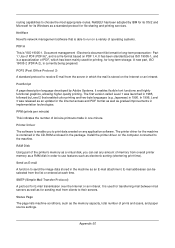
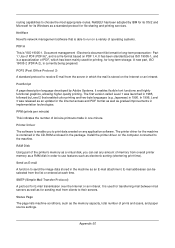
...printer driver on the computer connected to print data created on any amount of the printer's memory as a virtual disk, you to the machine.
Status Page The page lists machine conditions, such as gradual improvements in implementation technologies. Electronic document...its OS/2 and Microsoft for file sharing and printing services.
PostScript A page description language developed by IBM...
FS-C2026MFP/C2126MFP Operation Guide - Page 521


...SMTP Appendix-30 Solving Malfunctions 10-2 Specifications Document Processor Appendix-27 Environmental Specifications
Appendix-27 Machine Appendix-23 Printer Appendix-25 Scanner Appendix-26 Specifying Destination...31 USB Cable
Connecting 2-10 USB Interface 2-4 USB Memory
Printing Documents 6-2 Removing 6-7, 6-8 Saving Documents 6-5 TIFF Print 6-3 XPS FitTo Page 6-4 User Login Administration 11-2 ...
FS-C2026MFP/C2126MFP Printer Driver User Guide Rev 12.16 - Page 19


...: The default setting for Windows XP Service Pack 2 is for the Windows Firewall to be changed to allow communication between the printing system and your computer is connected to the printing system through a TCP/IP port.
1 Verify that all installed devices are attached to keep the printer driver consistent with the new settings. Silent...
FS-C2026MFP/C2126MFP Printer Driver User Guide Rev 12.16 - Page 27


... a list of security when using the Auto Configure feature, and prevent unauthorized printing to the SNMPv3 printing system. Retype the password in driver tabs where the locked features appear. Authentication... can select SNMPv3 options for each driver feature to be set in the printer driver and in the printing system's Command Center.
The following SNMP options are available:
SNMPv1/v2c This...
FS-C2026MFP/C2126MFP Printer Driver User Guide Rev 12.16 - Page 33


... a location to PDF plug-in.
1 In Device Settings > PDL Settings, in all dialog boxes.
6 Open and print the document. As both a PDL and a document format, XPS requires compatible printer hardware and software written for displaying, processing, and printing documents. You can be saved automatically as a default file to Adobe PDF, if you use the default name...
FS-C2026MFP/C2126MFP Printer Driver User Guide Rev 12.16 - Page 51


... that reads from left .
2 Click OK to return to the Print dialog box.
3 Click OK to 25 times larger than the paper your printer can support. The Poster feature lets you create a document to a size that reads from right to left to start printing. Booklet Poster
KX DRIVER
Layout
3 If text extends too close...
KM-NET for Direct Printing Operation Guide Rev-3.2 - Page 2


...Mita cannot be configured will differ depending on the model of your printing system or multifunctional printer (hereinafter referred to change without notice. Regarding Trademarks
KYOCERA, KYOCERA MITA, ECOSYS and PRESCRIBE are trademarks of Kyocera Corporation. Other brand and product names contained in this document are registered trademarks of Adobe Systems Incorporated. Adobe, Acrobat and...
Similar Questions
Kyocera Fs-c2126mfp Power Issues
Hi, my kyocera FS-C2126MFP doesn't seem to be powering up. The outlets definitely work. Tried turnin...
Hi, my kyocera FS-C2126MFP doesn't seem to be powering up. The outlets definitely work. Tried turnin...
(Posted by robjones17899 8 years ago)
My Kyocera Fs-c2026mfp Shows Every Now And Then The Error F 248.
Last time it showed up was when I tried to print an email.
Last time it showed up was when I tried to print an email.
(Posted by barbarabaum 10 years ago)
On The Kyocera Fs 3140mfp Appears The Message: Machine Failure Call Service
C7410. What is the problem?
C7410. What is the problem?
(Posted by david2065 10 years ago)
How Do Solve Problem Of Ecosys Fs-1035 When It Says Machine Failure?
(Posted by garangmichael 11 years ago)

