Kyocera FS-C2026MFP Support Question
Find answers below for this question about Kyocera FS-C2026MFP.Need a Kyocera FS-C2026MFP manual? We have 10 online manuals for this item!
Question posted by antonharinck on September 2nd, 2014
Enable Command Center
Printer doesn't listen on port 80 or 443. Only 139, 445 and 9090. So no interface for web access is available. How to enable it?
Current Answers
There are currently no answers that have been posted for this question.
Be the first to post an answer! Remember that you can earn up to 1,100 points for every answer you submit. The better the quality of your answer, the better chance it has to be accepted.
Be the first to post an answer! Remember that you can earn up to 1,100 points for every answer you submit. The better the quality of your answer, the better chance it has to be accepted.
Related Kyocera FS-C2026MFP Manual Pages
KM-NET Viewer Operation Guide Rev-5.2-2010.10 - Page 5


......4-5 Setting an Accounting Notification 4-5 Device Accounting Settings ...4-6 Accessing Device Accounting Settings 4-6 Enabling or Disabling Job Accounting 4-6 Selecting Media Type Counters 4-7... 5
Communication Settings
Setting Device Communications 5-1 TCP/IP Port ...5-1
Setting the Port Number in Command Center 5-1 Communication Timeout ...5-2 SNMP Communication Retries ...5-2 Secure ...
KM-NET Viewer Operation Guide Rev-5.2-2010.10 - Page 41


...commands) directly to the interface of one device, press Ctrl or Shift + click to select devices.
2 In the menu at the top of the Logical Printers...all columns that match the Search Text appear in the Command Center for more than one or more selected devices. Click ... string. Click OK to activate group authorization.
The port number must match that of one of the screen, click Device ...
KM-NET Viewer Operation Guide Rev-5.2-2010.10 - Page 54


... if available.
4 Click OK to access several functions of the screen, click Device > Communication Settings. Setting the Port Number in Command Center
1 To access the Command Center, select...port number, see the Logical Printers web page in order to save the updated value. You may be set correctly in the Command Center or the device home page. the changes are saved immediately. Available...
KM-NET Viewer Operation Guide Rev-5.2-2010.10 - Page 55


...
these logical printer ports must match the port number entered in the Command Center Basic tab.
The feature can improve performance. Use the reset page in Communication Settings. Communication Timeout
Enter the number of times, after an initial failure, the application should wait for logical printer changes to an SNMP or SOAP request. The available range is...
KM-NET Viewer Operation Guide Rev-5.2-2010.10 - Page 64


...systems, the correct Command Center administrator password must be set in the settings you want to change, click Back and return to the page of user name and password available on the target device... if the summary of failures, the Firmware Version box will be blank for the logical printer used for example, downloading firmware to a device. If there are currently processing, for ...
FS-C2026MFP/C2126MFP Operation Guide - Page 2


...supplies are supplied with the machine. A label shown in good condition. Safety Guide (FS-C2026MFP/FS-2126MFP) Describes the machine installation space, cautionary space, and other information.
We will... scan operations, and troubleshooting. Fax Operation Guide KYOCERA COMMAND CENTER Operation Guide Printer Driver Operation Guide Network FAX Driver Operation Guide KM-NET for Direct Printing...
FS-C2026MFP/C2126MFP Operation Guide - Page 4
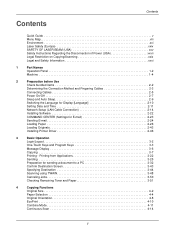
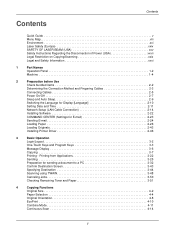
... 2-23
Sending E-mail 2-24
Loading Paper 2-26
Loading Originals 2-43
Installing Printer Driver 2-46
3
Basic Operation
Login/Logout 3-2
One-Touch Keys and Program Keys...Setting Date and Time 2-11
Network Setup (LAN Cable Connection 2-14
Installing Software 2-22
COMMAND CENTER (Settings for sending a document to a PC 3-32
Confirm Destination Screen 3-43
Specifying Destination...
FS-C2026MFP/C2126MFP Operation Guide - Page 49


...; Switching the Language for Display [Language] ........ 2-10 • Setting Date and Time 2-11 • Network Setup (LAN Cable Connection 2-14 • Installing Software 2-22 • COMMAND CENTER (Settings for E-mail 2-23 • Sending E-mail 2-24 • Loading Paper 2-26 • Loading Originals 2-43 • Installing Printer Driver 2-46
2-1
FS-C2026MFP/C2126MFP Operation Guide - Page 50


... Guide Printer Driver User Guide Network FAX Driver Operation Guide KM-NET for Direct Printing Operation Guide KMnet Viewer User Guide PRESCRIBE Commands Technical Reference PRESCRIBE Commands Command Reference
2-2 Preparation before Use
Check bundled items
Check that the following items have been bundled. • Quick Installation Guide • Safety Guide • Safety Guide (FS-C2026MFP/FS...
FS-C2026MFP/C2126MFP Operation Guide - Page 127
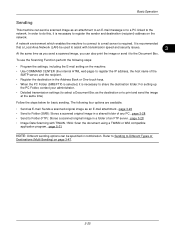
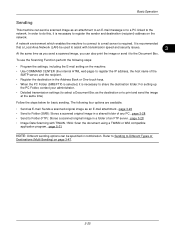
...mail setting on the machine.
• Use COMMAND CENTER (the internal HTML web page) to register the IP address, the ...To use the Scanning Function perform the following four options are available.
• Send as E-mail: Sends a scanned original image...Destinations (Multi Sending) on the network. A network environment which enables the machine to connect to Different Types of any PC...page...
FS-C2026MFP/C2126MFP Operation Guide - Page 232
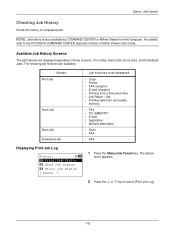
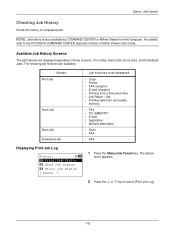
... Job
Send Job Store Job Scheduled Job
Job histories to be displayed
• Copy • Printer • FAX reception • E-mail reception • Printing from a Document Box •...
2 Press the U or V key to the KYOCERA COMMAND CENTER Operation Guide or KMnet Viewer User Guide. NOTE: Job history is also available by COMMAND CENTER or KMnet Viewer from removable
memory
• FAX •...
FS-C2026MFP/C2126MFP Operation Guide - Page 379
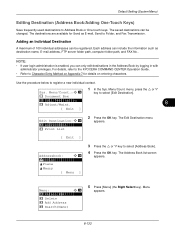
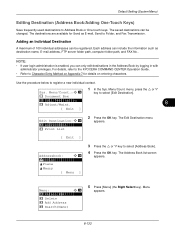
... user login administration is enabled, you can be registered. For details, refer to the KYOCERA COMMAND CENTER Operation Guide.
• Refer to register a new individual contact. Default Setting (System Menu)
Editing Destination (Address Book/Adding One-Touch Keys)
Save frequently used destinations to select [Edit Destination].
; The destinations are available for details on Appendix...
FS-C2026MFP/C2126MFP Operation Guide - Page 432
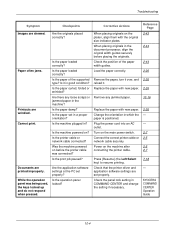
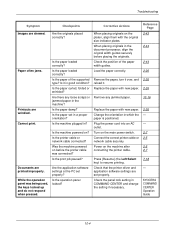
.... Is the paper loaded correctly? Is the print job paused? Replace the paper with new paper. KYOCERA COMMAND CENTER Operation Guide
10-4 Are the originals placed correctly? Are there any jammed paper.
Check that the printer driver and application software settings are printed improperly. Check the panel lock setting in which the paper...
Kyocera Command Center Operation Guide Rev 6.3 - Page 12


...
Specifies whether or not to Basic > Defaults > Reset on the printing system network component. COMMAND CENTER Pages
Download Drivers For downloading printer drivers, etc.: http://www.kyoceramita.com/download/ Kyocera Online For more information, refer to . Refer to enable the IPv6 protocol. Format of the IP address is four-byte (32-bit) numbers separated...
Kyocera Command Center Operation Guide Rev 6.3 - Page 25


...%printer = Model
COMMAND CENTER
3-18 FTP Encrypted TX
This enables or...port 21. FTP Port Number
Sets the FTP Port Number or use 445). Auto Color Correction Selects the detection level from 1 (Low), 2 (Medium), and 3 (High). Subject
You can include the model name of the printer, serial number, MAC address, host name and IP address in which the scanned data will be scanned. COMMAND CENTER...
Kyocera Command Center Operation Guide Rev 6.3 - Page 43


... an IPv4 address to be used as the NetBEUI printer name. If an IP address is Off in total) separated by the DHCP server should not be enabled.
• To allow printing from 169.254.0.0 to automatically obtain an IP address using Bonjour. COMMAND CENTER
3-36 The format of the IPv4 address is a sequence...
Kyocera Command Center Operation Guide Rev 6.3 - Page 46


... Server Name.
Bindery Mode
Enables or disables Bindery Mode. File Server (Primary) Enter the name of the NDS Tree. Printer Server Mode Enables or disables Print Server Mode...COMMAND CENTER Pages
from the printer returned to the client when printing with PostScript, PJL and other such commands, it is necessary to transmit the control code before output directly to the output port (lp port...
Kyocera Command Center Operation Guide Rev 6.3 - Page 47


... be used by IPP over SSL Port Number
Sets the port number to be set to On.
Printer Name
COMMAND CENTER
3-40
IPP Port Number
Sets the port number to be set this port number to On. IPP over SSL. When this is port 4000. Advanced > Protocols > AppleTalk
You can output to . IPP
Enables or disables IPP. http://(IP address...
Kyocera Command Center Operation Guide Rev 6.3 - Page 48


... Protocol
Enables or disables the SMTP authentication protocol or sets POP before SMTP as
Specifies the user to change the NetBEUI printer name, change the TCP/IP Host Name. If NetBEUI is located in the AppleTalk network.
The DNS server address may be used. The SMTP authentication supports Microsoft Exchange 2000. COMMAND CENTER Pages...
Kyocera Command Center Operation Guide Rev 6.3 - Page 50


...server at least one or more items from 1 minute to set from Printer Status, Network Status, and Counter Status. Advanced > E-mail > ...users can test this by clicking the Send button to 60 minutes. COMMAND CENTER Pages
• Add Paper • Low Toner • Add Toner...8226; None: No report is 15 minutes. POP3 Protocol
Enables or disables POP3 protocol. Check Interval
Checks E-mails in ...
Similar Questions
Please Kyocera Fs-c2026mfp Printouts Appear Dirty (small Circus)
(Posted by Anonymous-153142 8 years ago)
Fs-c2026mfp+ Print Black With Only Color Cartridges?
Hey I'm using a kyocera fs-c2026mfp+ printer and I've run out of black. I've ordered a new black car...
Hey I'm using a kyocera fs-c2026mfp+ printer and I've run out of black. I've ordered a new black car...
(Posted by Terralith 10 years ago)
How To Reset Command Center Admin Password On Fs 1135mfp
I have a FS 1135 and I messed up the password on the COMMAND CENTER and now I am completely locked o...
I have a FS 1135 and I messed up the password on the COMMAND CENTER and now I am completely locked o...
(Posted by neamtuioan 11 years ago)
How To Scan And Send Email To From Ecosys Fs-c2026mfp+
(Posted by peterpiper 11 years ago)

