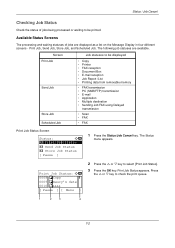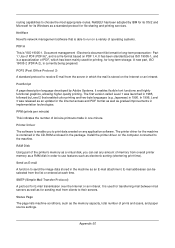Kyocera FS-C2026MFP Support Question
Find answers below for this question about Kyocera FS-C2026MFP.Need a Kyocera FS-C2026MFP manual? We have 10 online manuals for this item!
Question posted by pettee334 on March 3rd, 2015
How To Activate Ram Disk Memory Direct From The Printer?
How do i activate Ram disk Memory Direct from the printer and not from the computer(PC)?
Current Answers
Answer #1: Posted by TechSupport101 on March 12th, 2015 9:12 AM
Do to the manual page here http://www.manualslib.com/manual/433304/Kyocera-Fs-C2026mfp.html?page=20 for assistance with the desired objective.
Related Kyocera FS-C2026MFP Manual Pages
Similar Questions
Error Message On Printer Says Ram Disk Not Installed Or Is Full
Printer error message says RAM disk not installed or full. Cannot print but one (1) page at a time.
Printer error message says RAM disk not installed or full. Cannot print but one (1) page at a time.
(Posted by involvementinc 3 years ago)
Please Kyocera Fs-c2026mfp Printouts Appear Dirty (small Circus)
(Posted by Anonymous-153142 8 years ago)
Fs-c2026mfp+ Print Black With Only Color Cartridges?
Hey I'm using a kyocera fs-c2026mfp+ printer and I've run out of black. I've ordered a new black car...
Hey I'm using a kyocera fs-c2026mfp+ printer and I've run out of black. I've ordered a new black car...
(Posted by Terralith 10 years ago)
How To Scan And Send Email To From Ecosys Fs-c2026mfp+
(Posted by peterpiper 11 years ago)