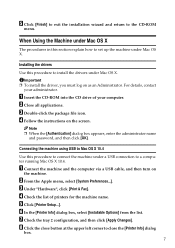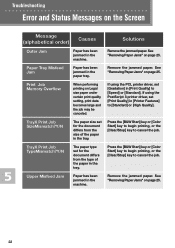Kyocera FS-C1020MFP Support Question
Find answers below for this question about Kyocera FS-C1020MFP.Need a Kyocera FS-C1020MFP manual? We have 8 online manuals for this item!
Question posted by klbarlow on February 17th, 2012
I Get A Message That Says, 'upper Misfeed Jam'. What Can I Do About This?
"I get an error message that says, "Upper Misfeed jam". what can I do to fix this?
Current Answers
Related Kyocera FS-C1020MFP Manual Pages
Similar Questions
'upper Misfed Jam'
I have an error message of "Upper misfed jam"There is no jam. any ideas?
I have an error message of "Upper misfed jam"There is no jam. any ideas?
(Posted by gtsipp 3 years ago)
Kyocera Fs-3140mfp Error Message C0100
Good day, My Kyocera fs-3140MFP+ is displaying an Error Message "Machine failure Call for Service C0...
Good day, My Kyocera fs-3140MFP+ is displaying an Error Message "Machine failure Call for Service C0...
(Posted by timothyiliya 5 years ago)
What Can I Do To Solve This Problem? I Have Looked Everywhere And Opened Every
door I know to open. I can find no piece of paper jammed anywhere. I continue to get the message abo...
door I know to open. I can find no piece of paper jammed anywhere. I continue to get the message abo...
(Posted by jbshavelphoto 11 years ago)
Driver Update For Kyocerca Fs-c1020mfp
Driver update for canning on the kyocera fs-c1020mfp. Using mac osx lion
Driver update for canning on the kyocera fs-c1020mfp. Using mac osx lion
(Posted by realtor7 12 years ago)