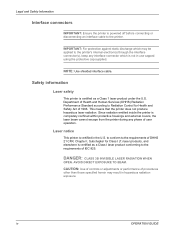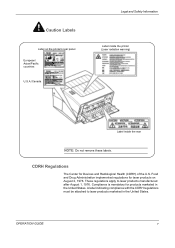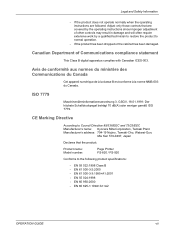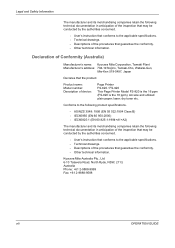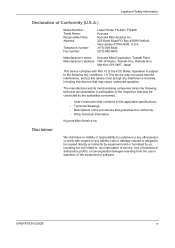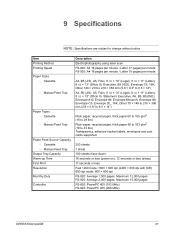Kyocera FS 820 Support Question
Find answers below for this question about Kyocera FS 820 - B/W Laser Printer.Need a Kyocera FS 820 manual? We have 9 online manuals for this item!
Question posted by leacir on June 10th, 2011
Codigo De Luzes Fs820
Luzes acesas toner e papel como reseto isto?
Current Answers
Related Kyocera FS 820 Manual Pages
Similar Questions
Replace The Toner And Clean Printer.
My Kyocera printer fs-3900dn, is not working. I always see the same error message which is "Replace ...
My Kyocera printer fs-3900dn, is not working. I always see the same error message which is "Replace ...
(Posted by ZAZNGU1 1 year ago)
Deleting A Print Job On Printer
I am trying to delete a print job on my Kyocera. It must be on it's internal hard drive, as I cann...
I am trying to delete a print job on my Kyocera. It must be on it's internal hard drive, as I cann...
(Posted by Anonymous-106186 11 years ago)
Kyocera Fs-c8100dn Toner Issue
hi im having an issue with my printer. when i put a brand new toner in,its not being recognised any ...
hi im having an issue with my printer. when i put a brand new toner in,its not being recognised any ...
(Posted by gunitalgeneral 11 years ago)
How Can I Get The Fs 1700 Laser Printer Driver? Os : Xp
(Posted by psadi 11 years ago)
Error Code Call Service 7400:0056760
when I switch on the printer fs 1920 the above message display, please anybody help me
when I switch on the printer fs 1920 the above message display, please anybody help me
(Posted by tumainik 12 years ago)