Kyocera FS-4020DN Support Question
Find answers below for this question about Kyocera FS-4020DN.Need a Kyocera FS-4020DN manual? We have 12 online manuals for this item!
Current Answers
There are currently no answers that have been posted for this question.
Be the first to post an answer! Remember that you can earn up to 1,100 points for every answer you submit. The better the quality of your answer, the better chance it has to be accepted.
Be the first to post an answer! Remember that you can earn up to 1,100 points for every answer you submit. The better the quality of your answer, the better chance it has to be accepted.
Related Kyocera FS-4020DN Manual Pages
KM-NET ADMIN Operation Guide for Ver 2.0 - Page 7


... third-party software:
Java 2 SDK 5.0
A collection of KMnet Admin: Administration and Device Manager.
The password must be installed along with Administration and Device Manager consoles or installed later using the same installer, or from the printer's operation panel. Host Agent
Software that lets user print jobs from Add or Remove Programs.
Consoles
Administration
A console...
Kyocera Command Center Operation Guide Rev 6.3 - Page 46


...requires installation of Job String Specifies the character string sent to the printer after printing. If you may be sucessful only the password set here matches the Printer Server...' privileges (or equivalent). Certain portions of Job String Specifies the character string sent to the printer before printing. Password (optional) Enter the Password, if required. Advanced > Protocols > NetWare
...
FS-2020D/3920DN/4020DN KX Driver User Guide Rev 10.8 - Page 2


... support the Windows XP printing environment. All other countries.
KPDL is a registered trademark of Apple Computer, Inc. Model supported by the KX printer driver
FS-2020D FS-3920DN FS-4020DN
Copyright © 2009 KYOCERA MITA Corporation All rights reserved. and/or other brand and product names herein are used for improvement without notice. User Interface screen...
FS-2020D/3920DN/4020DN KX Driver User Guide Rev 10.8 - Page 7


... Hardware Wizard appears. Click Cancel.
2 Insert the Product Library CD into the CD drive, use Windows Explorer to take before printer driver installation, it is strongly recommended that manages communication between a printer and your operating system and connection method from the following list and proceed to the reference page to proceed.
5 To begin...
FS-2020D/3920DN/4020DN KX Driver User Guide Rev 10.8 - Page 14


... how to the next page. To close the Add Printer Wizard, click Finish.
1-8
User Guide Installation of the wizard appears with step by step driver installation instructions. Click Back to produce sample print output from the newly installed printer. Click Finish. The wizard provides you with a message that guide you want to correct any settings.
6 The...
FS-2020D/3920DN/4020DN Operation Guide (Advanced) - Page 33


... disk mode is enabled.
1 Press Z while Report Print > is installed on the hard disk. This menu is displayed only when the optional hard disk is displayed. 2 Press U or V repeatedly until >Print Hard Disk File List
appears.
3 Press [OK].
The message Processing appears and the
printer prints a list of them.
A question mark (?) appears.
4 Press...
FS-2020D/3920DN/4020DN Operation Guide (Advanced) - Page 47


...Paper section in the following paper sizes:
Envelope C5 A6 (FS-3920DN/FS-4020DN only) A5 B5 ISO B5 A4 Executive Letter Legal Custom ...set the size of paper loaded in the cassette on the printer. Select the units of the paper as described in step 4, be sure...while Paper Settings > is displayed, press [OK]. The message
display toggles through the following sections.
Using the Operation Panel...
FS-2020D/3920DN/4020DN Operation Guide (Advanced) - Page 49


... information, refer to Paper Specifications on the printer driver.
The message
display toggles through the following paper types:
...installed, use the same procedure to display the desired paper type. If optional paper feeders are added, Cassette1 Size will appear for the standard paper cassette and Cassette2 Size, Cassette3 Size (FS-3920DN/FS-4020DN) and Cassette4 Size (FS3920DN/FS-4020DN...
FS-2020D/3920DN/4020DN Operation Guide (Advanced) - Page 52


... the installed optional paper feeders (from which the printer feeds paper as the default. Cassette 1
Paper Source (Selecting the paper feed source)
You can select the paper source, from the top most paper cassette to the bottom paper cassette):
MP tray Cassette 1 Cassette 2 Cassette 3 (FS-3920DN/FS-4020DN only) Cassette 4 (FS-3920DN/FS-4020DN only) EF (FS-3920DN/FS-4020DN only...
FS-2020D/3920DN/4020DN Operation Guide (Advanced) - Page 55


...the face-down tray or the faceup tray option for FS-3920DN and FS-4020DN.
>Paper Output Top tray FaceDn
>Paper Output ?Top...appears.
4 Select On or Off using the operation panel, the printer ignores the difference between A4 and Letter)
When the Override A4/...
1 Press Z while Print Settings > is performed without an error message even if the actual paper size in the current cassette differs from ...
FS-2020D/3920DN/4020DN Operation Guide (Basic) - Page 13


...
This machine contains a transmitter module.
We, the manufacturer (Kyocera Mita Corporation) hereby declare that the printer does not produce hazardous laser radiation. to conform to the requirements of this equipment (page printer), models FS-2020D/FS-3920DN/FS-4020DN are in hazardous radiation exposure.
Laser Notice
This printer is completely confined within protective housings and...
FS-2020D/3920DN/4020DN Operation Guide (Basic) - Page 15


... Page Printer Model FS-4020DN is 28ppm (FS-2020D is the 30ppm, FS-3920DN is the 35ppm); Other switches on the equipment are only functional switches and are not suitable for isolating the equipment from the power source.
EN55024 EN55022 Class B EN61000-3-2 EN61000-3-3 EN60950-1 EN60825-1 EN300 330-1 EN300 330-2
Declaration of Conformity (Australia)
Manufacturer: Kyocera Mita...
FS-2020D/3920DN/4020DN Operation Guide (Basic) - Page 50


..., if the Windows Security warning dialog box appears, click Install this mode, the other utilities can be installed as required and to the installation method. Click Finish to return to install, and click Next.
3 Confirm the settings and click Install. Printer driver installation
starts.
• Custom Mode: This option allows you want to the
main menu.
3-14...
FS-2020D/3920DN/4020DN Operation Guide (Basic) - Page 53


... click Print & Fax.
9 Click the plus symbol (+) to add the installed printer driver.
10 Click the IP icon for an IP connection or the AppleTalk icon for an
AppleTalk connection and then enter the IP address and printer name.
11 Select the installed printer driver and click Add.
12 Select the options available for the...
FS-2020D/3920DN/4020DN Operation Guide (Basic) - Page 62


... box • Installation Guide
Note Do not remove the toner container from the carton until you are ready to accomplish your printing jobs. to the printer's display: • Toner Kits • Waste Toner Box Also, the internal parts need replacing approximately once every 20,000 pages (FS-4020DN); 15,000 pages (FS-3920DN); 12,000...
FS-2020D/3920DN/4020DN Operation Guide (Basic) - Page 70


.... Refer to humidity.
Check the power cord is not being used has been exposed to Installation Guide for several seconds.
The printer prints a status page but data from the printer. Check program files and application software.
Refer to the Installation Guide for problems you have encountered a problem that is emitted at : http://www.kyoceramita...
FS-2020D/3920DN/4020DN Operation Guide (Basic) - Page 71


... on page 4-2.
Troubleshooting
5-3 If the Toner low message is On, switch it to off on page 4-2. When this setting is displayed, install a new toner kit. To replace the toner container...solutions may require cleaning or replacing parts of the printer.
Open the top cover and check that the application software is displayed, install a new toner kit. Check the operation panel for...
FS-2020D/3920DN/4020DN Operation Guide (Basic) - Page 73


... cover of pages printed is loaded correctly. Supply paper according to see if the printer has recovered. The total number of the printer is displayed when this message is not installed.
After cleaning the inside of the printer, press [GO] and the printer will be 1 (topmost) to the print-ready status, press [GO]. To stop the...
FS-2020D/3920DN/4020DN Operation Guide (Basic) - Page 75
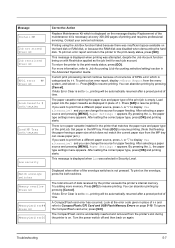
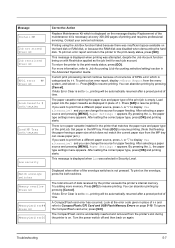
...printing. There is empty. After setting the correct paper type, press [OK] and printing starts.
Message Install MK Job not stored Press GO Job restricted Press GO
KPDL error ## Press GO
Load Cassette # ... On, printing will be automatically resumed after a preset period of #.
To return the printer to Job Accounting (Job Accounting selection/setting) section in the MP tray. For more ...
FS-2020D/3920DN/4020DN Operation Guide (Basic) - Page 76


... status, press [GO].
5-8
Troubleshooting Replace the toner container using a new toner kit. The printer does not operate when this message will continues printing into the top tray. When the printer detects that the top tray is indicated in place of time. Install original Kyocera toner. The location of the paper jam is empty again, the...
Similar Questions
How Do I Clear The 'install Mk' Message?
On most Kyocera machines the solution is: Menu/others/service/maintenance/2x enterBut this is not av...
On most Kyocera machines the solution is: Menu/others/service/maintenance/2x enterBut this is not av...
(Posted by thomaswhite 5 years ago)
What Does Install Mk Mean
my printer is flashing attention install mk what do I do
my printer is flashing attention install mk what do I do
(Posted by agrindstaff 7 years ago)
Can Envelopes Print Continuous On A Kyocera Fs-1370dn Printer
I would like to print on envelopes and not have to press ok for each to feed?
I would like to print on envelopes and not have to press ok for each to feed?
(Posted by linda74888 10 years ago)
Kyocera Fs-4020dn How To Reset The Page Counter Or Factory Reset The Printer
would like to reset all counters to zero after MK360 installed. Can't seem to find how to get to the...
would like to reset all counters to zero after MK360 installed. Can't seem to find how to get to the...
(Posted by justme9133 10 years ago)
We Bought Kyocera Fs-4020dn Network Printer And A Manual For This Model
(Posted by emerua 11 years ago)

