Kyocera FS-4020DN Support Question
Find answers below for this question about Kyocera FS-4020DN.Need a Kyocera FS-4020DN manual? We have 12 online manuals for this item!
Question posted by asnj on April 28th, 2014
Fs-4020dn How Many Memory Slots
The person who posted this question about this Kyocera product did not include a detailed explanation. Please use the "Request More Information" button to the right if more details would help you to answer this question.
Current Answers
There are currently no answers that have been posted for this question.
Be the first to post an answer! Remember that you can earn up to 1,100 points for every answer you submit. The better the quality of your answer, the better chance it has to be accepted.
Be the first to post an answer! Remember that you can earn up to 1,100 points for every answer you submit. The better the quality of your answer, the better chance it has to be accepted.
Related Kyocera FS-4020DN Manual Pages
FS-2020D/3920DN/4020DN KX Driver User Guide Rev 10.8 - Page 2


... are used for any problems arising from the use of this guide may differ depending on your printing device. Model supported by the KX printer driver
FS-2020D FS-3920DN FS-4020DN
Copyright © 2009 KYOCERA MITA Corporation All rights reserved.
User Interface screen captures shown in the U.S. We cannot be held liable for Microsoft...
FS-2020D/3920DN/4020DN Operation Guide (Advanced) - Page 32


..., and default gateway address for the network interface card in the printer.
5 Interface Information This information shows the settings for all interfaces installed in the printer.
6 Memory This item shows: • Standard memory in the printer • Option memory slot status in megabytes • Total memory in the printer • Current status of the RAM disk
7 Emulation This item...
FS-2020D/3920DN/4020DN Operation Guide (Advanced) - Page 47


... set the size of the paper as described in the cassette on the printer.
If optional paper feeders are added, Cassette1 Size will appear for the standard paper cassette and Cassette2 Size, Cassette3 Size (FS-3920DN/FS-4020DN) and Cassette4 Size (FS3920DN/FS-4020DN) will appear for the paper cassette. If you use a non-standard size...
FS-2020D/3920DN/4020DN Operation Guide (Advanced) - Page 49


For more information, refer to Paper Specifications on the printer driver. The message
display toggles through the following paper... are added, Cassette1 Size will appear for the standard paper cassette and Cassette2 Size, Cassette3 Size (FS-3920DN/FS-4020DN) and Cassette4 Size (FS3920DN/FS-4020DN) will appear for all paper cassettes.
A blinking question mark (?)
appears.
4 Press U or ...
FS-2020D/3920DN/4020DN Operation Guide (Advanced) - Page 52


...MP tray Cassette 1 Cassette 2 Cassette 3 (FS-3920DN/FS-4020DN only) Cassette 4 (FS-3920DN/FS-4020DN only) EF (FS-3920DN/FS-4020DN only) Bulk feeder (FS-3920DN/FS-4020DN only)
Cassettes 2, 3 and 4 are available... paper feed sources, depending on the installed optional paper feeders (from which the printer feeds paper as the default.
Print Settings
These settings specify printing parameters such as...
FS-2020D/3920DN/4020DN Operation Guide (Advanced) - Page 55


... emulation mode. A blinking question mark (?) appears.
4 Select On or Off using the operation panel, the printer ignores the difference between A4 and Letter)
When the Override A4/LT is displayed, press [OK]. 6 Press... returns to select either the face-down tray or the faceup tray option for FS-3920DN and FS-4020DN.
>Paper Output Top tray FaceDn
>Paper Output ?Top tray FaceDn
1 Press ...
FS-2020D/3920DN/4020DN Operation Guide (Advanced) - Page 83


... administrator password, refer to Admin (Administrator settings) on page 2-78.
1 When you entered the ID in Interface Block are as follows:
• USB Host (USB memory slot setting) • USB Device (USB interface setting) • Parallel I/F (Parallel interface) • Option I/F (Network interface card setting)
>
1 After entering the administrator ID and password, press...
FS-2020D/3920DN/4020DN Operation Guide (Advanced) - Page 104


... Information
The printers have the following sections. Some options are explained in the following options available to the documentation included with the option.
Note Install the memory module before installing the optional paper feeder (PF-310). Envelope Feeder EF-310 (for FS-3920DN/FS-4020DN)
Faceup Output Tray PT-310 (for FS-3920DN/FS-4020DN)
Expansion Memory (DIMM 64...
FS-2020D/3920DN/4020DN Operation Guide (Advanced) - Page 105
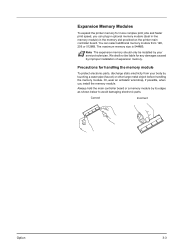
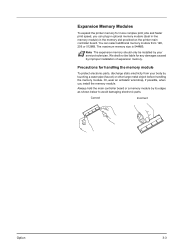
... other large metal object before handling the memory module.
We shall not be installed by your body by its edges as shown below to avoid damaging electronic parts. The maximum memory size is 544MB. You can plug in optional memory module (dual in line memory module) in the memory slot provided on the printer main controller board.
FS-2020D/3920DN/4020DN Operation Guide (Advanced) - Page 106


..., remove the right cover and the memory slot cover from its package.
5 Aligning the cutouts of the memory module with screws removed in place. Then, carefully push out the two socket clamps. Ease the memory module out of
the socket, carefully plug the memory module into the memory socket until it by printing a status page.
3-4
Option...
FS-2020D/3920DN/4020DN Operation Guide (Advanced) - Page 110


...Hard Disk
If a hard disk is installed in the printer, received data can be rasterized and stored on page 2-19. USB Flash Memory
See your dealer for purchasing information of 76 to 216...Bulk Paper Feeder (for FS-3920DN/FS4020DN)
Holds approximately 2,000 sheets of this hard disk.
For details, refer to 305 mm size paper. EF-310 Envelope Feeder (for FS-3920DN/FS-4020DN)
Holds more envelopes at...
FS-2020D/3920DN/4020DN Operation Guide (Advanced) - Page 121
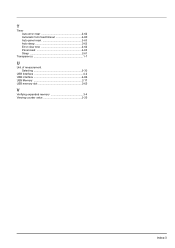
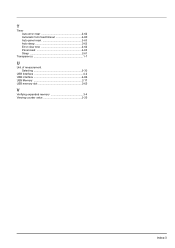
T
Timer Auto error clear 2-62 Automatic form feed timeout 2-60 Auto panel reset 2-63 Auto sleep 2-63 Error clear time 2-62 Panel reset 2-63 Sleep 2-61
Transparency 1-7
U
Unit of measurement Selecting 2-30
USB Interface 4-2 USB interface 2-66 USB Memory 2-17 USB memory slot 2-65
V
Verifying expanded memory 3-4 Viewing counter value 2-25
Index-3
FS-2020D/3920DN/4020DN Operation Guide (Basic) - Page 13


... any phase of this equipment to identify the toner container may be restricted.
This means that this equipment (page printer), models FS-2020D/FS-3920DN/FS-4020DN are in compliance with the essential requirements and other than those specified herein may consequently be subject to authorization, and the use of user operation.
...
FS-2020D/3920DN/4020DN Operation Guide (Basic) - Page 15


...: 2-28, 1-Chome, Tamatsukuri, Chuo-ku, Osaka 540-8585, Japan declares that the product Product name: Page Printer Model name: FS-2020D/FS-3920DN/FS-4020DN Description of Power
Caution: The power plug is the main isolation device! The printer can be conducted by the authorities concerned: User's instruction that conforms to the applicable specifications Technical drawings...
FS-2020D/3920DN/4020DN Operation Guide (Basic) - Page 26
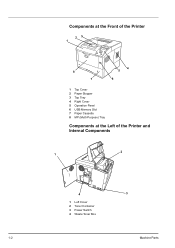
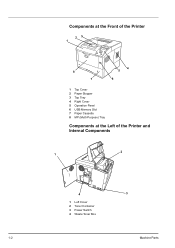
Components at the Front of the Printer
23 1
8 7
4 5 6
1 Top Cover 2 Paper Stopper 3 Top Tray 4 Right Cover 5 Operation Panel 6 USB Memory Slot 7 Paper Cassette 8 MP (Multi-Purpose) Tray
Components at the Left of the Printer and Internal Components
2 1
4
3
1 Left Cover 2 Toner Container 3 Power Switch 4 Waste Toner Box
1-2
Machine Parts
FS-2020D/3920DN/4020DN Operation Guide (Basic) - Page 27
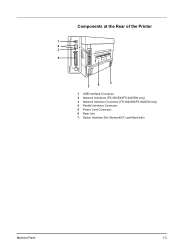
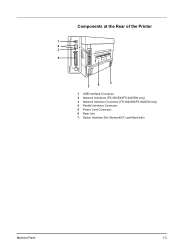
Components at the Rear of the Printer
1 2 3 4
6
5
7
1 USB Interface Connector 2 Network Indicators (FS-3920DN/FS-4020DN only) 3 Network Interface Connector (FS-3920DN/FS-4020DN only) 4 Parallel Interface Connector 5 Power Cord Connector 6 Rear Unit 7 Option Interface Slot (Network/CF card/Hard disk)
Machine Parts
1-3
FS-2020D/3920DN/4020DN Operation Guide (Basic) - Page 62


... used anonymously. The memory chip attached to the toner container is left in the printer.
4-2
Maintenance The information gathered is a starter toner container. and to gather information to the printer's display: • Toner Kits • Waste Toner Box Also, the internal parts need replacing approximately once every 20,000 pages (FS-4020DN); 15,000 pages...
FS-2020D/3920DN/4020DN Operation Guide (Basic) - Page 80


...has occurred).
Status Monitor or COMMAND CENTER can occur in the table below shows the printer's paper paths including the optional paper feeder. Paper jams can indicate the location of the...or optional envelope feeder or bulk paper feeder (if installed [FS-3920DN and FS-4020DN only]). After removing the paper jam, the printer will resume printing.
Clearing Paper Jams
If paper jams in ...
FS-2020D/3920DN/4020DN Operation Guide (Basic) - Page 89


...FS-2020D
FS-3920DN
FS-4020DN...On.
PDL
PRESCRIBE
Emulation
PCL 6, KPDL, KPDL (AUTO), Line Printer, IBM Proprinter, DIABLO 630, EPSON LQ-850
Memory
Standard
128MB
Maximum
1152MB
Dimension (W x D x H)
382 &#... USB: 1 (USB Network: 1(10BASE-T/100BASE-TX)
flash memory slot)
Full-speed USB: 1 (USB flash memory slot)
KUIO/W slot
KUIO/W slot
Option
IB-31: 10/100BASE-TX -
- On.
69...
Similar Questions
Where Is The Memory Slot On This Machine.
(Posted by Anonymous-133432 10 years ago)
Kyocera Fs-4020dn How To Reset The Page Counter Or Factory Reset The Printer
would like to reset all counters to zero after MK360 installed. Can't seem to find how to get to the...
would like to reset all counters to zero after MK360 installed. Can't seem to find how to get to the...
(Posted by justme9133 10 years ago)
What Does A '7000' Error Refer To On A Kyocera Fs-4020dn Printer?
(Posted by brendanmccarthy 11 years ago)
We Bought Kyocera Fs-4020dn Network Printer And A Manual For This Model
(Posted by emerua 11 years ago)


