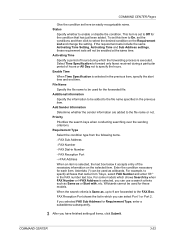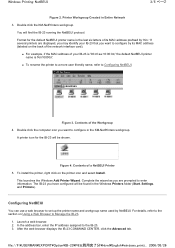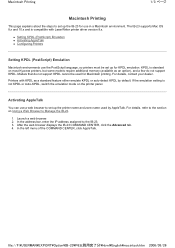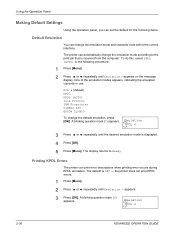Kyocera FS-3900DN Support Question
Find answers below for this question about Kyocera FS-3900DN - B/W Laser Printer.Need a Kyocera FS-3900DN manual? We have 17 online manuals for this item!
Question posted by floresaaurestila on July 2nd, 2013
How To Send Fax Using Ecoysy Fs-1135mfp/l
The person who posted this question about this Kyocera product did not include a detailed explanation. Please use the "Request More Information" button to the right if more details would help you to answer this question.
Current Answers
Related Kyocera FS-3900DN Manual Pages
Similar Questions
How Do I Clear The Memory On A Kyocera Fs-1135mfp?
(Posted by ozzies24 10 years ago)
Is There A Way To Use A Compatible Or New Kyocera Cartridge In The Km3050i
the KM3050i is chippd and won't rcognize a compatible or OEM Kyocera cartridge, only a Ricoh. Is t...
the KM3050i is chippd and won't rcognize a compatible or OEM Kyocera cartridge, only a Ricoh. Is t...
(Posted by chascutting 11 years ago)
Cleaning Your Fs-3900dn Printer. Help!
I've had this printer for over a year and have changed toner a couple times. When I changed it today...
I've had this printer for over a year and have changed toner a couple times. When I changed it today...
(Posted by swaccpa 12 years ago)
It Wont Print On Both Sides
the both side printing option is disabled. i tried almost every thing i know but its is still disab...
the both side printing option is disabled. i tried almost every thing i know but its is still disab...
(Posted by bruktil 12 years ago)