Kyocera FS-3140MFP Support Question
Find answers below for this question about Kyocera FS-3140MFP.Need a Kyocera FS-3140MFP manual? We have 12 online manuals for this item!
Question posted by bgreene on September 20th, 2013
Scan To Email
we just went to Exchange Server 2010 now none of our MFP's will send to email. Getting 3101 error message. We've never had a problem before. Have tried the new IP address and the mail server name.
Current Answers
There are currently no answers that have been posted for this question.
Be the first to post an answer! Remember that you can earn up to 1,100 points for every answer you submit. The better the quality of your answer, the better chance it has to be accepted.
Be the first to post an answer! Remember that you can earn up to 1,100 points for every answer you submit. The better the quality of your answer, the better chance it has to be accepted.
Related Kyocera FS-3140MFP Manual Pages
KM-NET ADMIN Operation Guide for Ver 2.0 - Page 18


... to system administrators and subscribers.
1 In the navigation area, select Mail Server.
2 Under SMTP Server, enter the server name and port number.
3 Setting for IP addresses of the selected networks. In the Test Email dialog box, enter the recipient's e-mail address, and click OK.
Discovery is a process for scanning a network for the end of the selected networks. Start Discovery...
KM-NET ADMIN Operation Guide for Ver 2.0 - Page 39


...Result, IP Address, Model/Group Name, ... for it to use for installing the most current printer or engine firmware on the selected devices, Authorization failure...chose to configure the selected devices. Note: With New Devices displayed, the selected device or devices are ...Upgrade wizard on the client, but no failure message will be given by the wizard.
7 Confirm ...server controls the process.
KM-NET ADMIN Operation Guide for Ver 2.0 - Page 45


...IP address...try . Confirm Upgrade Settings
The Confirm Upgrade Settings page shows you a summary of your local system after the firmware upgrade.
Model
The printer... message will be recorded for that will be upgraded at the same time.
Group
The group name ...for the collection of settings for upgrades using WiseCore, Device Manager 2-32 KMnet Admin OneCPU, or models using the new...
KM-NET ADMIN Operation Guide for Ver 2.0 - Page 49


IP Address The numerical identifier for features such as print speed and sleep timer. Serial Number The manufacturer's serial number. Firmware Displays firmware versions for printer devices: System Firmware Printer firmware for the device in the TCP/IP...). Brand Name The device's manufacturer. This option is not supported for the device. Model Name The manufacturer's name for all...
KM-NET ADMIN Operation Guide for Ver 2.0 - Page 53


... printing device must be connected to appear in the Properties dialog box for Kyocera printers. Not all properties are alerts for maintenance, for Minor Maintenance, Medium Maintenance, ... line of e-mail alerts.
Special Alerts
Special Alerts are supported on the number of pages printed.
Intervals are included, they appear as Host Name, sysLocation, IP Address, Serial Number,...
KM-NET ADMIN Operation Guide for Ver 2.0 - Page 58


... device subtracts one or more counters, such as serial number and IP address. You can select custom naming conventions for printing devices.
Set up a subscription service for registered ...Accounting Manager console by clicking the arrow buttons to devices. Restrict printing, copying, scanning, and faxing access to the right of views.
Device counters keep track of...
KM-NET Viewer Operation Guide Rev-5.2-2010.10 - Page 13


..., total memory, hard disk, scan, fax, staple, punch, address book, document box, user list, and job log.
If the original view is under My Views, the view itself changes to the selected default view. If the original view is not available for various device capabilities, such as display name, IP address, host name, toner level, description...
Kyocera Command Center Operation Guide Rev 6.3 - Page 10


... you to Advanced > Protocols > NetWare on the Logical Printers page of IP addresses and subnet masks (IPv4) or prefix length (IPv6) that were made on the operation panel or using COMMAND CENTER. For more information, refer to verify the E-mail-related settings made under IP Filters (IPv4) and IP Filters (IPv6) on page 3-43. Network > NetWare...
Kyocera Command Center Operation Guide Rev 6.3 - Page 25


... Switches between Auto and 100%. Subject
You can include the model name of the printer, serial number, MAC address, host name and IP address in which the scanned data will be saved. COMMAND CENTER Pages
Selects the file quality...The table below provides a summary of the items displayed on the E-mail page. Scanner > E-mail
The table below provides a summary of the items displayed on the ...
Kyocera Command Center Operation Guide Rev 6.3 - Page 43


... not resolve a new IP address.
• IP Address
Assigns an IPv4 address to automatically obtain an IP address using Bonjour. IPv4 Settings
• DHCP/BOOTP
Specifies whether or not to automatically obtain an IP address using Bonjour:
• If DHCP/BOOTP is turned Off, an IP address should not contain the host printer name, for example, "abcde.com".
• DNS Server (Primary, Secondary...
PRESCRIBE Commands Technical Reference Manual - Rev. 4.7 - Page 111


...paper size. e-MPS error
Y6
0: Does not print the error report and display 3
the error message.
1: Prints the error report.
2: Displays the error message.
3: Prints the error report and displays the error
message. Loads paper from...image size.
8: Through the image. a Supported only by FS-1500 series, FS-1600 series, FS-3400 series, and FS-3600 series.
6-11 Loads Letter, A4 or A3 size ...
FS-3040MFP/3140MFP Operation Guide Rev-2.2011.1 - Page 64
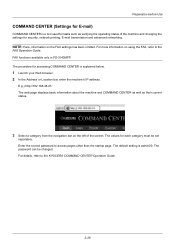
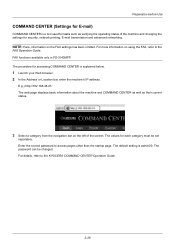
... the Address or Location bar, enter the machine's IP address. NOTE: Here, information on using the FAX, refer to the
FAX Operation Guide. The procedure for security, network printing, E-mail transmission and...COMMAND CENTER Operation Guide.
2-28 FAX functions available only in FS-3140MFP. Preparation before Use
COMMAND CENTER (Settings for E-mail)
COMMAND CENTER is a tool used for tasks such as...
FS-3040MFP/3140MFP Operation Guide Rev-2.2011.1 - Page 104
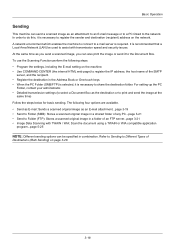
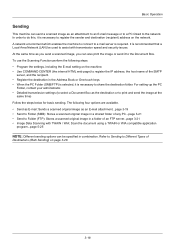
... web page) to register the IP address, the host name of
Destinations (Multi Sending) on the network. For setting-up the PC
Folder, contact your administrator. • Detailed transmission settings (to select a Document Box as an E-mail attachment...page 3-19 • Send to Folder (SMB): Stores a scanned original image in the Address Book or One-touch keys. •...
FS-3040MFP/3140MFP Operation Guide Rev-2.2011.1 - Page 174


...removable memory
• FAX transmission • PC (SMB/FTP) transmission • E-mail • Application • Multiple destination • Sending Job FAX using Delayed
transmission
• Scan • FAX • Printer
• FAX
Print Job Status Screen
Status:
a b
*1**P*r*i*n*t**J*o*b**S*t*a*t*u*s***
2 Send Job Status 3 Store Job Status
[ Pause ]
1 Press the Status/Job Cancel...
FS-3040MFP/3140MFP Operation Guide Rev-2.2011.1 - Page 180
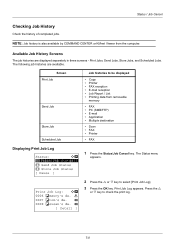
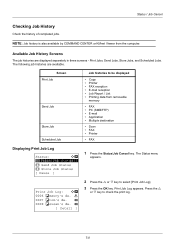
... by COMMAND CENTER or KMnet Viewer from removable
memory
• FAX • PC (SMB/FTP) • E-mail • Application • Multiple destination
• Scan • FAX • Printer
• FAX
Displaying Print Job Log
Status:
a b
*1**P*r*i*n*t**J*o*b**S*t*a*t*u*s***
2 Send Job Status 3 Store Job Status
[ Pause ]
1 Press the Status/Job Cancel key.
The Status menu...
FS-3040MFP/3140MFP Operation Guide Rev-2.2011.1 - Page 356
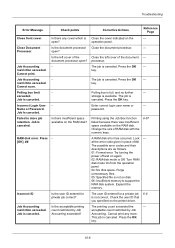
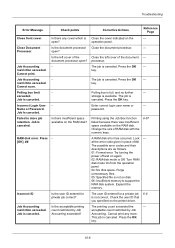
...Error Message... is not on the printer driver. Enter correct login user name or
- Change the size of ##. Try turning the power off and... on the RAM disk? Purge unnecessary files. 05: Specified file is Off.
open ?
Press the OK - Cannot scan. Press the OK - Job is
canceled. The job is canceled.
The possible error...
FS-3040MFP/3140MFP Operation Guide Rev-2.2011.1 - Page 357
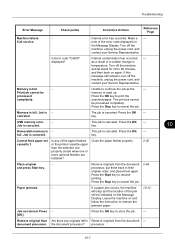
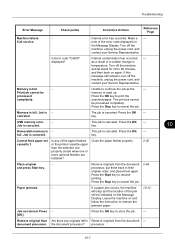
...scanned pages. If a paper jam occurs, the machine will stop and the location of a sudden change in temperature. Remove original from Are there any of the error code displayed on the Message...the Message Display. Press - [OK]. processor.
10
10-7 Internal error has occurred.
canceled. Press the OK - This job is canceled.
note of the paper feeders or the printer ...
FS-3040MFP/3140MFP Operation Guide Rev-2.2011.1 - Page 430
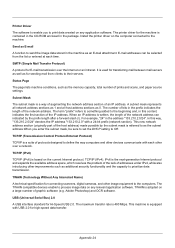
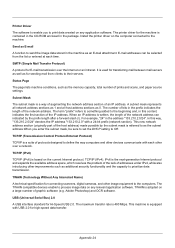
... example, "24" in the machine as the memory capacity, total number of an IP address.
TWAIN (Technology Without Any Interested Name)
A technical specification for E-mail transmission over a network. This machine is a way of augmenting the network address section of prints and scans, and paper source settings. Subnet Mask The subnet mask is equipped with a 24-bit...
FS-3040MFP/3140MFP Operation Guide Rev-2.2011.1 - Page 437


...Printer Appendix-20 Scanner Appendix-20 Specifying Destination 3-26 Status / Job Cancel 7-1 Status Page 8-93, Appendix-24 Subnet Mask Appendix-24 Switching the Language 2-9, 8-3 Switching Unit of Measurement 8-24 Symbols i System Menu 8-1
T
TCP/IP Appendix-24 Trade Names...11-11 Login 11-5 Logout 11-5 Unknown login user name Job 11-13
W
WIA Appendix-25 WSD Scan 5-19
X
XPS File formats 5-10, 8-53 ...
FS-3040MFP/3140MFP Printer Driver User Guide Rev-12.10 - Page 72
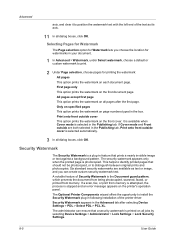
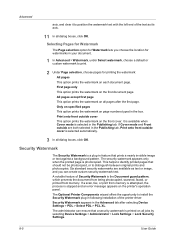
.... This helps to identify printed pages that a security watermark is printed on the printer's operation panel.
Six standard security watermarks are both selected in the Publishing tab, Print..., which prevents the document from being photocopied, scanned, faxed, or printed from memory is attempted, the process is stopped and an error message appears on all jobs by selecting Device Settings ...
Similar Questions
Fs-3140mfp Is Printing Clear And Photocopy Is Blank Their Is No Any Error Code
(Posted by Anonymous-173206 1 year ago)
Kyocera Fs-3140mfp Error Message C0100
Good day, My Kyocera fs-3140MFP+ is displaying an Error Message "Machine failure Call for Service C0...
Good day, My Kyocera fs-3140MFP+ is displaying an Error Message "Machine failure Call for Service C0...
(Posted by timothyiliya 5 years ago)
How I Can Give The Ecosys Fs-1135mfp New Ip Address?
(Posted by Anonymous-132760 10 years ago)
How Do I Find/enter The Ip Address For A Kyocera Fs-3040mfp
I am trying to add a Kyocera FS-3040 MFP to my network but cannot find the IP address. Help is appre...
I am trying to add a Kyocera FS-3040 MFP to my network but cannot find the IP address. Help is appre...
(Posted by kathleen32497 11 years ago)

