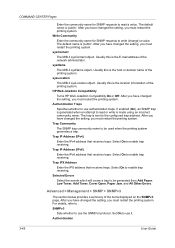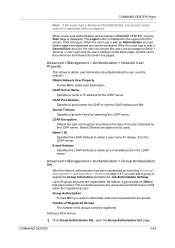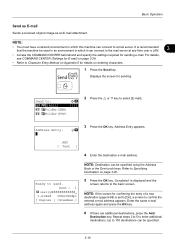Kyocera FS-3140MFP Support Question
Find answers below for this question about Kyocera FS-3140MFP.Need a Kyocera FS-3140MFP manual? We have 12 online manuals for this item!
Question posted by lynnlotter on November 18th, 2013
How Do I Add An E-mail Address Permanently
How to add an email address to scanner permanantly
Current Answers
Answer #1: Posted by bernadette2013 on November 18th, 2013 6:27 AM
You can add email address to the address book. Refer to this manual for more details: http://www.kyoceradocumentsolutions.eu/dlc/eu/documentation/usermanual/fs-3140mfp_fax_eng.-downloadcenteritem-Single-File.downloadcenteritem.tmp/FS-3140MFP_FAX_ENG.pdf
Hope this solution helps.
If you find the answer helpful, kindly accept it as a Solution.
Related Kyocera FS-3140MFP Manual Pages
Similar Questions
Kyocera Fs-3140mfp Error Message C0100
Good day, My Kyocera fs-3140MFP+ is displaying an Error Message "Machine failure Call for Service C0...
Good day, My Kyocera fs-3140MFP+ is displaying an Error Message "Machine failure Call for Service C0...
(Posted by timothyiliya 5 years ago)
How To Set Up An E Mail Address On A Kyocera Fs-3640mfp
(Posted by KLANma 10 years ago)
How Do I Program My E-mail Address Into My Fs-1028mfp Copier/fax Machine?
(Posted by bbennett94612 11 years ago)
Adding To Address Book
How can I add an E-mail address to the address book so that I can "speed dial" to scan things into m...
How can I add an E-mail address to the address book so that I can "speed dial" to scan things into m...
(Posted by kstoke01 11 years ago)