Kyocera FS 2000D Support Question
Find answers below for this question about Kyocera FS 2000D - B/W Laser Printer.Need a Kyocera FS 2000D manual? We have 16 online manuals for this item!
Question posted by anoucom1 on April 26th, 2014
Broblemes Is Call Service 6000:0247178
my brobleme with kyocera is call service 6000:0247178.thank you
Current Answers
There are currently no answers that have been posted for this question.
Be the first to post an answer! Remember that you can earn up to 1,100 points for every answer you submit. The better the quality of your answer, the better chance it has to be accepted.
Be the first to post an answer! Remember that you can earn up to 1,100 points for every answer you submit. The better the quality of your answer, the better chance it has to be accepted.
Related Kyocera FS 2000D Manual Pages
KM-NET ADMIN Operation Guide for Ver 2.0 - Page 7


... entered into a page that displays the following instructions: Please enter a PostgreSQL service account password.
Host Agent
Software that lets user print jobs from Add or ...devices.
During installation, a password for the new Windows User account which the application stores printer data. 1 Installation
This guide has installation information for KMnet Admin, its related components,...
KM-NET ADMIN Operation Guide for Ver 2.0 - Page 100


... Intelligent Universal Printer driver that uses SNMP to function.
MIB (Management Information Base) A database that supports all Kyocera products by KMnet Admin. K
KM Host Agent Software component that can log on a given
host.
Map View A view that tracks the number of prints made by Kyocera.
If Job Release is installed, the KM Service Manager...
KM-NET Viewer Operation Guide Rev-5.2-2010.10 - Page 64


... at a critical point during the upgrade, the device could become inoperable and require a service visit to try again later. For some print systems, the correct Login user name and... Upgrade
You have the option to a device.
Login authorization must be blank for the logical printer used for the failure is started. For other print systems, the correct Command Center administrator password...
PRESCRIBE Commands Command Reference Manual Rev 4.8 - Page 2


...a trademark of Kyocera Corporation. Hewlett-Packard, PCL, and HP-GL are reserved. Notice on Software SOFTWARE USED WITH THIS PRINTER MUST SUPPORT THE PRINTER'S NATIVE MODE ...Kyocera Mita Corporation is prohibited.
IBM Proprinter X-24E is a product of the equipment or software. ii Copying or other reproduction of all or part of this manual is subject to , any interruption of service...
PRESCRIBE Commands Command Reference Manual Rev 4.8 - Page 408


... TIFF rev. 4.0, 238
Raster data
ending, 96 Registration, 225 Relative position, 80, 82, 167
Resetting the printer
by emulation, 220 Resolution, 222
RGB
color balance level, 223 gamma, 223 ROP3, 332 Round cap, 266 ...page, 179 Starting a new path, 176 Starting angle, 28, 182, 199 Status page, 336 user mode and service mode, 336 Symbol set, 65, 129, 226, 268, 294 as a bitmap attribute, 290 ID by CSET, ...
Kyocera Command Center Operation Guide Rev 6.3 - Page 43


... not be specified.
• If DHCP/ BOOTP is turned On, you can add a Bonjour printer from 169.254.0.0 to the printing system network component.
When DHCP/BOOTP is turned On, automatic ...(Primary, Secondary)
Specifies the IP addresses of the primary and secondary WINS (Windows Internet Name Service) servers. COMMAND CENTER
3-36 You can select to use either the DNS servers obtained via ...
Kyocera Command Center Operation Guide Rev 6.3 - Page 63


... under the shown in operation? Wait until the operation has been completed.
Is the printer or scanner currently in the display? Did you click the Submit button after you using...COMMAND
- Restart this machine's panel CENTER after making the settings? Contact your dealer or service center. Operation Guide
COMMAND CENTER
4-2
Click the Submit button and move to the Operation ...
PRESCRIBE Commands Technical Reference Manual - Rev. 4.7 - Page 146


...font.
7-34 Figure 7. 15. The following font sample was created through the printer driver provided with the FSET command of font selection commands which the software translates into..., character set, etc. (similar to LaserJet Font Selection section.), software that supports the Laser Jet usually provides a simplified set of PRESCRIBE). HP LaserJet Word-Processing Printout
Additional soft...
KX Driver User Guide Version 5.90 - Page 14
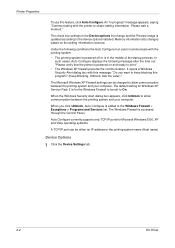
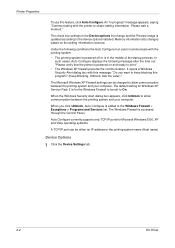
... Firewall >
Exceptions > Programs and Services list. The check box settings in progress" message appears, saying "Communicating with the printer to allow communication between the printing system...• The Windows XP firewall prevents the communication.
The default setting for Windows XP Service Pack 2 is updated according to keep blocking this feature, click Auto Configure. Device ...
IC Link User's Manual ver. 2.8 - Page 12


... for Windows
Tools Menu
Multi-Part Form Creator (continued)
3. Add Page - it allows you can be defined. The resolution
of the printer can be effected from . selects the PRESCRIBE and/or Laser-Jet raster graphics resolution. Multi-Part Form Page 1, MultiPart Form Page 2, and Multi-Part Form Page 3).. Overlay - will not be...
IB-23 User's Manual in PDF Format - Page 6
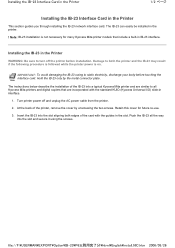
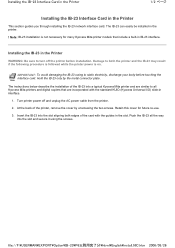
... installation is on. Hold the IB-23 only by unscrewing the two screws. Turn printer power off the printer before touching the interface card. Push the IB-23 all Kyocera Mita printers and digital copiers that include a built-in the printer.
! The IB-23 can easily be installed in IB-23 interface. The instructions below...
IB-23 User's Manual in PDF Format - Page 10


...of the primary WINS server where it will continue uninterrupted. Thus, even if the printer IP address is that a new IB-23 may seamlessly replace an old IB-23... WINS enables defining a printing configuration which references the printer by its host name. IP Address Configuration
3/9 ページ
WINS (Windows Internet Naming Service) is used to configure the host name and WINS...
IB-23 User's Manual in PDF Format - Page 25
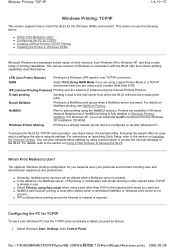
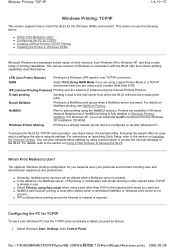
... 9100. Configuring the PC for TCP/IP Printing „ Installing the Printer in Windows Network Neighborhood.
For details on launching Quick Setup, refer to...printer which the IB-23 retrieves the e-mails (print jobs). For instructions on NetWare printing, see if your particular environment including user and administrator experience and preferences.
„ Generally, NetWare print services...
IB-23 User's Manual in PDF Format - Page 26
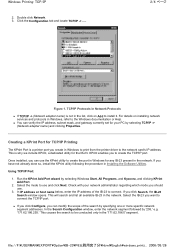
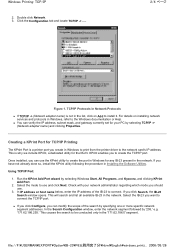
... enter the network segment followed by selecting Windows Start, All Programs, and Kyocera, and clicking KPrint Add Port.
2.
Check with your PC by specifying... adapter name) is not in the list, click on installing network services and protocols in Windows for TCP/IP Printing
The KPrint Port is why...TCP/IP port. This is a printer port you can modify the scope of the IB-23 to be...
IB-23 User's Manual in PDF Format - Page 29
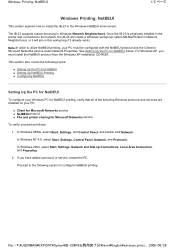
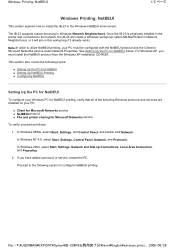
... connected to utilize NetBEUI printing, your PC:
„ Client for Microsoft Networks service „ NetBEUI protocol „ File and printer sharing for NetBEUI below. For Windows XP, you have added a protocol or service, restart the PC. Windows Printing: NetBEUI
1/5 ページ
Windows Printing: NetBEUI
This section explains how to configure NetBEUI printing...
IB-23 User's Manual in PDF Format - Page 30
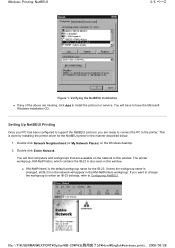
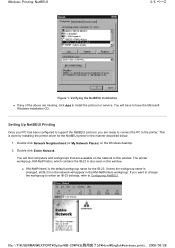
... the workgroup to which contains the IB-23 is the default workgroup name for the NetBEUI printer in the KM-NetPrinters workgroup. You will have to Configuring NetBEUI. If you are available...will find computers and workgroups that are ready to connect the PC to install the protocol or service.
Double click Network Neighborhood (or My Network Places) on the network in this window.
„...
IB-23 User's Manual in PDF Format - Page 36
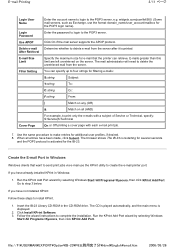
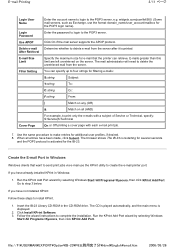
...steps to print only the e-mails with a subject of Service or Technical, specify: S:Service|S:Technical
On or Off printing a cover page with each ...Run the KPrint Add Port wizard by selecting Windows
Start>All Programs>Kyocera, then click KPrint Add Port. Go to make entries for e-mail... CD-ROM in Windows
Windows clients that the printer can specify up to delete the unretrieved mail from the ...
IB-23 User's Manual in PDF Format - Page 47


.../05/26 The polling interval can be designated.
To operate the IB-23 in remote printer mode, access NetWare: General from the COMMAND CENTER and select Print Server Mode. Banner... Services folder to view the drop down list. 5. Login requires that created the queue and right-click on the network. Remote Printer Mode Remote Printer Name Job Timeout
Choose whether remote printer ...
FS-2000D/3900DN/4000DN Operation Guide Rev-1.3 (Basic Edition) - Page 12
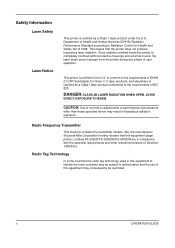
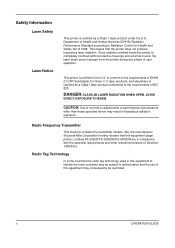
... and external covers, the laser beam cannot escape from the printer during any phase of this equipment (page printer), models FS-2000D/FS-3900DN/FS-4000DN are in hazardous radiation exposure.
Department of Health and Human Services (DHHS) Radiation Performance Standard according to authorization and the use of user operation.
We, the manufacturer (Kyocera Mita Corporation) hereby declare...
FS-2000D/3900DN/4000DN Operation Guide Rev-1.3 (Basic Edition) - Page 14


...6000
Manufacturer: Kyocera Mita Corporation Tamaki Plant Manufacturer's address: 704-19, Nojino, Tamaki-cho, Watarai-gun, Mieken 519-0497, Japan
This device complies with enhancement optional unit; User's instruction that guarantee the conformity. Kyocera..., U.S.A. Model name: Page Printer FS-2000D/FS-3900DN/FS-4000DN Trade name: Kyocera Mita Responsible party: Kyocera Mita America, Inc.
Similar Questions
Replace The Toner And Clean Printer.
My Kyocera printer fs-3900dn, is not working. I always see the same error message which is "Replace ...
My Kyocera printer fs-3900dn, is not working. I always see the same error message which is "Replace ...
(Posted by ZAZNGU1 1 year ago)
Error On Our Kyocera Printer
We have one of these printers in our office and we are having problems using it as it is displaying ...
We have one of these printers in our office and we are having problems using it as it is displaying ...
(Posted by transadmin1 11 years ago)
Am Looking Printer Software Driver Of Kyocera Fc 1020d
please sent to me installetion driver software for kyocera ecosys fs.1020D printer so that i can use...
please sent to me installetion driver software for kyocera ecosys fs.1020D printer so that i can use...
(Posted by mkhalid2006 11 years ago)
Error Code Call Service 7400:0056760
when I switch on the printer fs 1920 the above message display, please anybody help me
when I switch on the printer fs 1920 the above message display, please anybody help me
(Posted by tumainik 12 years ago)

