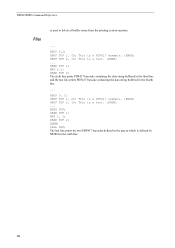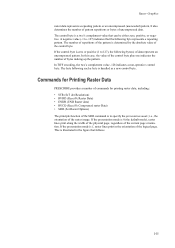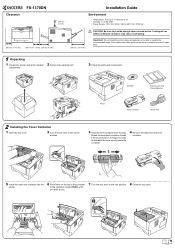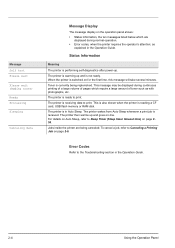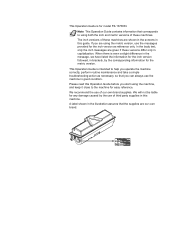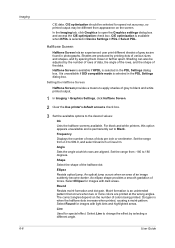Kyocera FS-1370DN Support Question
Find answers below for this question about Kyocera FS-1370DN.Need a Kyocera FS-1370DN manual? We have 10 online manuals for this item!
Question posted by treeve on January 17th, 2023
Dark Line
Current Answers
Answer #1: Posted by MercedesAMG on January 17th, 2023 4:27 PM
- Drum unit: The drum unit is responsible for transferring the toner onto the paper. A dirty or damaged drum unit can cause a dark line to appear on the printed pages. Clean the drum unit and check for any damage.
- Toner: The toner may be low or running out. Check the toner level and replace the toner if necessary.
- Fuser unit: The fuser unit is responsible for heating and fusing the toner onto the paper. A dirty or malfunctioning fuser unit can cause a dark line to appear. Clean the fuser unit and check for any damage.
- Developer unit: The developer unit is responsible for supplying the toner to the drum unit. A dirty or malfunctioning developer unit can cause a dark line to appear. Clean the developer unit and check for any damage.
- Transfer roller: The transfer roller is responsible for transferring the toner onto the paper. A dirty or malfunctioning transfer roller can cause a dark line to appear. Clean the transfer roller and check for any damage.
- Paper: The paper may be dirty or damaged, causing a dark line to appear. Clean the paper tray and check for any damage to the paper.
If the problem persists after checking all these components, it may be best to contact Kyocera customer service or take the machine to an authorized repair center for further assistance.
Please respond to my effort to provide you with the best possible solution by using the "Acceptable Solution" and/or the "Helpful" buttons when the answer has proven to be helpful. Please feel free to submit further info for your question, if a solution was not provided. I appreciate the opportunity to serve you!
Answer #2: Posted by SonuKumar on January 17th, 2023 7:08 PM
Please respond to my effort to provide you with the best possible solution by using the "Acceptable Solution" and/or the "Helpful" buttons when the answer has proven to be helpful.
Regards,
Sonu
Your search handyman for all e-support needs!!
Related Kyocera FS-1370DN Manual Pages
Similar Questions
Please my Kyocera FS 3040MFP+ is not printing, showing "close the rear unit"What do I do, it's been ...