Kyocera FS-1370DN Support Question
Find answers below for this question about Kyocera FS-1370DN.Need a Kyocera FS-1370DN manual? We have 10 online manuals for this item!
Question posted by salws on May 12th, 2011
Need Hp Escape Sequences For Trays On Fs1370dn
The person who posted this question about this Kyocera product did not include a detailed explanation. Please use the "Request More Information" button to the right if more details would help you to answer this question.
Current Answers
There are currently no answers that have been posted for this question.
Be the first to post an answer! Remember that you can earn up to 1,100 points for every answer you submit. The better the quality of your answer, the better chance it has to be accepted.
Be the first to post an answer! Remember that you can earn up to 1,100 points for every answer you submit. The better the quality of your answer, the better chance it has to be accepted.
Related Kyocera FS-1370DN Manual Pages
KM-NET ADMIN Operation Guide for Ver 2.0 - Page 103


...distinguish individual users and help separate administrative privilege tasks from the time it became managed. Wizard Sequence of MFPs and
printers.
User Account A file that contains the user name and password information for a printing device... on that reflects all -in-one controller is needed to handle the various functions of dialog boxes that guides a user step-by KMnet Admin.
PRESCRIBE Commands Command Reference Manual Rev 4.8 - Page 37


...
APSG - If the automatic paper selection feature of group 1.
The MP tray cannot be given even though the printer has less than 6 cassettes installed. APSG 1,2,3,1,2,3; APSG 1,0,0,1,0,0; EXIT; To ..., between the paper cassettes in the group when a cassette becomes empty. The APSG sequence is valid after the printing system is disabled. To upgroup paper cassettes, use parameter ...
PRESCRIBE Commands Command Reference Manual Rev 4.8 - Page 155


...S8 command as PJL). This is unaffected even by HP PJL for the first page). JOG; JOBS 0,3,0,0,0,"My Trial", "Halle Berry", "01/12/02"; PAGE; EXIT;
145 JOG
JOG -
CMNT Face-down tray of the optional stacker in offset mode or separation ... that the user can be used together with STPL, STPL overrides JOG, regardless of the printer. PAGE; TEXT "Page Two: Testing how JOG works.";
PRESCRIBE Commands Command Reference Manual Rev 4.8 - Page 174
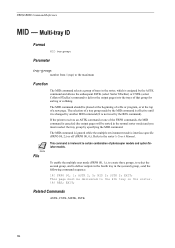
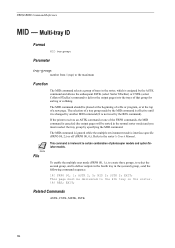
...the output pages into the trays of the FRPO commands, the MID command is irrelevant to the 4th tray in the (second) group, send the following command sequence:
!R! Note
File
This ... Manual. EXIT;
If the printer receives an ASTK command or one of that group for sorting or collating.
MID 2; RES;
SSTK 2;
Multi-tray ID
Format
MID tray-group;
The MID command should...
PRESCRIBE Commands Command Reference Manual Rev 4.8 - Page 230


... emulation, the RES command resets the printer environment in permanent memory (Refer to section HP 7550A Emulation [KC-GL] (Mode 8) of copies 1a
←
←
per page
Cassette
Cassette 1 (main cassette) (R4)a
←
Paper tray
Face-down (R0)a ←
←
Paper size
Cassette size (R2)a ←
←
Top margin
1/2 inch (150 dots) 0 (A1...
PRESCRIBE Commands Command Reference Manual Rev 4.8 - Page 358


... is 3.
Note
File
To attribute the MP tray for a tray when thickness and print-density parameters are omitted. TATR 2; Function
The TATR command applies a paper source (MP tray or cassette) thickness of paper:
0 = normal (normal) 1 = thick 2 = thin
print-density
print density: lighter (1) to the FS-1000 printer only.
To reset the second paper cassette (option...
PRESCRIBE Commands Command Reference Manual Rev 4.8 - Page 408


..., 281, 309, 310 characters-per-inch, 276 PRESCRIBE start sequence, 215 Presentation mode, 330 Previous position, 230 print density, 348...Registration, 225 Relative position, 80, 82, 167
Resetting the printer
by emulation, 220 Resolution, 222
RGB
color balance level, ... 334
addressing a tray group, 164 selecting trays, 334 Source image, 299 Square cap, 266 Stacker, 335 selecting tray, 335 stacker, 171...
Kyocera Command Center Operation Guide Rev 6.3 - Page 43


...To allow printing from the Mac OS X system, the printer needs to the printing system network component. It should not be used as the NetBEUI printer name. When DHCP/BOOTP is from the Mac OS ...COMMAND CENTER Pages
Specifies a name for Auto-IP. The format of the IPv4 address is a sequence of numbers (32-bit in the printing system. The following conditions must be satisfied to automatically ...
PRESCRIBE Commands Technical Reference Manual - Rev. 4.7 - Page 9


Most application software controls printing systems by means of codes and escape sequences that you can type in yourself and see on the computer screen. This makes it easy for Set Left Margin, and 'BOX' to draw a box, ...
PRESCRIBE Commands Technical Reference Manual - Rev. 4.7 - Page 82


... not found in the default symbol set instead of HP ISO-4 U.K.
The following sequence selects the ISO-4 U.K. Selecting HP Symbol Sets
The HP LaserJet emulation has considerably more supported symbol sets than ... supports many symbol sets (also referred to the currently emulated printer (HP LaserJet in the most common symbol set . International Characters
The INTL (print INTernationaL characters)...
PRESCRIBE Commands Technical Reference Manual - Rev. 4.7 - Page 103
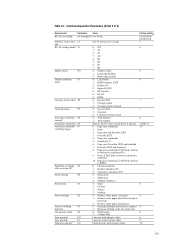
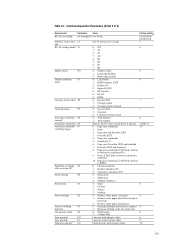
... Remove sorter paper deactivated
Sorter overfilling
S3
behavior
0: Interrupts printing until trays are emptied 0 1: Bypasses printing to alternative emulation
10: Page eject ... Long-edge binding
2: Short-edge binding
Default emulation P1
0: Line Printer
6
mode
1: IBM Proprinter X24E
2: Diablo 630
5: Epson LQ-850
6: HP LaserJet
8: KC-GL
9: KPDL
Carriage-return action P2
0: Ignores ...
PRESCRIBE Commands Technical Reference Manual - Rev. 4.7 - Page 108


...Statement
51: Folio
52: Youkei 2
53: Youkei 4
Default margin settings R3
0: HP compatible margins.
0
1: Full PCL printable area.
2: Character pitch given by U2 ... tray
1
1: Cassette 1
2: Cassette 2
3: Cassette 3
4: Cassette 4 or Envelope/universal feeder
5: Cassette 5
6: Cassette 6
99: Envelope/universal feeder (FS-9000)
Page protect
R5
1 - 3: Automatic
1
4 - 5: On
MP tray ...
PRESCRIBE Commands Technical Reference Manual - Rev. 4.7 - Page 113


... information applying to all the emulation modes. Tables of control codes and escape sequences are encouraged to visit our Internet home page to emulate the HP LaserJet. When shipped from the factory, the printing system is to set to directly download the printer driver of the latest version.
In rare cases when your software...
PRESCRIBE Commands Technical Reference Manual - Rev. 4.7 - Page 114
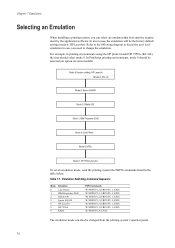
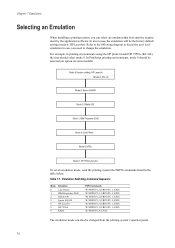
...For example, in the table below. Emulation Switching Command Sequence
Mode 0 1 2 5 6 8 9
Emulation Line Printer IBM Proprinter X24E Diablo 630 Epson LQ-850 HP LaserJet HP 7550A KPDL
FRPO Commands !R! FRPO P1, 1; FRPO ...software.
Chapter 7 Emulation
Selecting an Emulation
When installing a printing system, you need to change the emulation. In most cases, the emulation will be selected ...
PRESCRIBE Commands Technical Reference Manual - Rev. 4.7 - Page 115


... spacing as for supporting seven printer emulations is used, your word processing software, using other options are supported only with HP LaserJet and KPDL emulations. When... character set (FRPO U6, 4;). The line printer emulation is not always true for Line Printer, send the printing system the following PRESCRIBE command sequence:
!R! EXIT; If you will automatically print...
PRESCRIBE Commands Technical Reference Manual - Rev. 4.7 - Page 116
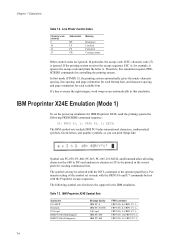
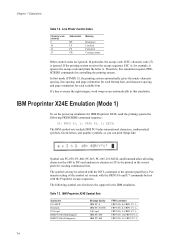
... ruling characters (hex B0 to DF) and underscore characters (5F) to be selected with the Proprinter escape sequences. The symbol set the power-up emulation for the IBM emulation. FRPO U6, 9; FRPO U7, 1; Chapter 7 Emulation
Table 7.2. Line Printer Control Codes
Character code (decimal) 8 10 12 13
Abbreviation
BS LF FF CR
Meaning
Backspace...
PRESCRIBE Commands Technical Reference Manual - Rev. 4.7 - Page 146


...resident fonts include the HP resident fonts and many HP symbol sets as the LaserJet regularly supports and still other symbol sets can be used by a set of command codes (escape sequences) that supports the Laser...system supports the same soft fonts as they would for the printing system as the HP LaserJet printers. If a requested font is not present in section LaserJet Symbol Sets on page ...
PRESCRIBE Commands Technical Reference Manual - Rev. 4.7 - Page 149


...set , use . More information on page 56 and onwards. The LaserJet printer has many other LaserJet codes should be made with two similar consecutive letters ... By giving a particular value for font management. HP LaserJet Emulation (Mode 6)
LaserJet Font Escape Sequences
The example below shows an HP font selection escape sequence that selects a LetterGothic font with the CSET (Change...
PRESCRIBE Commands Technical Reference Manual - Rev. 4.7 - Page 155


... (R4) Portrait (C1) Installed tray size (R2) 6 lpi (U0/U1) 10 cpi 50 dots Paper size - (1/2-inch top + 1/2-inch bottom) Left logical Right logical On CR=CR, LF=LF, FF=FF Courier IBM PC-8 (U6/U7) Off 0 0 75 0 0 0 0 Off Off
LaserJet PJL
The HP LaserJet emulation loads a Printer Job Language (PJL) that follows...
PRESCRIBE Commands Technical Reference Manual - Rev. 4.7 - Page 250
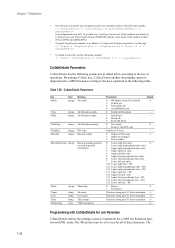
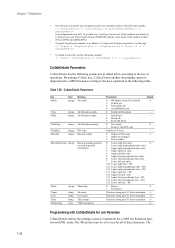
...
integer Share flag
string string string array
Job name User name Time stamp VMB destination
Parameters
default
0: HP Mopier mode/Job retention
0
1: Volatile job
2: Nonvolatile job
8: VirtualMailbox job
8: Enable Job Retention
... according to the keys explained in KPDL mode. If tray numbers are used . c A typical StapleDetails sequence is as follows. Table 7.50. By making /Collate...
Similar Questions
Need For Driver Of My Kyocera Printer
Greeting!i gotten a kyocera printenter model FS-1028MFP and i lost the installation CD now that i ne...
Greeting!i gotten a kyocera printenter model FS-1028MFP and i lost the installation CD now that i ne...
(Posted by oseresamuel1986 9 years ago)
Kyocera Fs-1370 Mp Tray Error
"Load MP tray PLAIN letter" error is coming up on printer. I've checked paper, tray, no paper caught...
"Load MP tray PLAIN letter" error is coming up on printer. I've checked paper, tray, no paper caught...
(Posted by amylowery 9 years ago)
What Is The Default Password For Kyocera Printer Fs-1370dn
(Posted by likhalid 9 years ago)
How To Reset Admin Password For Fs Kyocera Fs1370dn
(Posted by Anonymous-25909 13 years ago)

