Kyocera FS-1135MFP Support Question
Find answers below for this question about Kyocera FS-1135MFP.Need a Kyocera FS-1135MFP manual? We have 3 online manuals for this item!
Question posted by nad11lcreel on July 21st, 2014
How To Set Kyocera Fs-1135mfp Send Result Report
The person who posted this question about this Kyocera product did not include a detailed explanation. Please use the "Request More Information" button to the right if more details would help you to answer this question.
Current Answers
There are currently no answers that have been posted for this question.
Be the first to post an answer! Remember that you can earn up to 1,100 points for every answer you submit. The better the quality of your answer, the better chance it has to be accepted.
Be the first to post an answer! Remember that you can earn up to 1,100 points for every answer you submit. The better the quality of your answer, the better chance it has to be accepted.
Related Kyocera FS-1135MFP Manual Pages
KM-NET ADMIN Operation Guide for Ver 2.0 - Page 7


... consoles or installed later using the same installer, or from the printer's operation panel. Job Release
An application that displays the following instructions... in your domain. Print Job Manager
A console for managing device data, reports, polling, alerts, and preferences. The password must be installed along with... settings. Host Agent
Software that redirects the TCP/IP port and helps ...
KM-NET ADMIN Operation Guide for Ver 2.0 - Page 13


... systems are created in the navigation area. Subscriptions to reports can set user properties. Example: You can be sent to notify...reports.
Alert e-mails can only receive alerts and reports from devices. For more information on and can be created in the confirmation message.
Subscription View is available when an administrator or user is selected in a particular printer...
KM-NET ADMIN Operation Guide for Ver 2.0 - Page 23


...containing sets of properties presented as sets of rows shown per Page Set the...Add a tab of your saved tabs and settings. User Preferences
The first time you log on... columns to a file or spreadsheets. Set Rows per page.
To display printing ... you access local print system settings and monitor the status of multiple...default List View can also create reports for all subsequent logons, List...
KM-NET ADMIN Operation Guide for Ver 2.0 - Page 35


... to subscribe to alerts or reports. Note: If pop-up for information, and e-mail alerts can be added manually to the list of users.
An Add Devices Result dialog box appears with a ...Alerts can be created for each device submitted.
5 You can subscribe to receive these reports on and edit settings.
The added device or devices appear in the Selected targets list. KMnet Admin 2.0
...
KM-NET ADMIN Operation Guide for Ver 2.0 - Page 37


... column. List View or Map View displays all device models.
Multi-Set can configure the settings for Kyocera devices appearing in the Supported Model list in the Release Notes available...if they do not apply to filter. Multi-Set can choose to multiple devices at once. The wizard differs slightly depending on which button you send configuration parameters to configure either All model types ...
KM-NET ADMIN Operation Guide for Ver 2.0 - Page 39


...Next.
The upgrade is not supported for installing the most current printer or engine firmware on devices. Device Manager
2 Click Multi-Set on the right pane toolbar.
3 Click Next.
4 Select ...designate a time for all devices, type the chosen Write Community value in the form: Date, Time, Result, IP Address, Model/Group Name, Parameter to run . You can be given by clicking on models...
KM-NET ADMIN Operation Guide for Ver 2.0 - Page 49


... are supported. Custom Properties Displays the custom properties set at the printing system. Engine Firmware Copier firmware ... or yellow). Firmware Displays firmware versions for printer devices: System Firmware Printer firmware for machine features such as page layout,.... Fax Firmware Firmware version number. Features Polls and reports the supported hardware features.
3-27 This option is ...
KM-NET ADMIN Operation Guide for Ver 2.0 - Page 57
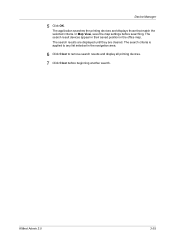
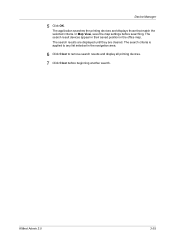
... to any list selected in the office map. KMnet Admin 2.0
3-35
The search results are displayed until they are cleared. In Map View, save the map settings before beginning another search.
The search criteria is applied to remove search results and display all printing devices.
7 Click Clear before searching. Device Manager
5 Click OK...
KM-NET ADMIN Operation Guide for Ver 2.0 - Page 60


...printers for the tab.
5 Under Tab Position, use the up and down arrow button in the center to move them to the original factory default settings
3 Click Add Tab, or select a tab and click Edit Tab. KMnet Admin can also generate reports... number of items. After selecting these reports on this status information.
For List View, new tabs and columns can send out e-mail alerts based on a ...
KM-NET ADMIN Operation Guide for Ver 2.0 - Page 75


... on page 5-1 Authentication and Purge Policy Configuration on page 5-4 Reports on page 5-5 Queues on page 5-7 Users on page 5-10...the same time as KMnet Admin, or it can set user names and passwords.
Since account codes are placeholders ...into the KMnet Admin framework. We strongly recommend for most printers and multifunction printers (MFPs). The console provides real-time job monitoring, ...
KM-NET ADMIN Operation Guide for Ver 2.0 - Page 84
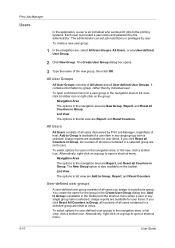
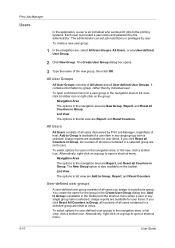
... area, or list view, click a toolbar icon. Print Job Manager
Users
In the application, a user is an individual who sends print jobs to Group, Report, and Reset Counters. Add to zeros.
Usage reports are set job restrictions or privileges by individual user. All Users
All Users consists of all Counters in the navigation area...
KM-NET ADMIN Operation Guide for Ver 2.0 - Page 97


... with each device by account. The Asset Number is organized based on the printer. Authentication The process of ensuring integrity of Alert Sets. Accounts can also display device settings, schedule polling, and prepare usage reports. The Accounting Manager console lets
you monitor printing, copying, scanning, and faxing counters in using a network API installed on...
KM-NET ADMIN Operation Guide for Ver 2.0 - Page 98


... Job Release plug-in older Kyocera models. Referred to SN (surname). Conditional Default A default setting whose value may change selected device settings on a set configured by a single icon.... Manager Report A user-configured e-mail report comprised of dynamic group addition. C
Clone Accounts An Accounting Manager feature that lets you copy existing
accounts and accounting settings from ...
KM-NET ADMIN Operation Guide for Ver 2.0 - Page 100


...View A view that tracks the number of prints made by Kyocera. not a Subscribers Only account).
MFP Multifunction Printer (or Multifunction Peripheral) A single device that administrators can be... connection, enable or disable reprint, or set limits for developing and running for Print
Job Manager.
KX Printer Driver Intelligent Universal Printer driver that can use to KMnet Admin....
KM-NET Viewer Operation Guide Rev-5.3 2011.7 - Page 28


... available settings for selecting settings. The port cannot be installed. Installing Printer Drivers in a .KVP file.
You can search by Number, Address type, Name, and Destination.
1 In the Searchable fields list, select the field to search.
2 Type a full or partial search string in the adjacent Search text box.
3 To clear the search results and...
KM-NET Viewer Operation Guide Rev-5.3 2011.7 - Page 40


.... Network groups This manages certain user access properties for an entire group of the selected device, such as IP address, email settings, SNMP settings, FTP and SMB client settings, and protocol settings. The following selections appear:
Set multiple devices This sends configuration parameters to manage user authentication and network user properties. plus copy, scan, and FAX...
KM-NET Viewer Operation Guide Rev-5.3 2011.7 - Page 54


... Showing Unmanaged Devices
In Accounting devices view, you can use notification and reporting features, create and view accounts, and reset counters. Reset Counters
The job accounting counters ... Yes to remove unmanaged devices from view.
Accounting Notification Settings
Notification Settings are : opening a pop-up window or the Windows event log, and sending an e-mail to up to option in Accounting devices...
KM-NET Viewer Operation Guide Rev-5.3 2011.7 - Page 64


... Host > Install driver.
3 In the Driver Installation wizard, select whether to all available devices. Click Next.
5 On the Confirm Settings page, review your settings.
6 Click Finish to display a list of all selected printer models. Host 5-4
5 Click OK. Select Install driver without a device: Select Install driver with device if the physical printing devices are...
KM-NET for Direct Printing Operation Guide Rev-3.3.2011.7 - Page 11
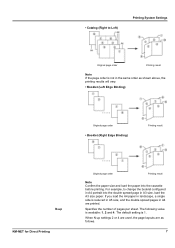
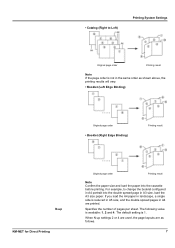
... size, and the double spread pages in A4 portrait into the cassette before printing. The default setting is available: 1, 2 and 4. • Catalog (Right to change the booklet configured in A4 are as shown above, the printing results will vary.
• Booklet (Left Edge Binding)
Original page order
• Booklet (Right Edge Binding...
KM-NET for Direct Printing Operation Guide Rev-3.3.2011.7 - Page 12


... B5, Ledger, Legal, Letter, Monarch, Oficio II, OufukuHagaki, Statement, Youkei 2 and Youkei 4. The default setting is disabled (not checked). The default setting is Off.
KIR (Kyocera Image Refinement) is a possibility that enhances resolution, resulting in a printing system.
The default setting is fixed at the Flip on Short Edge.
The following modes are available: Off, Flip...
Similar Questions
Kyocera Fs-1135mfp Auto Print Rpt
Just installed KYOC fs-1135mfp, when i go into menu to setup auto print report, it ask for user and ...
Just installed KYOC fs-1135mfp, when i go into menu to setup auto print report, it ask for user and ...
(Posted by akessner 12 years ago)
Kyocera Fs-1028mfp Send Error 2202
I get a send error 2202 when i sacn to email. It alsoprints a result report with an error type: tran...
I get a send error 2202 when i sacn to email. It alsoprints a result report with an error type: tran...
(Posted by analutaaya 12 years ago)

