Kyocera FS-1128MFP Support Question
Find answers below for this question about Kyocera FS-1128MFP.Need a Kyocera FS-1128MFP manual? We have 13 online manuals for this item!
Question posted by pedTe on September 11th, 2014
How Do I Clear Fax Memory On Kyocera Fs 1135
The person who posted this question about this Kyocera product did not include a detailed explanation. Please use the "Request More Information" button to the right if more details would help you to answer this question.
Current Answers
There are currently no answers that have been posted for this question.
Be the first to post an answer! Remember that you can earn up to 1,100 points for every answer you submit. The better the quality of your answer, the better chance it has to be accepted.
Be the first to post an answer! Remember that you can earn up to 1,100 points for every answer you submit. The better the quality of your answer, the better chance it has to be accepted.
Related Kyocera FS-1128MFP Manual Pages
KM-NET ADMIN Operation Guide for Ver 2.0 - Page 9


... enabled.
The Host Agent must be installed on the print server. To configure queues later, clear the check box.
4 To exit the installer, click Finish. Supported Printers Kyocera network printers and most third party network printers that support the standard printer MIB
Maximum Validated Configuration Device Manager Up to 2000 managed devices, 45 managed networks, 100...
KM-NET ADMIN Operation Guide for Ver 2.0 - Page 100


...Manager.
Map View A view that administrators can be added by Kyocera. Job Accounting also lets you import an image of prints made by each Account ID.
MFP Multifunction Printer (or Multifunction Peripheral) A single device that tracks the number of...organizes devices and related data into tables. These users can act as a printer, a scanner, a fax machine, and a photocopier.
KM-NET ADMIN Operation Guide for Ver 2.0 - Page 103


...-step through an installation and configuration process. This allows a shared
use of MFPs and
printers.
An
integrated all-in-one controller is needed to be printed that reflects all print ...Sequence of print jobs waiting to manage the printing, copying, scanning, and
faxing as well as memory or hard disk, with the central administration. User Accounts distinguish individual users ...
KM-NET Viewer Operation Guide Rev-5.2-2010.10 - Page 13


... or delete views in the View menu. Right-click on the column heading and select or clear the desired item or items. The modified views are available:
General View Displays general information,... such as color or black & white, print speed, duplex, total memory, hard disk, scan, fax, staple, punch, address book, document box, user list, and job log. Capability View...
PRESCRIBE Commands Command Reference Manual Rev 4.8 - Page 171


... EPROM. SPD .03; MRP .15, .2; PAGE;
File
!R! Memory card and EPROM based PCL macros cannot be available on a memory card, and macros stored in the Technical Reference manual. CALL SIGN, 'BE SAFE; Downloaded macros may also be sent to RAM, macros residing on all FS-series printers, may be removed using the PCL reset...
PRESCRIBE Commands Technical Reference Manual - Rev. 4.7 - Page 145


The Kyocera printing systems support to power up in LaserJet mode, send the following lines:
FRPO V3, '...U7 parameters.
FRPO V2, 25; Model
Printer Language
Resolution (dpi)
Fonts
1 FS-1000 PCL6, KPDL (Optional) 600, 300
AGFA80 Fonts
2 FS-1000+ PCL6, KPDL (Optional) 600, 300
AGFA80 Fonts
3 FS-1010 PCL 6, KPDL
Fast 1200, 600, 300
AGFA80 Fonts
4 FS-1050 PCL 6, KPDL
Fast 1200, 600...
FS-1028MFP/1128MFP Operation Guide Rev-3 - Page 36


...you can operate the document box and USB memory. Also used to 22).
*
FAX functions available only in process. Check what is transmitted. Displays the FAX screen, where you can edit and delete ...you can check the status, print a status report, and pause or cancel the job in FS-1128MFP.
1-2
OPERATION GUIDE Selects the menu displayed at the lower left in the Message Display. Blinks ...
FS-1028MFP/1128MFP Operation Guide Rev-3 - Page 44


... GUIDE Available Standard Interfaces
Function
Interface
Necessary Cable
Printer/Scanner Network interface /Network FAX*
LAN (10Base-T or 100Base-TX, Shielded)
Printer/TWAIN Scanning/WIA Scanning
USB interface
USB2.0 compatible cable (Hi-Speed USB compliant, Max. 5.0 m, Shielded)
* Network FAX and FAX functions available only in FS-1128MFP. Prepare the necessary cables according to the...
FS-1028MFP/1128MFP Operation Guide Rev-3 - Page 62


...logged on page 3-5. Plug and Play is disabled on this machine or perform TWAIN / WIA transmission or FAX transmission from Low Power Mode or Sleep Mode before Use
Installing Software
Install appropriate software on your PC....CD-ROM (Product Library) if you want to use the printer function of this device when in FS-1128MFP.
2-22
OPERATION GUIDE FAX functions available only in Sleep Mode.
FS-1028MFP/1128MFP Operation Guide Rev-3 - Page 63


... only in FS-1128MFP. E.g.) http://192.168.48.21/ The web page displays basic information about the machine and COMMAND CENTER as well as verifying the operating status of the screen. The password can be
set for security, network printing, E-mail transmission and advanced networking.
2
NOTE: Here, information on the FAX settings has...
FS-1028MFP/1128MFP Operation Guide Rev-3 - Page 87
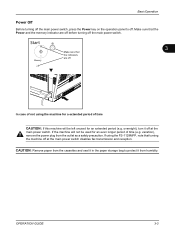
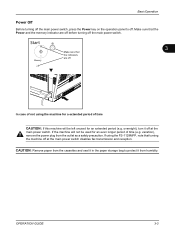
... paper storage bag to off .
In case of time
CAUTION: If this machine will not be left unused for a extended period of not using the FS-1128MFP, note that the indicators are off before turning off the main power switch.
3
Make sure that turning the machine off at the main power switch...
FS-1028MFP/1128MFP Operation Guide Rev-3 - Page 397


... the default restriction on the number of sheets
(Other)
used for scanning (excludes copying). FAX TX Restriction
Sets the default restriction on the number of sheets used for sending faxes. (For FS-1128MFP only)
‹ [Total] selected for Copier/Printer Count
Item
Detail
Print Restriction Sets the default restriction on the total number of
sheets...
FS-1028MFP/1128MFP Quick Guide - Page 1


... can always use the machine in good condition. FS-1028MFP/FS-1128MFP Quick Guide
About this Guide
This Guide is intended to Folder (SMB) To send a FAX • Using One-touch Keys • Printing Activity Reports • Memory Forwarding • Delayed Transmission • Broadcast Transmission • Network FAX To print • Printing Documents Stored in USB...
FS-1028MFP/1128MFP Setup Guide Rev-1 - Page 8


... Modular Cords (FS-1128MFP only)
1 Turn the power switch off (O).
2 Be sure to the machine and the other end into a power outlet.
4 Turn the power switch on the message display. Preparations
Available Standard Interfaces:
Interface
Function
Necessary Cable
Network Interface
Printer/Scanner/ LAN (10Base-T or 100Base-TX, Shielded) Network FAX
USB Interface
Printer/TWAIN/ USB2...
FS-1028MFP/1128MFP/KM-2810/2820 Driver User Guide Rev-12.19 - Page 2


... information herein. User Interface screen captures shown in this product, regardless of Apple Computer, Inc. Models supported by the KX printer driver
FS-1028MFP FS-1128MFP KM-2810 KM-2820
Copyright © 2010 KYOCERA MITA Corporation All rights reserved. TrueType is subject to change for any problems arising from the use of Adobe Systems, Incorporated...
FS-1028MFP/1128MFP/KM-2810/2820 Driver User Guide Rev-12.19 - Page 15
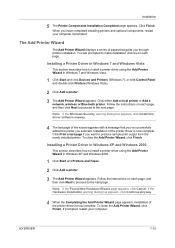
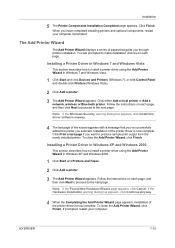
..., and then click Next to proceed to the next page.
KX DRIVER
1-10
Installing a Printer Driver in Windows XP and Windows 2000.
1 Click Start and Printers and Faxes.
2 Click Add a printer.
3 The Add Printer Wizard appears. To close the Add Printer Wizard, click Finish. Note: If the Found New Hardware Wizard page appears, click Cancel. Note...
FS-1028MFP/1128MFP/KM-2810/2820 Driver User Guide Rev-12.19 - Page 69
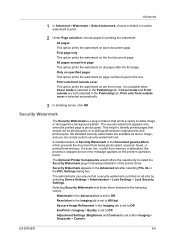
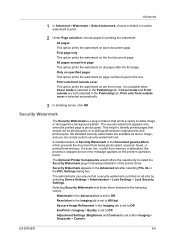
... appears on the printer's operation panel. Six standard security watermarks are both selected in the Imaging tab is set to Off. If a scan, fax, or print from memory. Selecting Security Watermark...the Advanced tab after the first page. KX DRIVER
8-5 A notable feature of the printer driver. Kyocera Image Refinement in the Imaging tab is set to 0) in the Publishing tab. Only...
FS-1128MFP Fax Operation Guide Rev-3 - Page 42


... tray with
the print side facing downward. OPERATION GUIDE NOTE: You can be used. During memory reception, FAX Reception Printing Jobs are output on Printing Jobs of sheets that can still receive faxes (memory reception). When the machine cannot print a fax due to be held on page 3-13.
IMPORTANT: • The number of the paper...
FS-1128MFP Fax Operation Guide Rev-3 - Page 174
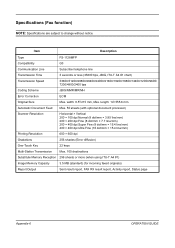
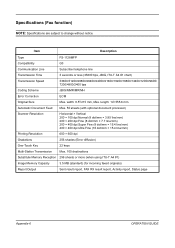
... 256 sheets or more (when using ITU-T A4 #1)
Image Memory Capacity Report Output
3.5 MB (standard) (for incoming faxed originals) Sent result report, FAX RX result report, Activity report, Status page
Appendix-6
OPERATION GUIDE
Item
Description
Type Compatibility Communication Line Transmission Time Transmission Speed
FS-1128MFP G3 Subscriber telephone line 3 seconds or less (33600 bps...
Service Manual - Page 31


...margins for scanning an original from the DP Adjusting the leading edge registration for memory image printing Adjusting the scanner automatically Setting the target Initializing all data Initializing permanent ...U610
U611
Clearing data
Setting system 1 Setting the number of lines to be ignored when receiving a fax at 100% magnification Setting the number of lines to be ignored when receiving a fax in ...

