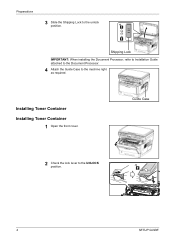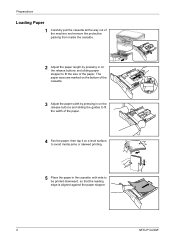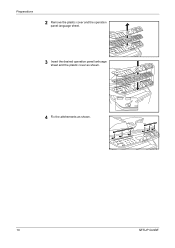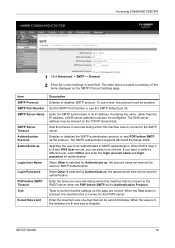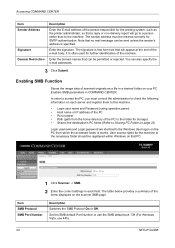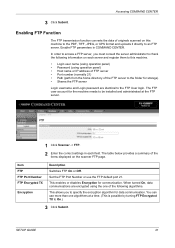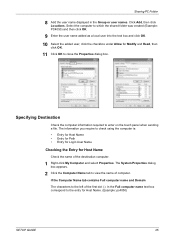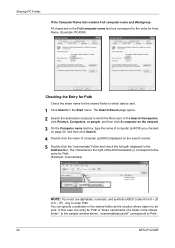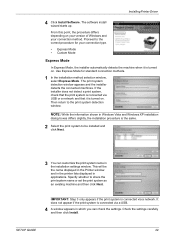Kyocera FS 1128 Support Question
Find answers below for this question about Kyocera FS 1128 - MFP.Need a Kyocera FS 1128 manual? We have 1 online manual for this item!
Question posted by rlapierre on January 11th, 2011
Pcl Xl Errors
when trying to print out a "complex" document, (one with a lot of text or a PDF file), it will not print from my computer, and I get PCL XL errors; stating InputReadError- how do I fix this?
Current Answers
Related Kyocera FS 1128 Manual Pages
Similar Questions
Kyocera Fs 1128
How do you print to cassette 2 in kyocera FS 1128 without pushing a button?
How do you print to cassette 2 in kyocera FS 1128 without pushing a button?
(Posted by spaffordb 11 years ago)