Kyocera FS 1128 Support Question
Find answers below for this question about Kyocera FS 1128 - MFP.Need a Kyocera FS 1128 manual? We have 1 online manual for this item!
Question posted by erobles9 on January 17th, 2011
Fax Cover Page
I have an electronic copy of my business fax cover page and would like to use it instead of the generic options available. How can I import this cover page so I can select it before I fax?
Current Answers
There are currently no answers that have been posted for this question.
Be the first to post an answer! Remember that you can earn up to 1,100 points for every answer you submit. The better the quality of your answer, the better chance it has to be accepted.
Be the first to post an answer! Remember that you can earn up to 1,100 points for every answer you submit. The better the quality of your answer, the better chance it has to be accepted.
Related Kyocera FS 1128 Manual Pages
FS-1028MFP/1128MFP Setup Guide Rev-1 - Page 2


...• Connecting Modular Cords Operation at the machine panel • Selecting Language • Date and Time Settings • Setting Network Interface...• Setting TWAIN Driver • Setting WIA Driver
IMPORTANT: Please read safety information on the Operation Guide before ...method necessary to use Scan to use this guide.
2 The designations ™ and ® will not be used in this ...
FS-1028MFP/1128MFP Setup Guide Rev-1 - Page 3


... is FS-1128MFP, the modular cord with the attached ferrite core is enclosed.
IMPORTANT: Place the machine in a stable position. When carrying the printer, always hold the right and left sides as shown.
2 Remove the packing tape and the protective sheet. Unpacking
1 Unpack the machine and all its included components. Prolonged use
without...
FS-1028MFP/1128MFP Setup Guide Rev-1 - Page 4
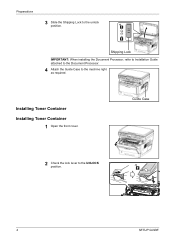
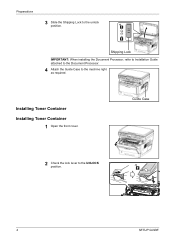
Shipping Lock
IMPORTANT: When installing the Document Processor, refer to Installation Guide attached to the Document Processor.
4 Attach the Guide Case to the UNLOCK position.
4
SETUP GUIDE Guide ... lever to the machine right as required.
Preparations
3 Slide the Shipping Lock to the unlock position. Installing Toner Container Installing Toner Container
1 Open the front cover.
FS-1028MFP/1128MFP Setup Guide Rev-1 - Page 5
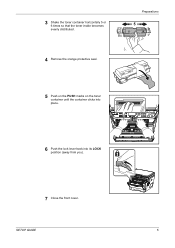
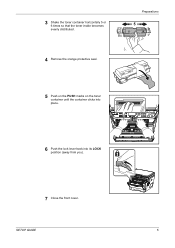
3 Shake the toner container horizontally 5 or 6 times so that the toner inside becomes evenly distributed.
4 Remove the orange protective seal.
5 Push on the PUSH marks on the toner container until the container clicks into its LOCK position (away from you).
7 Close the front cover.
Preparations
6 Push the lock lever back into place. SETUP GUIDE
5
FS-1028MFP/1128MFP Setup Guide Rev-1 - Page 7


... cause paper jams.
6 Push the cassette securely all the way back into the machine until it stops. These cables are sold separately. SETUP GUIDE
7 When using the network interface, remove the cap. Preparations
Connecting Cables
1 Turn the power switch off (O).
2 Connect the machine to the PC or your network device.
FS-1028MFP/1128MFP Setup Guide Rev-1 - Page 8


... through the ferrite core.
8
SETUP GUIDE Once the toner has been replenished, Ready to copy will appear on (|).
Preparations
Available Standard Interfaces:
Interface
Function
Necessary Cable
Network Interface
Printer/Scanner/ LAN (10Base-T or 100Base-TX, Shielded) Network FAX
USB Interface
Printer/TWAIN/ USB2.0 compatible cable (Hi-Speed USB
WIA
compliant, Max. 5.0 m, Shielded...
FS-1028MFP/1128MFP Setup Guide Rev-1 - Page 9


... display. Replacing the Operation Panel Language Sheet
1 Remove the attachements as shown in the figure. 3 Connect the modular cord with the attached
ferrite core to copy will begin replenishing the toner;
FS-1028MFP/1128MFP Setup Guide Rev-1 - Page 10
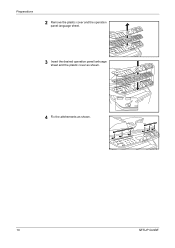
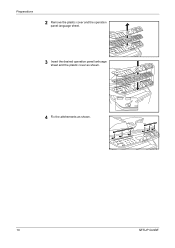
Preparations
2 Remove the plastic cover and the operation panel language sheet.
3 Insert the desired operation panel lanhuage sheet and the plastic cover as shown.
4 Fix the attchements as shown.
10
SETUP GUIDE
FS-1028MFP/1128MFP Setup Guide Rev-1 - Page 11
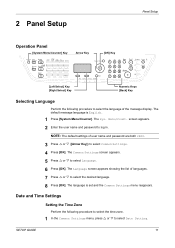
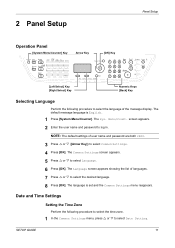
... is English.
1 Press [System Menu/Counter]. Menu/Count.
screen appears. 2 Enter the user name and password to select Language. 6 Press [OK].
Date and Time Settings
Setting the Time Zone
Perform the following procedure to select Common Settings. 4 Press [OK]. SETUP GUIDE
11 The Language screen appears showing the list of the message...
FS-1028MFP/1128MFP Setup Guide Rev-1 - Page 12


... the following procedure to select whether summer time is set the current date and time.
NOTE: This setting is valid only in the area where summer time is correct, press [OK]. Use Y and Z to move...press U or V as many times as necessary to display the correct value then press Z to move to select Date/Time. 2 Press [OK]. The Summer Time screen appears. 3 Press U or V to set and...
FS-1028MFP/1128MFP Setup Guide Rev-1 - Page 13
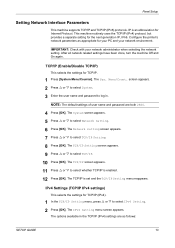
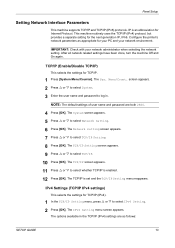
... menu screen appears. The options available in . The Sys. The Network Setting screen appears. 7 Press U or V to select TCP/IP. 10 Press [OK].
Panel Setup
Setting Network Interface Parameters
This machine supports TCP/IP and TCP/IP (IPv6) protocols. Configure the printer's network parameters as follows:
SETUP GUIDE
13 IMPORTANT: Check with your network...
FS-1028MFP/1128MFP Setup Guide Rev-1 - Page 14
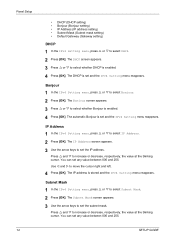
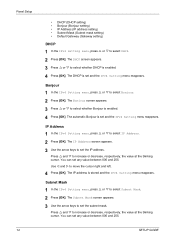
...]. The DHCP is set and the IPv4 Setting menu reappears. Bonjour
1 In the IPv4 Setting menu, press U or V to select DHCP. 2 Press [OK]. The IP Address screen appears. 3 Use the arrow keys to select whether Bonjour is set and the IPv4 Setting menu reappears.
The IP address is enabled. 4 Press [OK].
The automatic...
FS-1028MFP/1128MFP Setup Guide Rev-1 - Page 15
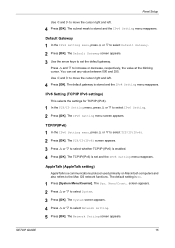
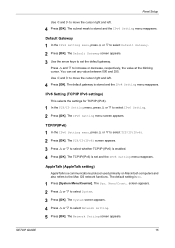
.... 3 Press U or V to set the default gateway. Default Gateway
1 In the IPv4 Setting menu, press U or V to select Default Gateway. 2 Press [OK]. Use Y and Z to move the cursor right and left .
4 Press [OK].
Panel Setup
Use Y and Z to move the cursor right and left .
4 Press [OK]. The default gateway is enabled. 4 Press [OK...
FS-1028MFP/1128MFP Setup Guide Rev-1 - Page 16
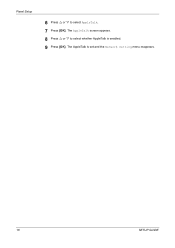
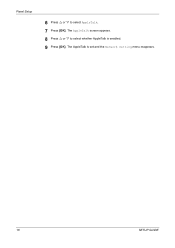
Panel Setup
6 Press U or V to select whether AppleTalk is set and the Network Setting menu reappears.
16
SETUP GUIDE The AppleTalk screen appears. 8 Press U or V to select AppleTalk. 7 Press [OK]. The AppleTalk is enabled. 9 Press [OK].
FS-1028MFP/1128MFP Setup Guide Rev-1 - Page 17


...recommended. The table below provides a summary of the machine.
3 Select a category from Auto, 10BASE-T-Half, 10BASE-T-Full, 100BASE-TX-... for the printing system network component.
This name is used as the NetBEUI printer name and as the current status... about the machine and COMMAND CENTER as well as the WSD device name.
Description Specifies a name for network printing and sending e-...
FS-1028MFP/1128MFP Setup Guide Rev-1 - Page 18


...dots, e.g. 192.168.110.171.
Select On to use RA to use the e-mail function, the scanner system needs connection to an e-mail server using DHCP or BOOTP. Use COMMAND CENTER, to register the IP ...default gateway.
Specifies the IPv6 address of the default gateway. SMTP is connecting. Select On to configure IPv6 addresses. Specifies whether or not to obtain IPv6 IP addresses by colons...
FS-1028MFP/1128MFP Setup Guide Rev-1 - Page 19
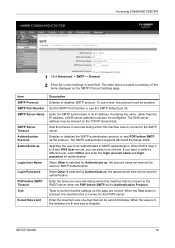
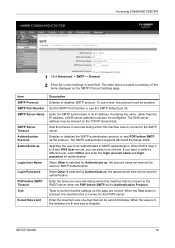
... during which this machine tries to connect to the SMTP server. When the Test button is selected for SMTP authentication. SETUP GUIDE
19 Set the SMTP Port Number or use e-mail, this protocol must also be used for Authenticate as the Authentication Protocol. Sets the timeout in seconds during which this machine tries...
FS-1028MFP/1128MFP Setup Guide Rev-1 - Page 22
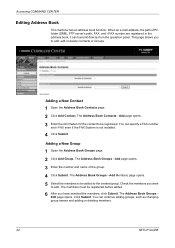
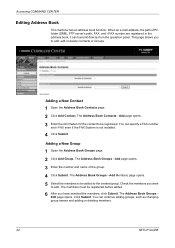
...selected the members, click Submit. Adding a New Contact
1 Open the Address Book Contacts page. 2 Click Add Contact. Add page opens. 3 Enter the information for the contact to the created group. Check the members you to add. Add page opens. 3 Enter the number and name of PC folder (SMB), FTP server's path, FAX...You can specify a FAX number
and i-FAX even if the FAX System is not installed...
FS-1028MFP/1128MFP Setup Guide Rev-1 - Page 30


...This completes the printer driver installation procedure. Custom Mode
Use Custom Mode if you do not want to specify the printer port and select the software to Custom Installation in this driver software
... the specify the port, etc. If the device setup dialog box appears after you can specify the settings for items such as optional features installed in the printer driver operation manual ...
FS-1028MFP/1128MFP Setup Guide Rev-1 - Page 31


... & Fax.
9 Click the plus symbol (+) to add the installed printer driver.
In addition to Easy Install, the Installation Type options include ...Select Destination, Installation Type and then install the printer driver as directed by the instructions in to be installed. This completes the printer driver installation. IMPORTANT: In the Authenticate screen, enter the name and password used...
Similar Questions
Kyocera Fs 1128
How do you print to cassette 2 in kyocera FS 1128 without pushing a button?
How do you print to cassette 2 in kyocera FS 1128 without pushing a button?
(Posted by spaffordb 11 years ago)

