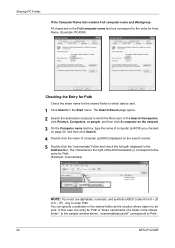Kyocera FS 1128 Support Question
Find answers below for this question about Kyocera FS 1128 - MFP.Need a Kyocera FS 1128 manual? We have 1 online manual for this item!
Question posted by steve35317 on October 3rd, 2015
What Is Error Code C6000
What is error code c6000
Current Answers
Answer #1: Posted by TechSupport101 on October 3rd, 2015 8:19 AM
A fuser error that sometimes can be cleared by a power circle (wait 5 minute between the power off & on). Then proceed to execute SIMs 163 from the service menu under maintenance if the issue persist.
Answer #2: Posted by TommyKervz on October 3rd, 2015 8:20 AM
Follow the instructions on the link below
http://www.justanswer.com/printers/5okfm-kyocera-fs-1128mfp-getting-error-code-c6000-what.html
Related Kyocera FS 1128 Manual Pages
Similar Questions
Kyocera Fs 1128
How do you print to cassette 2 in kyocera FS 1128 without pushing a button?
How do you print to cassette 2 in kyocera FS 1128 without pushing a button?
(Posted by spaffordb 11 years ago)