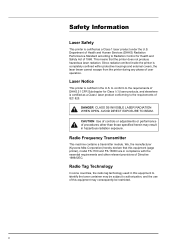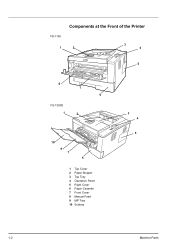Kyocera FS 1100 Support Question
Find answers below for this question about Kyocera FS 1100 - B/W Laser Printer.Need a Kyocera FS 1100 manual? We have 10 online manuals for this item!
Question posted by jamessims79 on March 24th, 2014
How To Get Ringtones To Play On My Kyocera Hydro
when i receive phone calls my ringtones downloaded/preset nothing plays
Current Answers
Related Kyocera FS 1100 Manual Pages
Similar Questions
Replace The Toner And Clean Printer.
My Kyocera printer fs-3900dn, is not working. I always see the same error message which is "Replace ...
My Kyocera printer fs-3900dn, is not working. I always see the same error message which is "Replace ...
(Posted by ZAZNGU1 1 year ago)
Kyocera Ecosys Fs-1100 All Lights Flashing
Hi I have the above printer. All lights are flashing. I have tried unplugging and back on again all ...
Hi I have the above printer. All lights are flashing. I have tried unplugging and back on again all ...
(Posted by johngraham85770 3 years ago)
Kyocera Hydro For.boost Mobile Not Sending Messages Or Calls
My kyocera Hydto for boost mobile will not send or reecive messages r calls.My bill is paid and the ...
My kyocera Hydto for boost mobile will not send or reecive messages r calls.My bill is paid and the ...
(Posted by Rinaaken 10 years ago)
How Can I Get The Fs 1700 Laser Printer Driver? Os : Xp
(Posted by psadi 11 years ago)
Error Code Call Service 7400:0056760
when I switch on the printer fs 1920 the above message display, please anybody help me
when I switch on the printer fs 1920 the above message display, please anybody help me
(Posted by tumainik 12 years ago)