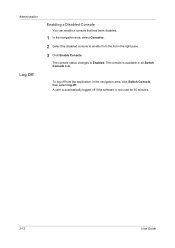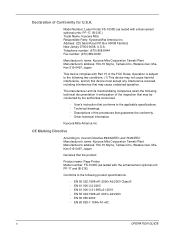Kyocera FS 1030D Support Question
Find answers below for this question about Kyocera FS 1030D - B/W Laser Printer.Need a Kyocera FS 1030D manual? We have 8 online manuals for this item!
Question posted by mallorynox13 on February 4th, 2013
My Ex Used My I.d I Have A Kyocera Hydro Droid I Can't Log Into My Fb Its Him
The person who posted this question about this Kyocera product did not include a detailed explanation. Please use the "Request More Information" button to the right if more details would help you to answer this question.
Current Answers
Related Kyocera FS 1030D Manual Pages
Similar Questions
Kyocera Hydro For.boost Mobile Not Sending Messages Or Calls
My kyocera Hydto for boost mobile will not send or reecive messages r calls.My bill is paid and the ...
My kyocera Hydto for boost mobile will not send or reecive messages r calls.My bill is paid and the ...
(Posted by Rinaaken 10 years ago)
How To Send Fax Using Ecoysy Fs-1135mfp/l
(Posted by floresaaurestila 10 years ago)
How To Email Large Documents Using A Kyocera 4550i
(Posted by jmccrary 11 years ago)
Kyocera Hydro Com Android Phone Stopped
I have owned this phone since Nov 18, 2012 and recieve the following message "com android phone stop...
I have owned this phone since Nov 18, 2012 and recieve the following message "com android phone stop...
(Posted by TS2005Sox 11 years ago)
Is There A Way To Use A Compatible Or New Kyocera Cartridge In The Km3050i
the KM3050i is chippd and won't rcognize a compatible or OEM Kyocera cartridge, only a Ricoh. Is t...
the KM3050i is chippd and won't rcognize a compatible or OEM Kyocera cartridge, only a Ricoh. Is t...
(Posted by chascutting 11 years ago)