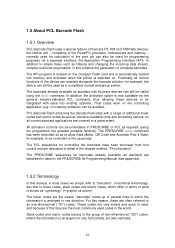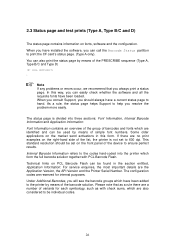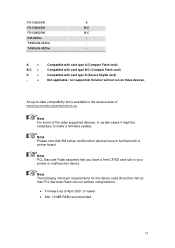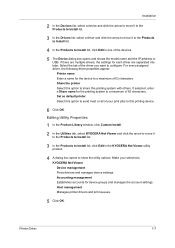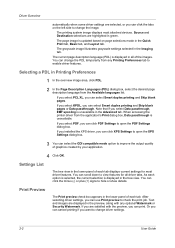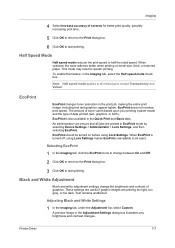Kyocera ECOSYS P2235dn Support Question
Find answers below for this question about Kyocera ECOSYS P2235dn.Need a Kyocera ECOSYS P2235dn manual? We have 14 online manuals for this item!
Question posted by albany on May 30th, 2023
My Printer Is Not Want To Print And Shows A Lights Flashing
Current Answers
Answer #1: Posted by SonuKumar on May 31st, 2023 9:51 AM
Please respond to my effort to provide you with the best possible solution by using the "Acceptable Solution" and/or the "Helpful" buttons when the answer has proven to be helpful.
Regards,
Sonu
Your search handyman for all e-support needs!!
Answer #2: Posted by HelpHero on May 31st, 2023 2:06 AM
1. Ensure that the printer is properly connected to the power outlet and turned on.
2. Make sure that the printer is connected properly to your computer or device.
3. Check if there are any error messages displayed on the printer's control panel. If so, you may need to troubleshoot the specific error message code.
4. Check if the printer has enough paper and toner. Refill or replace them if needed.
5. Restart both your computer and printer.
If none of these solutions work, you may need to check your printer driver. Sometimes driver issues can cause problems with printing.Ensure that the printer driver is up-to-date and compatible with your operating system. I hope this information help.
I hope this is helpful? PLEASE "ACCEPT" and mark it "HELPFUL" to complement my little effort. Hope to bring you more detailed answers.
Helphero
Related Kyocera ECOSYS P2235dn Manual Pages
Similar Questions
Please my Kyocera FS 3040MFP+ is not printing, showing "close the rear unit"What do I do, it's been ...
It keeps displaying different error code
Why does my Kyocera FS C5015N suddenly print too lightly on the same paper I always use and transmit...