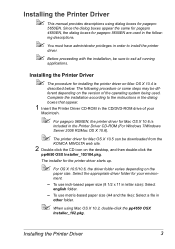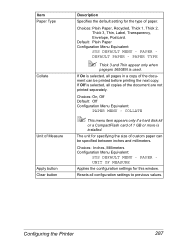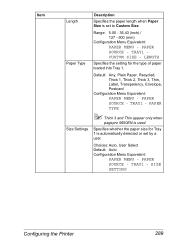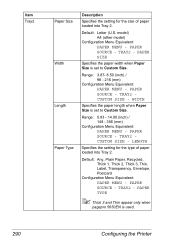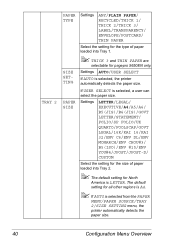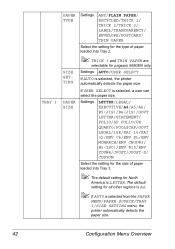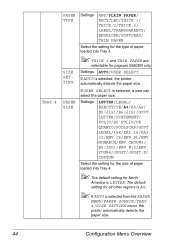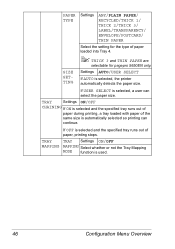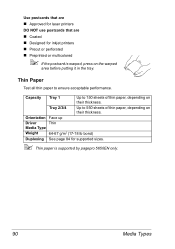Konica Minolta pagepro 5650EN Support Question
Find answers below for this question about Konica Minolta pagepro 5650EN.Need a Konica Minolta pagepro 5650EN manual? We have 5 online manuals for this item!
Question posted by maryd2012 on June 6th, 2012
Paper Jamming Not Feeding
The person who posted this question about this Konica Minolta product did not include a detailed explanation. Please use the "Request More Information" button to the right if more details would help you to answer this question.
Current Answers
Related Konica Minolta pagepro 5650EN Manual Pages
Similar Questions
Frequent Paper Jam On Konica Minolta Bizhub 4000p
Dear Sir/Ma,I write to be directed on the steps to follow so I can solve the problem of frequent pap...
Dear Sir/Ma,I write to be directed on the steps to follow so I can solve the problem of frequent pap...
(Posted by samuelnbf1702 3 years ago)
I Am Getting The Message 'memory Full In My Printer Konica Minolta Pagepro 5650
(Posted by mkanga 9 years ago)
How To Reset Pagepro Printer To Factory Defaults
(Posted by mrMrDog 9 years ago)
Paper Tray Selection
Can the konica pagepro 5650en automatically selct trays? One 8.5 x 11, the other 11 x 17.
Can the konica pagepro 5650en automatically selct trays? One 8.5 x 11, the other 11 x 17.
(Posted by subscription 12 years ago)