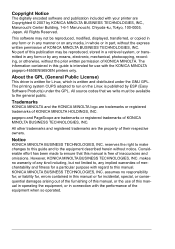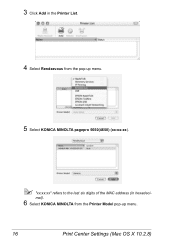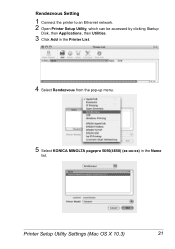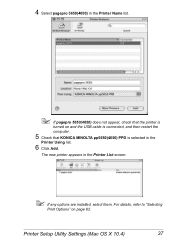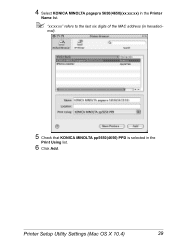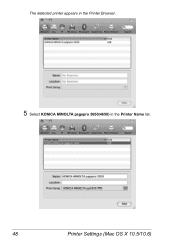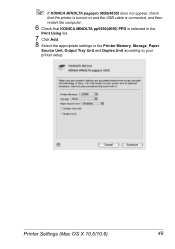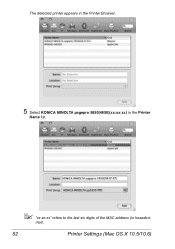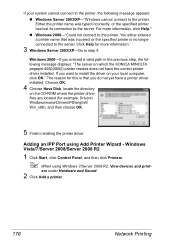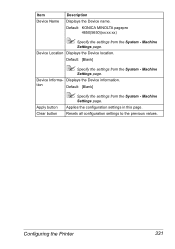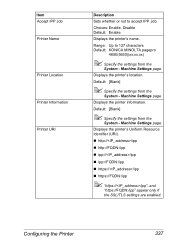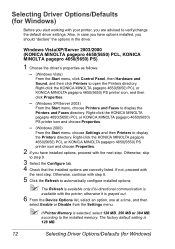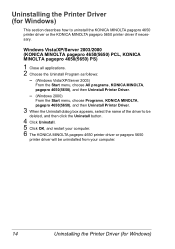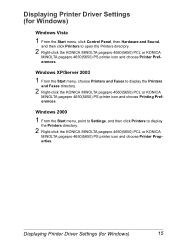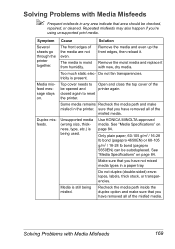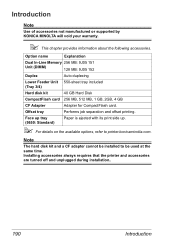Konica Minolta pagepro 5650EN Support Question
Find answers below for this question about Konica Minolta pagepro 5650EN.Need a Konica Minolta pagepro 5650EN manual? We have 5 online manuals for this item!
Question posted by mkanga on July 30th, 2014
I Am Getting The Message 'memory Full In My Printer Konica Minolta Pagepro 5650
Current Answers
Answer #1: Posted by PhilatKM on August 4th, 2014 12:09 PM
This error most likely occurs because the driver you are using to communicate with the printer is outdated. It probably was the one on the printer's CD.
You can update the 5650 print driver (on your computer) by installing the latest one that corresponds to your computer's operating system.
1. Go to Konica Minolta's Self-Help page at: http://onyxweb.mykonicaminolta.com/OneStopProductSupport?appMode=Public
2. Enter yur model number (5650) into the Quick Search box, pick "PagePro 5650", and press Enter.
3. Select Drivers.
4. Scroll through the list of drivers to find the operating system that your computer uses. Double-click on it.
5. Select the kind of driver that you want: PCL, PostScript, etc. Then download it and install it.
Note: To avoid potential conflicts, you may want to un-install the existing driver before installing the new one.
Related Konica Minolta pagepro 5650EN Manual Pages
Similar Questions
I just changed the drum on my 1390 MF PagePro, but the message of "Printer Error Change Drum" stays ...
hi i am using a konica minolta pagepro5650en and it keeps going red in the screen and saying the mem...